Timeout and System Errors
Timeout and system errors occur because of technical issues in our systems, not because of the data or file you submitted.
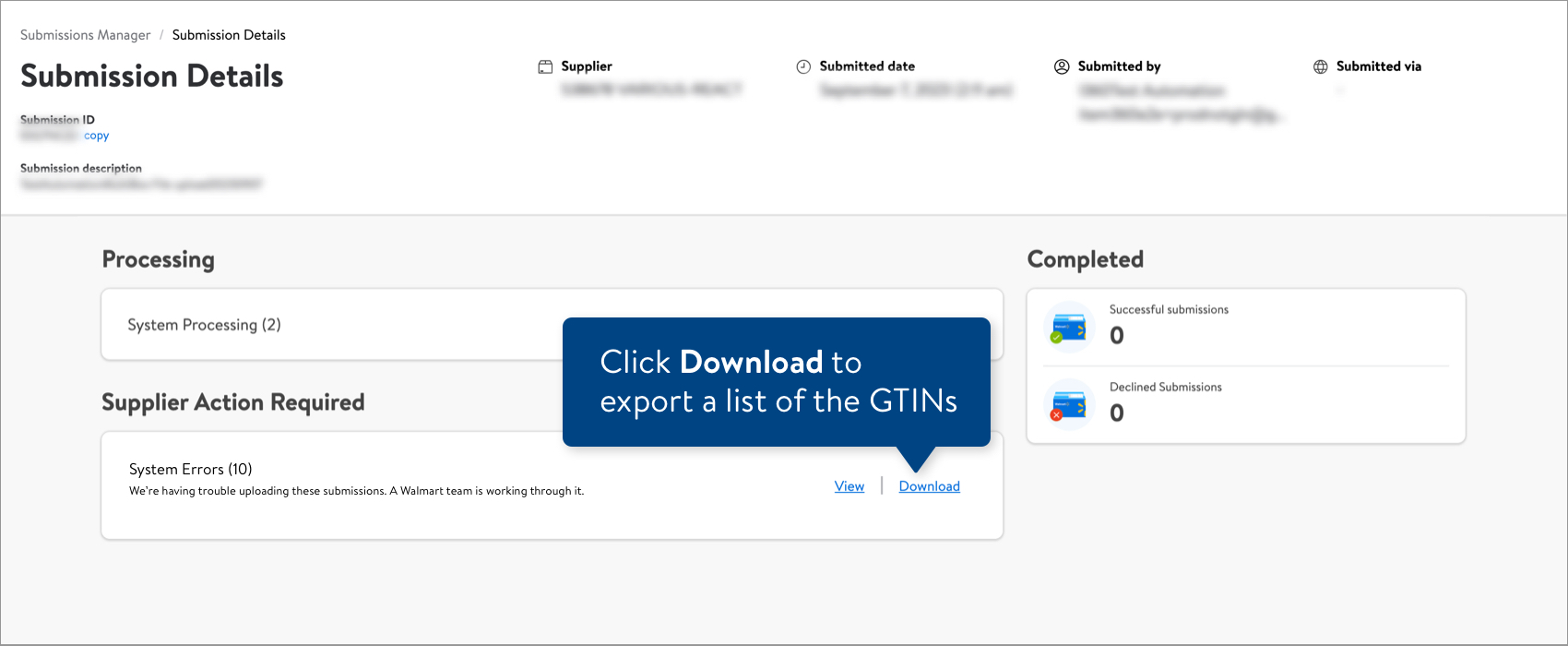
If the Submissions Manager Details show a timeout or system error, here's what you should do:
- Wait a day. Our systems will automatically attempt to reprocess your edits every few hours.If the error persists after 3 attempts, our systems will stop trying to reprocess your edits.
- If a day has passed and you still see these errors, please click "Help" in the top navigation menu and select "Manage tickets" to file a case ticket. Or, select "Chat" to get real-time help from our chat bot or click "Search articles" to search Supplier One HelpDocs. Remember to select the issue type Items and Inventory and include the Submission ID.For detailed instructions, refer to Manage Case Tickets.