API Credentials - Generate Your Client ID and Client Secret
API Credentials
If you want to use our APIs to manage your business in any way, you need a Client ID and Client Secret to access the APIs. These API credentials can be generated in the Developer Portal. You can access the Developer Portal directly or through the Supplier One App Store.
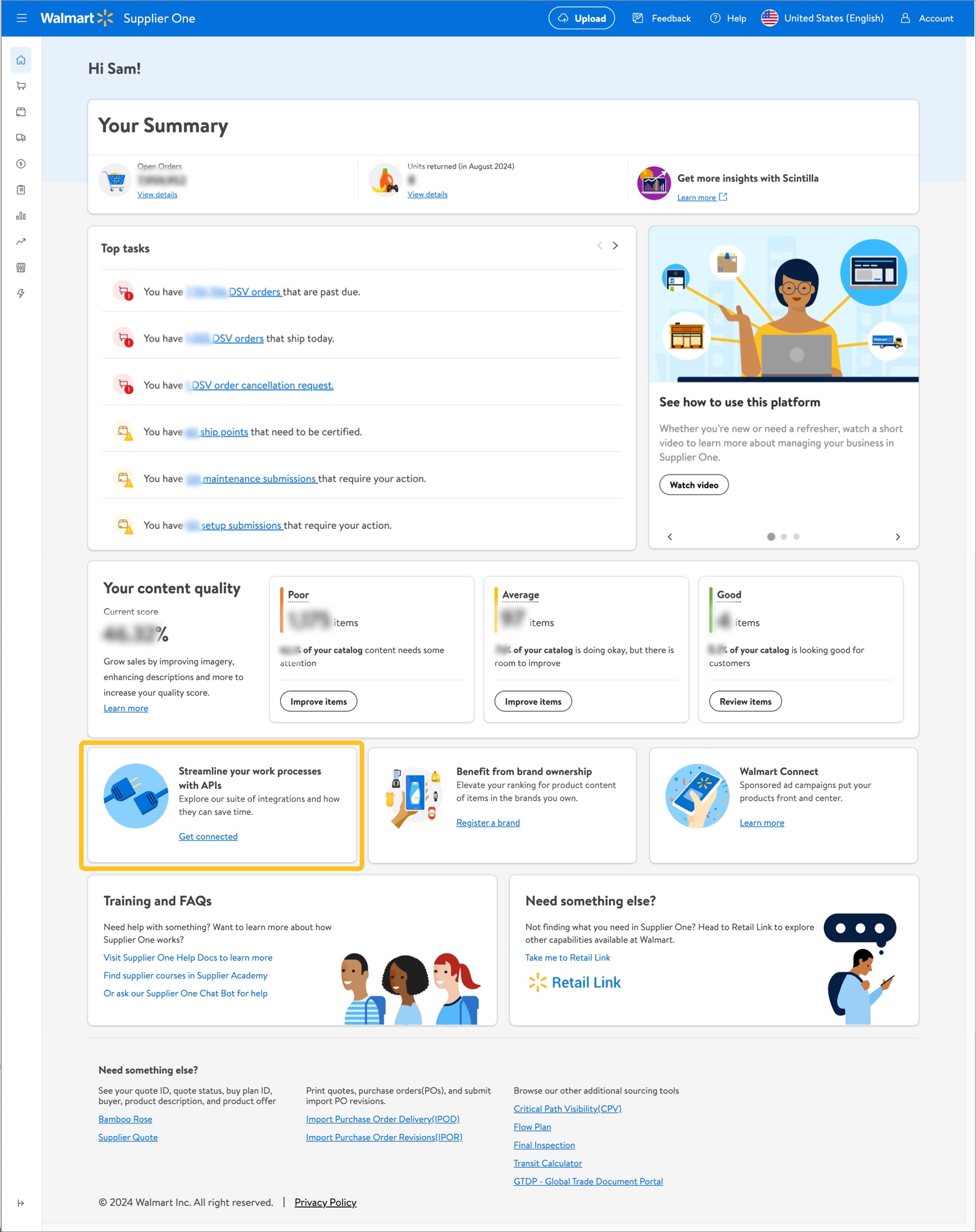
You will need your credentials to generate a token for every API call.
Generate API Credentials
- In the Developer Portal, click My Account at the top right corner and select 1P Suppliers (US) as the Login Type. Use your Retail Link credentials to log in to Developer Portal.
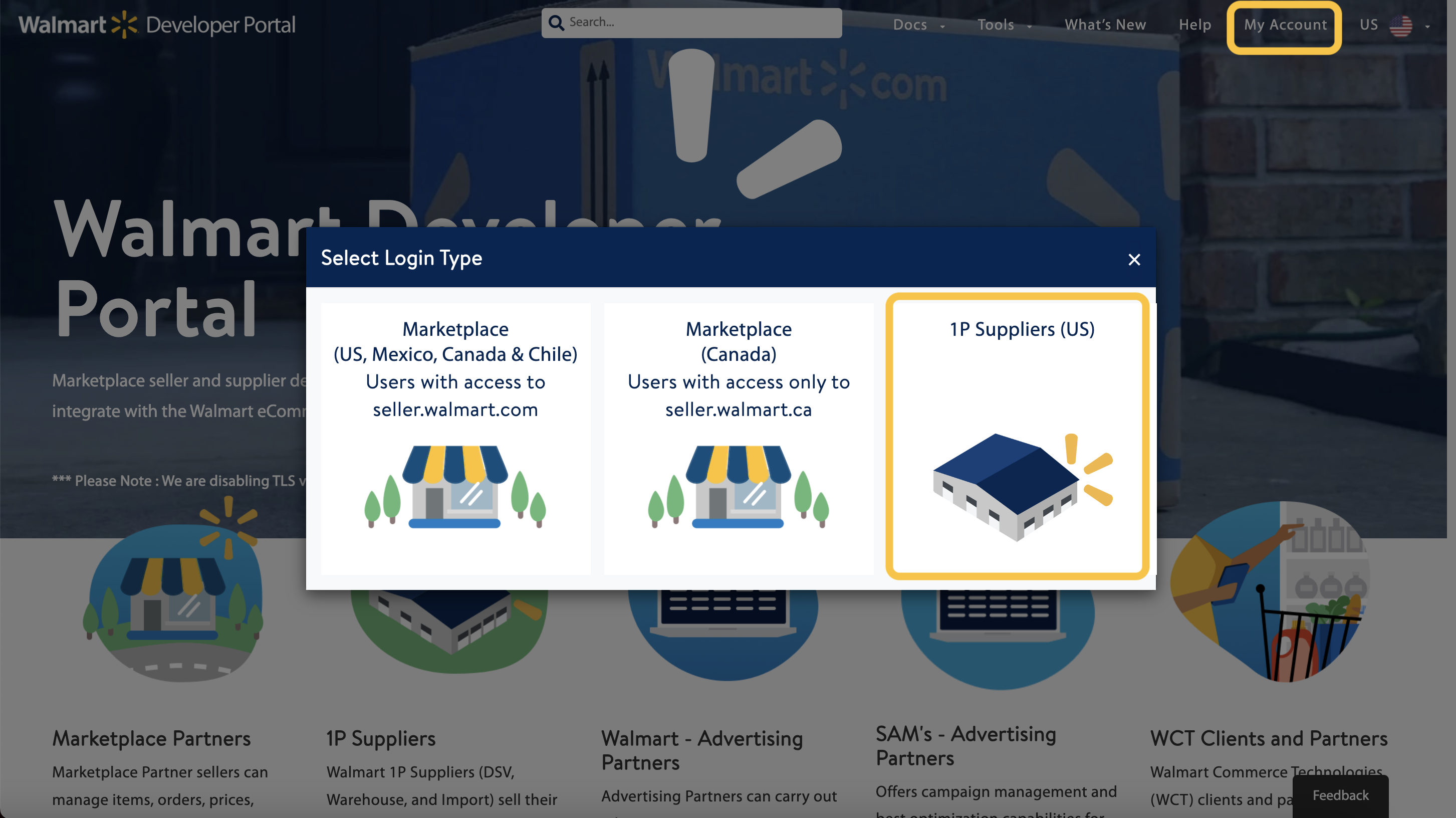
- You will be directed to a page where you can generate your API Keys (Client ID & Client Secret).
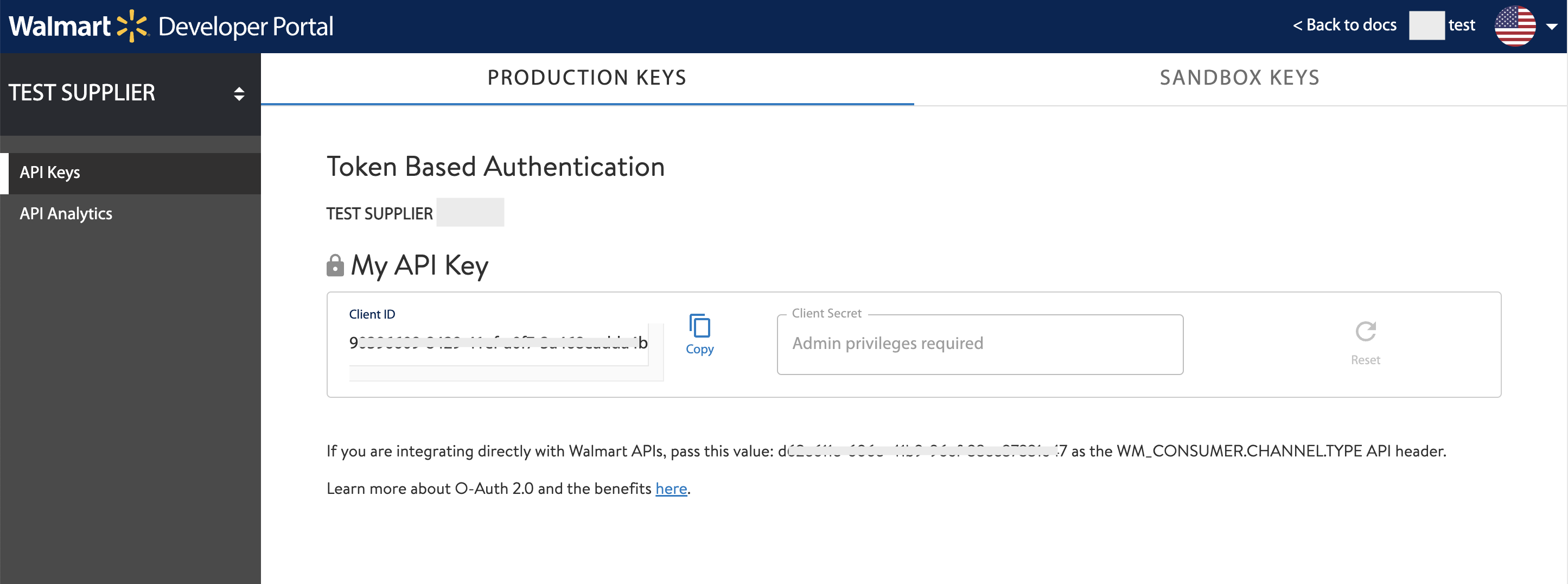
- Use the headers listed in the API Documentation to authenticate your API call. These headers are mandatory for all API calls to authenticate and authorize the partner.APIs may require additional headers.