What Is a Submission ID?
The Submission ID is automatically assigned to help you track submissions during the review and approval process. Any action on the submission (e.g., multiple rounds of updates or approvals) will use the same Submission ID so it's easy to follow.
- In the left navigation menu, click Items and Inventory and select Submissions Manager.
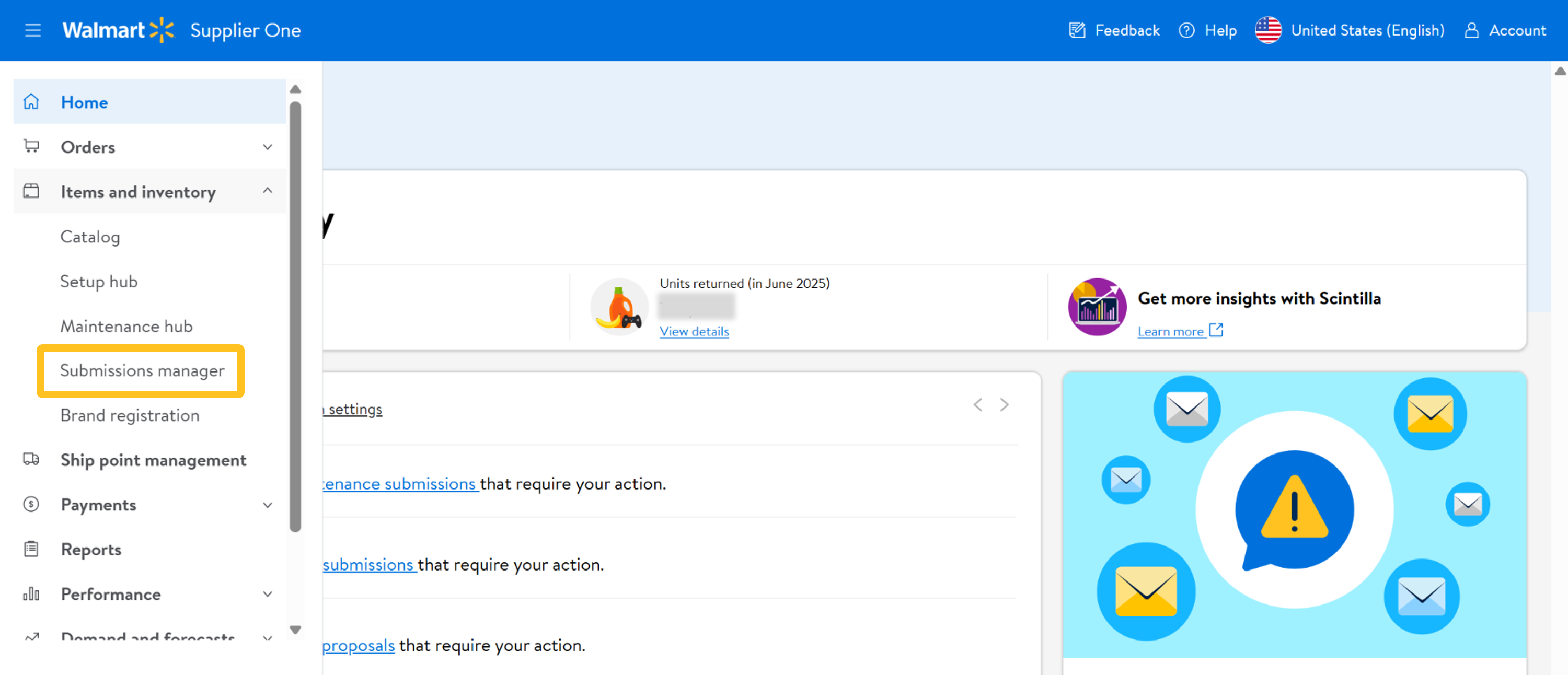
- Find the row for your submission and look for the Submission ID. It's a sequence of numbers and letters in the first column of the table, e.g., 3AYLW122.
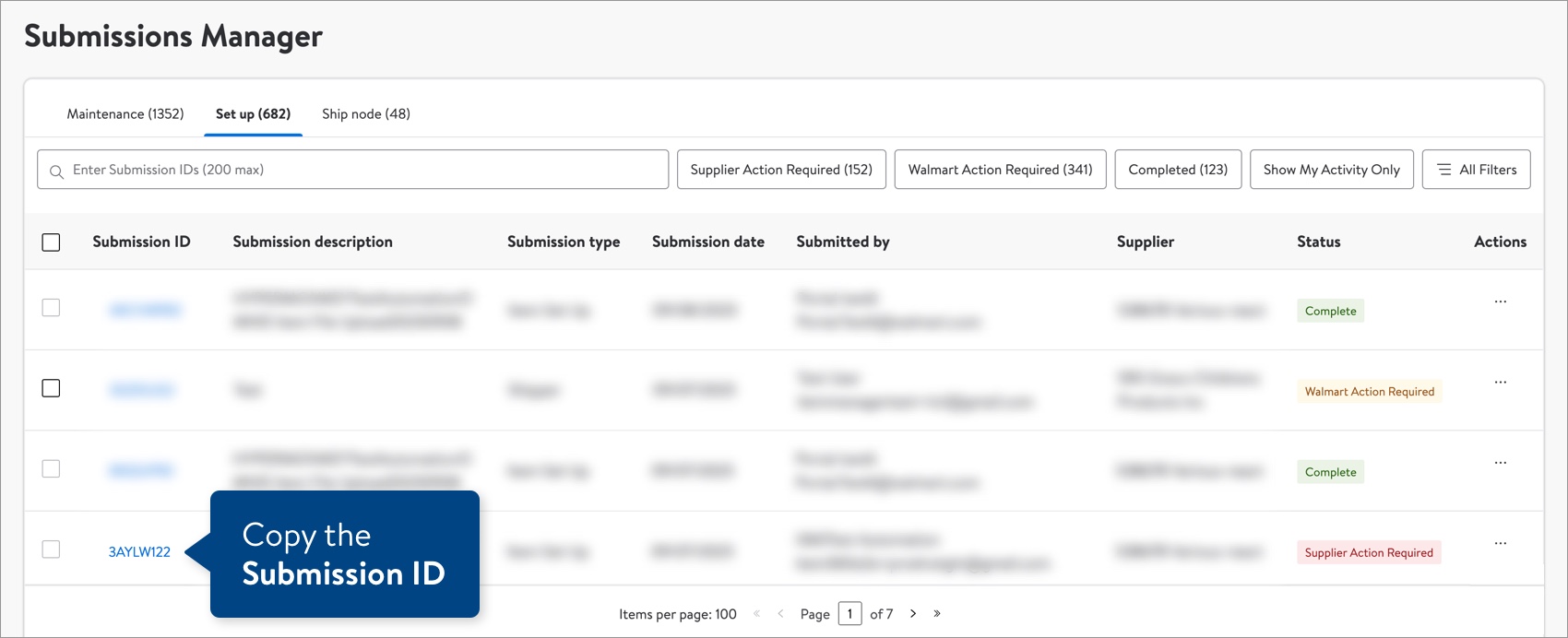 You can paste the Submission ID into the Submission ID Search bar the next time you want to find your submission quickly. If you need help from the support team, click "Help" and select "Manage tickets" to file a case ticket (make sure to include the Submission ID). Or, select "Chat" to get real-time help from our chat bot or click "Search articles" to search Supplier One HelpDocs.
You can paste the Submission ID into the Submission ID Search bar the next time you want to find your submission quickly. If you need help from the support team, click "Help" and select "Manage tickets" to file a case ticket (make sure to include the Submission ID). Or, select "Chat" to get real-time help from our chat bot or click "Search articles" to search Supplier One HelpDocs.