Locked Attributes
It's critical that our customers see the correct values when shopping with Walmart. Previously, there was no way for Walmart associates to lock product attributes to prevent unwanted changes on specific items.
Designated Walmart associates can now lock product attributes from being edited for specific items. Merchants do not have access to this functionality.
Example use cases / main priority:
- Net Content, Price Per Unit and Unit of Measurement (PPU and UOM), and Brand Name attributes are highly regulated and impact both the in-store and online comparison of products. Locking these attributes from being edited ensures our customers can make informed shopping decisions.
What Do You See Once an Attribute Is Locked?
In the Product & Offer Overview in Supplier One, locked product attributes are read-only. You can hover over the information icon to see a message that the attribute is not editable. If you have questions about locked attributes, please submit a ticket.
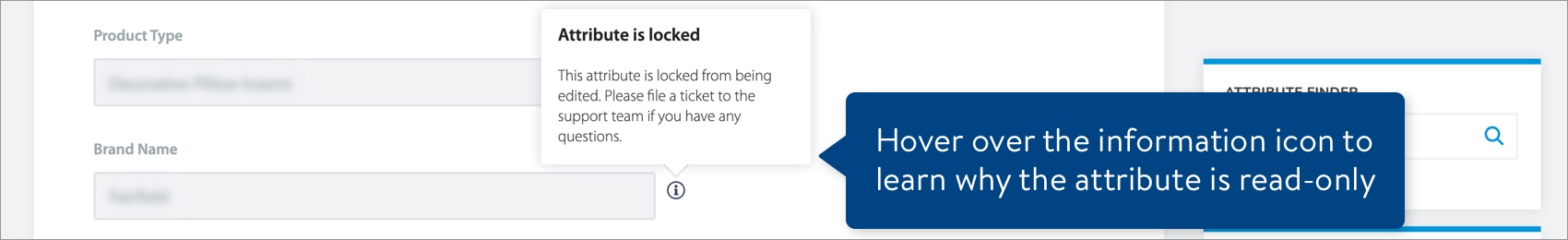
If you export a spreadsheet to maintain product attributes that have been locked, the attribute values appear as read-only (gray cells) and any changes submitted for the values are disregarded. The Submissions Manager details show an error message that the attribute is locked and not editable.
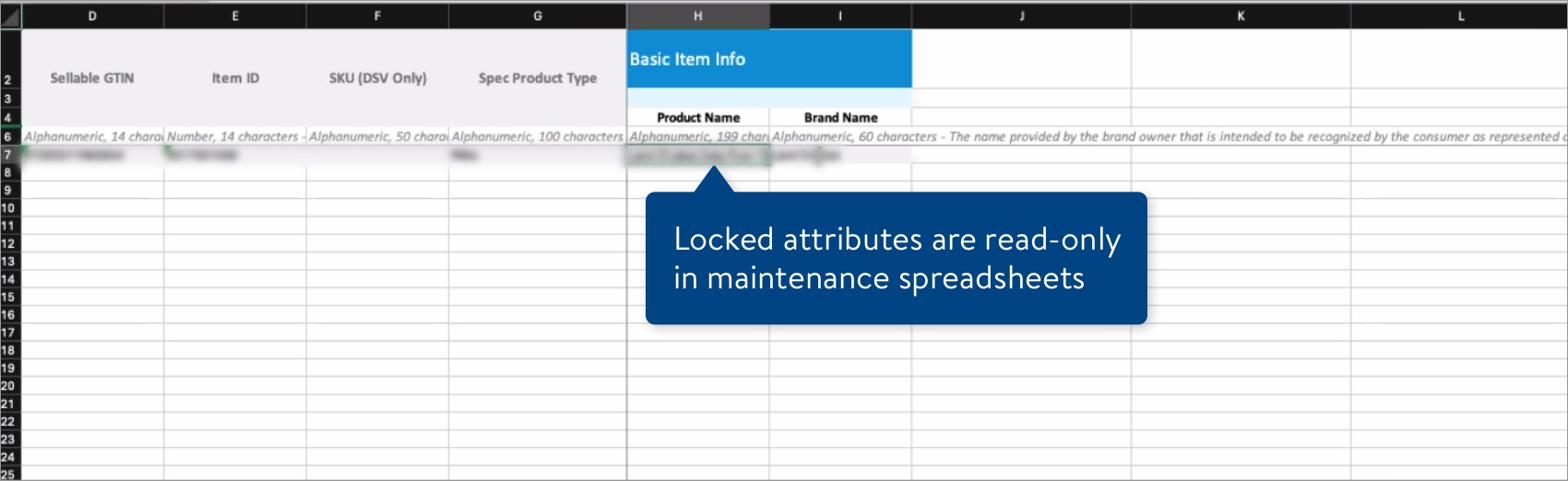
Have Questions or Need Help?
If you experience any issues viewing and managing your catalog, please click "Help" in the top navigation menu and select "Manage tickets" to file a case ticket. Or, select "Chat" to get real-time help from our chat bot or click "Search articles" to search Supplier One HelpDocs.
Make sure to select the issue type Items and Inventory.