AI Generated Recommendations
Use AI Generated recommendations specific to content quality attributions. With this first release, users will be able to view recommendations for one item at a time with the option to accept all recommendations before submitting them for processing. This new workflow will also provide users with a projected new content quality score if all recommendations are accepted.
Accessing AI Generated Recommendations
Supplier One Homepage
In the content quality section of the Supplier One homepage, users can click on Review AI Recommendations to view a filtered view of the catalog of items that qualify for AI recommendations.
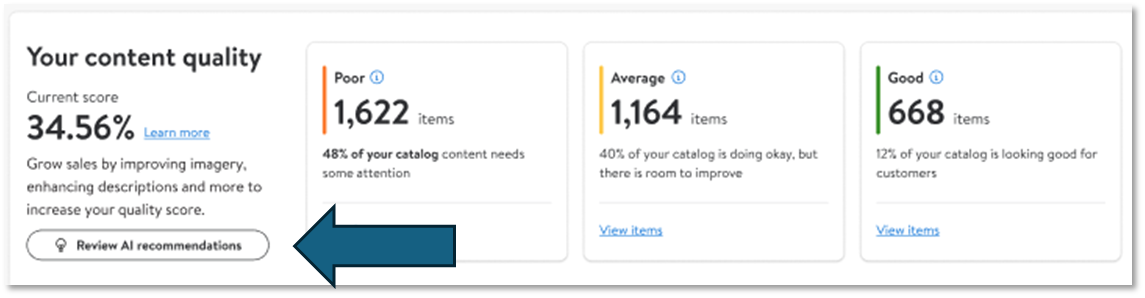
Supplier One catalog view
You can also access AI Generated recommendations in the catalog by selecting the AI recommendation option.
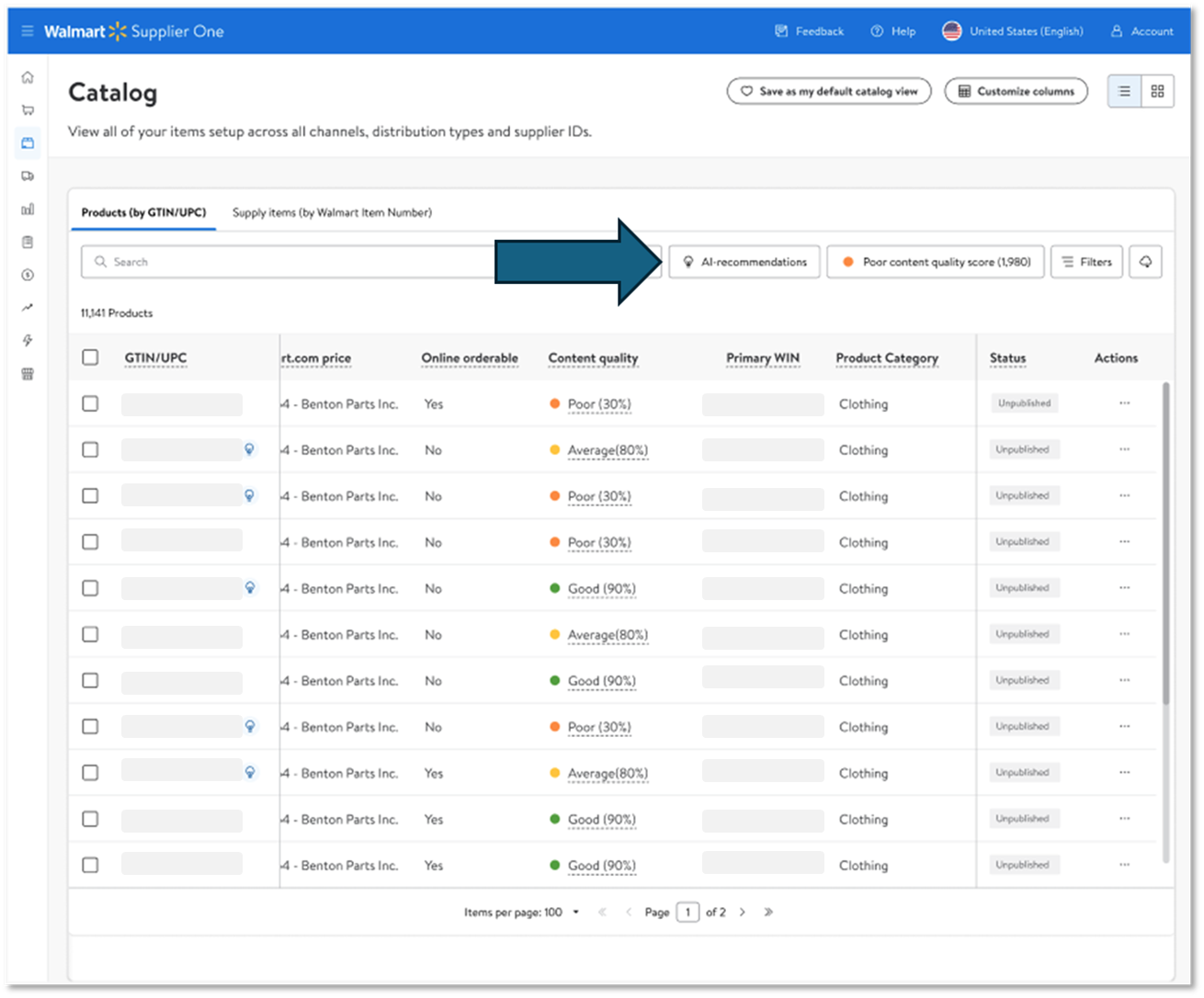
Reviewing AI Generated Recommendations
- Once you've accessed the list of items that qualify for AI generated recommendations, click on the content quality score for each item to see a full list of the recommendations.
- In the popup, click on View Recommendations.
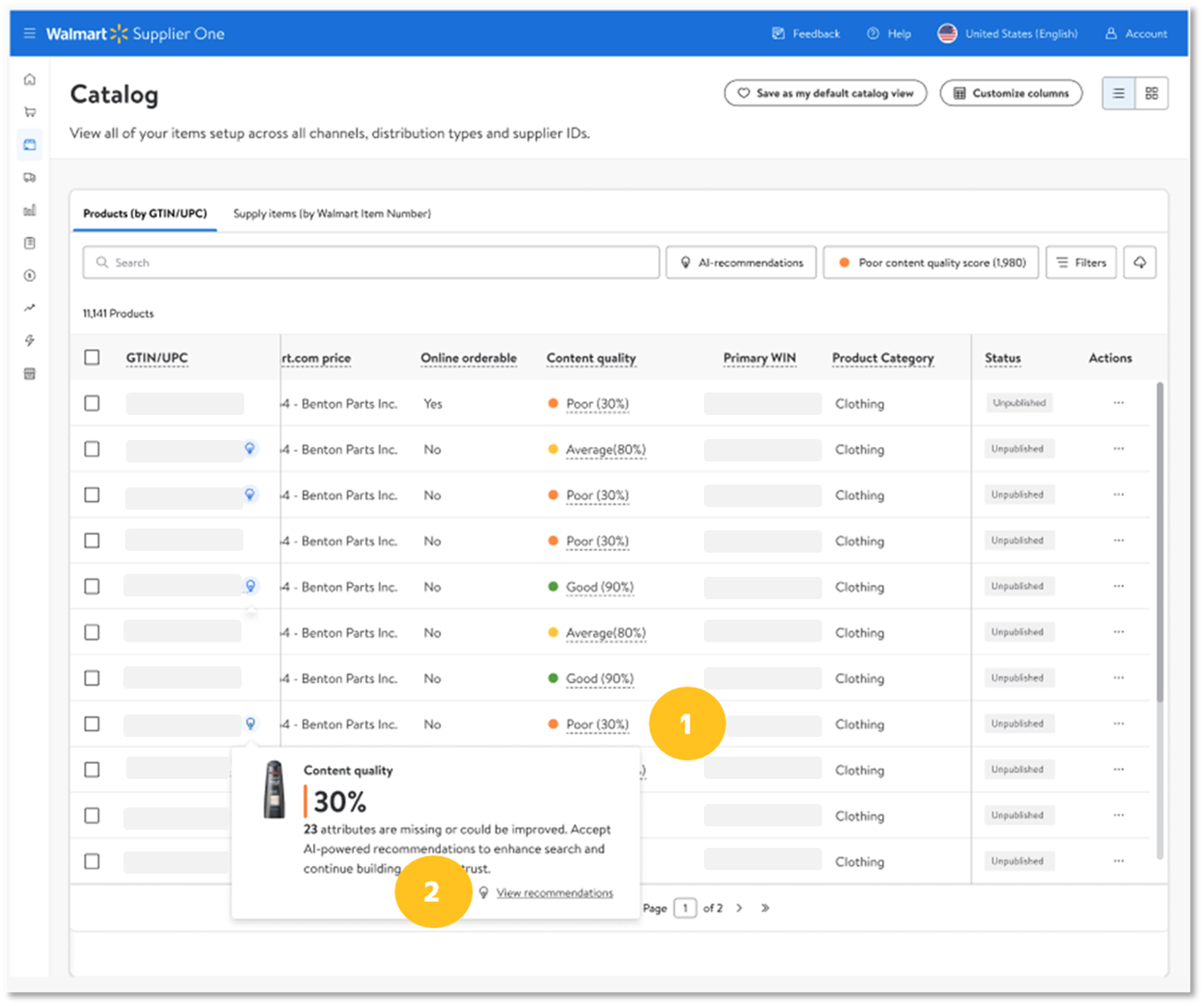
- Once you've accessed the recommendations, you have the ability to accept or hide recommendations as well as submit for update. See the image below for more details about the update attributes page.
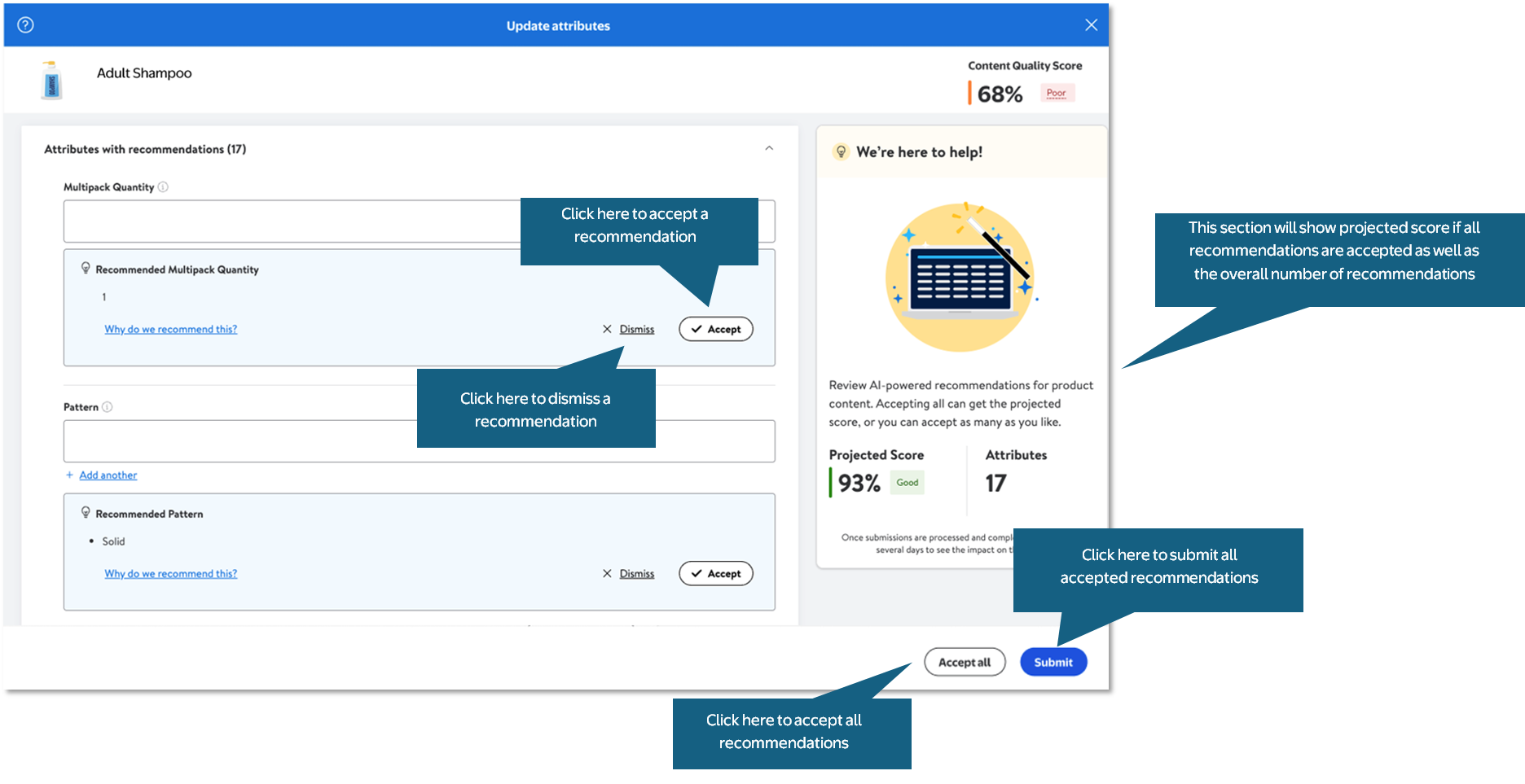
Submitting
Once a user has either accepted or hidden the AI generated recommendations they will need to click submit to process the activity. Users will be required to provide a submission description for this activity. Submitted activities can be tracked in the submissions manager of Supplier One.
Understanding Style Guides
Content quality scores are based on the standards provided in your categories style guides, to learn more about style guides click here.