Returns Charges and Disputes – FAQs
1. What is considered a billing dispute?
Billing disputes are for suppliers on Return to Vendor (RTV) terms and Walmart.com liquidated your RTV returns, charged freight fees for liquidated items, charged incorrect handling fees, or any other billing concern related to returns from Walmart's Return Centers. Click here for more information on Dotcom Returns Billing Disputes.
2. What is considered an RTV Pallet dispute?
Pallet returns are customer-returned items shipped back to the supplier from one of Walmart’s return centers. Discrepancies between the items received and the manifest are issues such as a shortage, overage, fraud, or non-vendor merchandise. Click here for more information on RTV Pallet Disputes.
3. What is considered a Concealed Fraudulent dispute?
Concealed Fraudulent returns are customer-returned items shipped back to the supplier from one of Walmart’s return centers. Discrepancies between the items received and the manifest are issues such as a shortage, overage, fraud, or non-vendor merchandise.
Click here for more information on RTV Pallet Disputes.
4. How long do I have to file a dispute?
Suppliers are encouraged to submit their disputes within a 6-month timeframe from invoice post/creation date. For RTV Pallet disputes, it is 6 months from Claim date.
5. Where can I get a Proof of Delivery (POD)?
Contact your receiving facility or the carrier listed on the invoice.
POD REQUESTS
General PODs: Contact your receiving facility or the carrier listed on the invoice.
MANIFESTS
Manifests can be found on one of the pallets on delivery. If you have lost or did not obtain a copy, you can request a copy by emailing the Reverse Logistics Strategy Team at RLST@wal-mart.com.
6. Where can I get backup details for my invoices?
There are two ways to obtain backup details. Follow the instructions below for direct and manual billing backup information requests.
Direct Billing: Invoice begins with 9XXXXXXXXX
Retail Link > Apps > APIS > Claims
If you need to pull up your claim details, you will do so in Retail Link > Apps > Accounts Payable Inquiry System (APIS). You can either locate the APIS tile within the Apps view or type APIS in the Filter apps search bar.
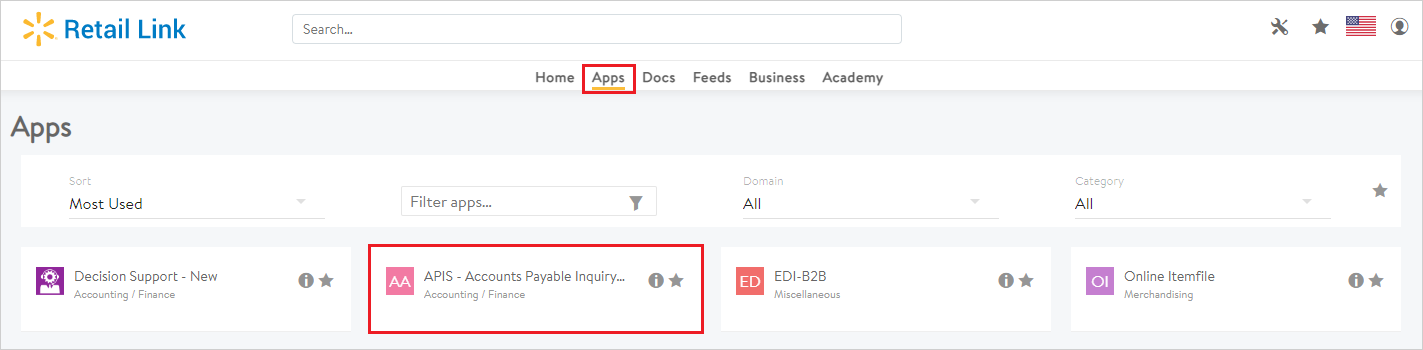
This will open the APIS system. Select Invoice - Claims from the topics at the top of the screen. Fill out your Vendor ID, enter the first invoice number for the claim, select Search, and click on Print Preview.
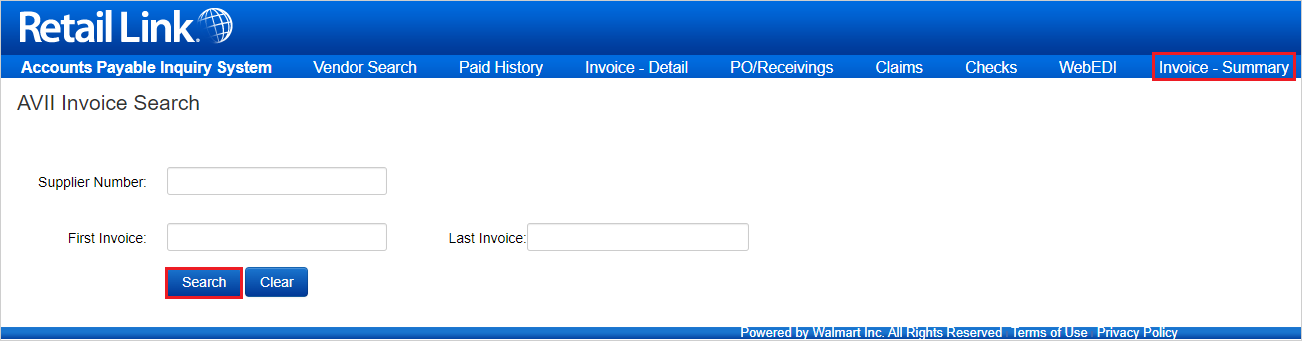
Manual Billing: Invoice begins with 7000
Submit a request for backup details/documentation through the HighRadius portal. High Radius is also accessible through Retail Link > Apps.
7. What charges are related to Code [94] and Code [60]?
Code [94] is the defective merchandise (COGS) deduction and Code [60] is the Handling Fee deduction.
8. Why am I getting charged these deductions?
All suppliers across all Walmart divisions are liable for returns charges, which are agreed upon in when you sign your agreement. Standard Walmart Return Policy means returned product with either be liquidated, donated, or recycled/destroyed and the supplier is charged 100% COGS plus 10% handling fees. Example: $100 item plus 10% handling fees = $110 invoice.
9. Where can I get PO details (DSV Only)?
Submit a case to request to be added to a list of vendors that receive a monthly returns detail report that provides PO details and other miscellaneous information. Please copy the text below, paste it into your email, fill out the required information to be added to this report, and send it to GISreturns@email.wal-mart.com. We do not provide PO details for Owned Suppliers.
Hello,
This is a request to be added to the monthly vendor reporting list. Can you please add me to the list of report recipients?
Vendor name:
Vendor number:
Email:
Thank you,
10. How do I read my backup/PO details?
The list below provides details of how the backup and PO details are presented in the provided documentation.
- Claim # / Bill of Lading: Invoice/Claim #
- Claim Date: Date the invoice was posted/created
- PO#: Return Type + Department # of item
- 799 = Dotcom, DSV
- 705 = Dotcom, department 05
- 174 = Store, department 74
- Return Type: Division it belongs to
- 1 = Stores
- 13 = Return Center
- 8092
- 9153
- 9193
- 9195
- 9196
- 13 = 9070 (Store Virtual Claims), see Q: 9070
- 7 = Dotcom
- Carrier: Carrier Name
- Pro #: Destination
- Frt Terms: Freight Terms
- Trailer #: Trailer Number
- Claim Type: How the claim was generated
Submit additional questions on how to read your invoice/backup details by creating a case for Partner Support and choosing the appropriate option under Payments.
11. I didn't receive my RTV returns from the Return Center. What do I do?
Follow these steps:
- Obtain a POD by submitting a request through your receiving facility or carrier.
- If they do not provide a POD within 14 days, you can submit you can submit a dispute by emailing GBSReturnCenter@walmart.com.
12. Where can I get a copy of a manifest?
A copy of the manifest is on shipment you receive. If you did not receive one, you can request a copy of your manifest by reaching out to Walmart's Return Centers. See Manifest Requests info above in question 5.
13. I think I was charged incorrectly for my returns. What do I do?
If you feel you were charged incorrectly on your invoice BL for your returns, you can file a billing claim dispute by following the instructions found in the related article: Dotcom Returns Billing Claims
14. What does Liquidate, Donate, or Recycle/Destroy mean for my returns?
Liquidate, Donate, or Recycle/Destroy is regarding Walmart's Standard Return Policy. When a return is processed through one of Walmart's return centers, it will be processed under Walmart's discretion: liquidated, donated, or recycled/destroyed. You will be charged 100% COGS + 10% handling fees** and any additional fees that may be incurred if the item must be destroyed.
**These charges are reflective of what is agreed upon within your contract under 6. Return Policy and may be different depending on the terms in your agreement. If you have further questions, please refer to section 6. Return Policy in your contract.
15. I don't have access to my contract. Where can I obtain a copy?
You can access your supplier agreement/contract through Retail Link. Should you lose access to your contract(s) or need assistance, please reach out to your merchant to obtain a copy for the corresponding department.
16. I want to change my returns terms. How can I change them?
Any contract inquiries/concerns must be discussed directly with your merchant. If you do not know who your merchant is, please create a case for Partner Support by following the path: Partner Account/Profile > Account Information > Buyer Contact Information.
17. I need to update my returns address. How do I update it?
You can update your returns address by emailing MerchReturns@wal-mart.com.
18. How do I obtain access to High Radius?
For access to HighRadius, email HiRadCS@walmart.com with the following information:
- Supplier Number(s) – (USA and Canada): This is your 6-digit supplier number from your supplier agreement
- First Name:
- Last Name:
- Email Address:
- Time Zone:
- Business Phone Number:
- City:
- State:
- Zip Code:
- Country:
High Radius training is available on Supplier Academy at HighRadius Electronic Invoice Presentment and Payment.