Get Connected to Walmart APIs
You can use Walmart APIs to streamline your work processes. Here's how to learn more about the integrations and where to find supporting documentation.
Get Connected
- On your Supplier One Home page, scroll down to the Streamline your work processes with APIs tile and select Get connected.
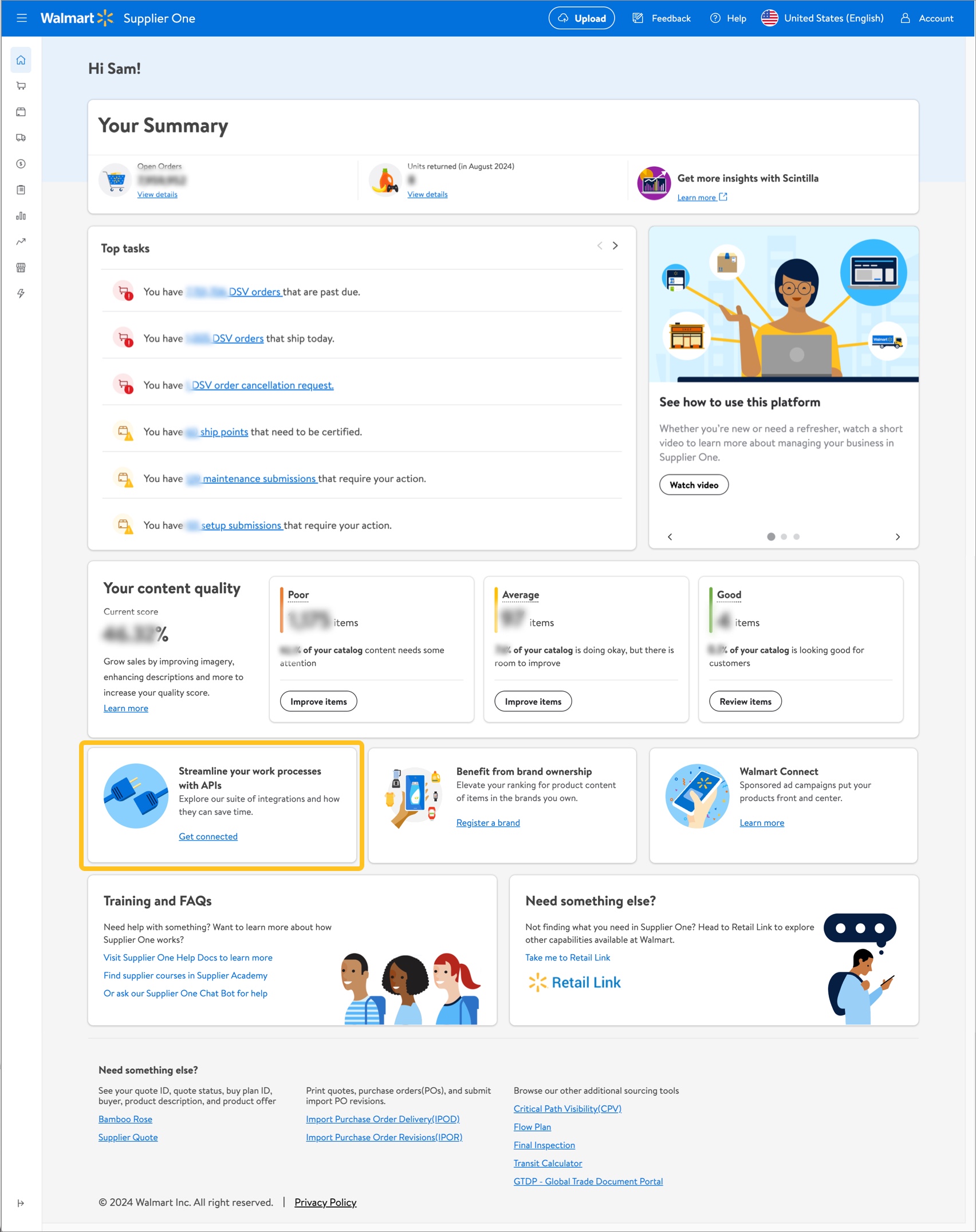 Or, select Account in the top navigation menu and choose My Apps and Integrations.
Or, select Account in the top navigation menu and choose My Apps and Integrations. - On the Automate tasks with Walmart APIs tile, select View all.
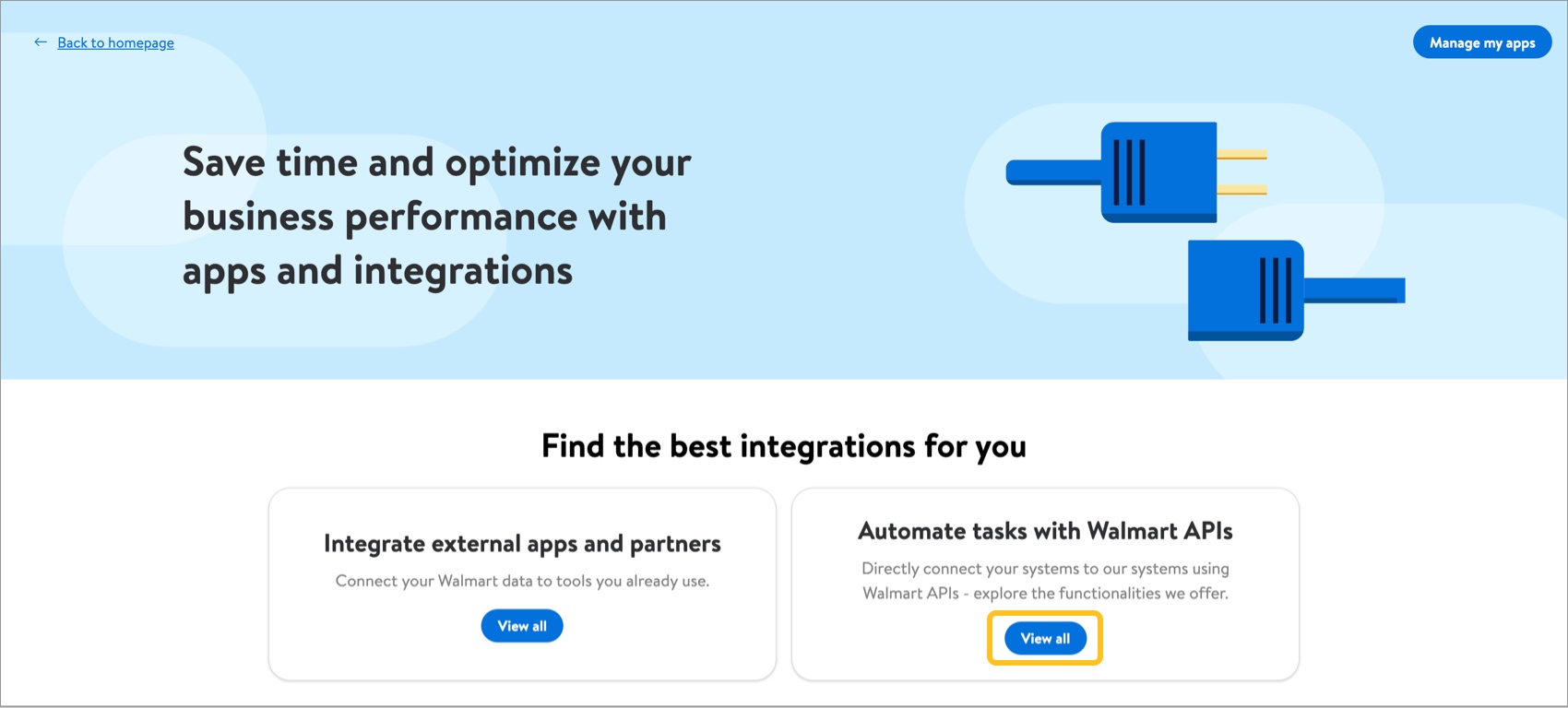
- You'll be taken to our Walmart Developer Portal, where you can find out what's new and get guides and reference materials to help your technical resources prepare for the integrations.
- Check out the What's new section to learn more about recent releases.
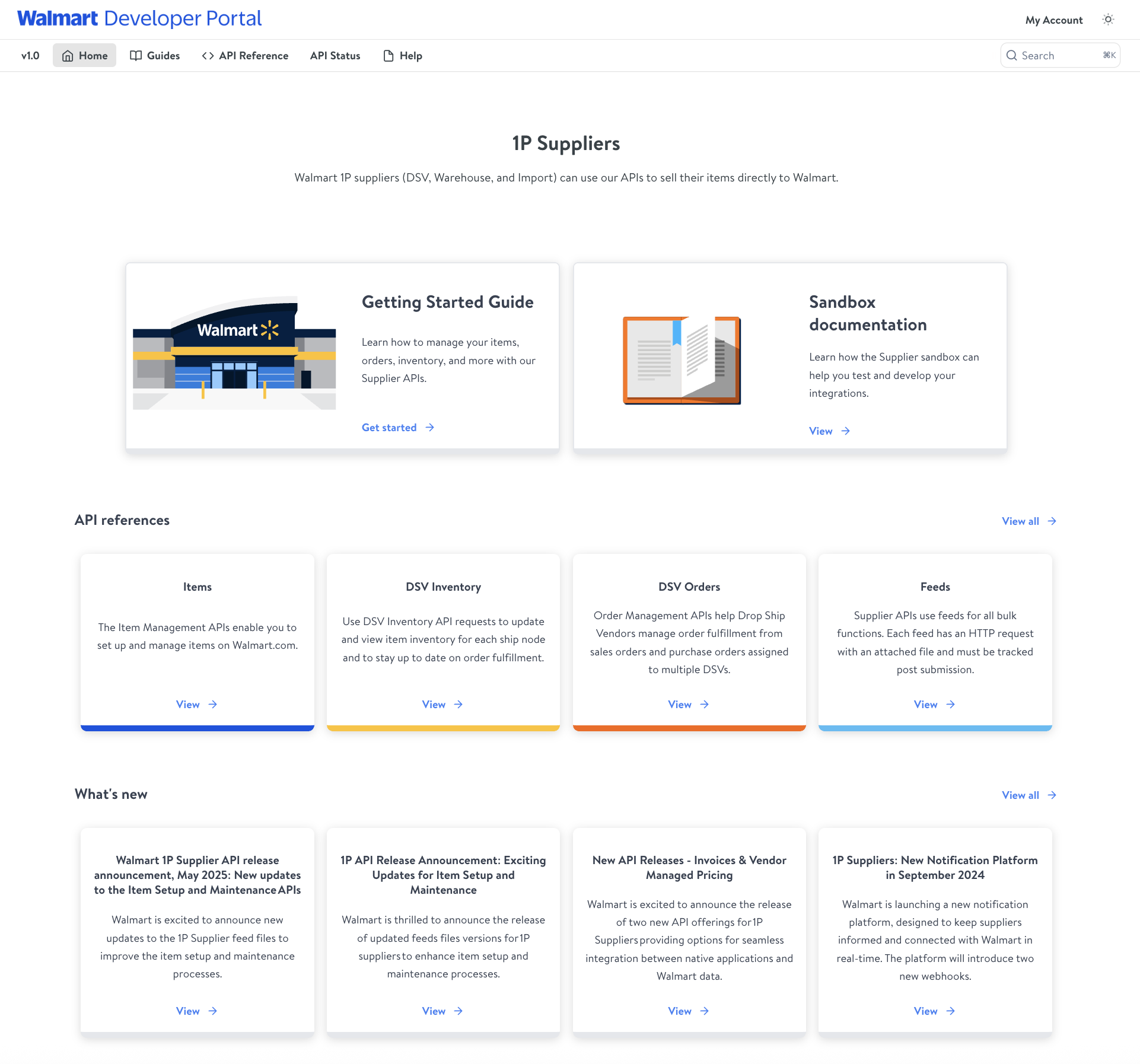
- Select Guides or API Reference at the top to learn more about a specific API functionality.
- Guides provide an overview of each API and capabilities.
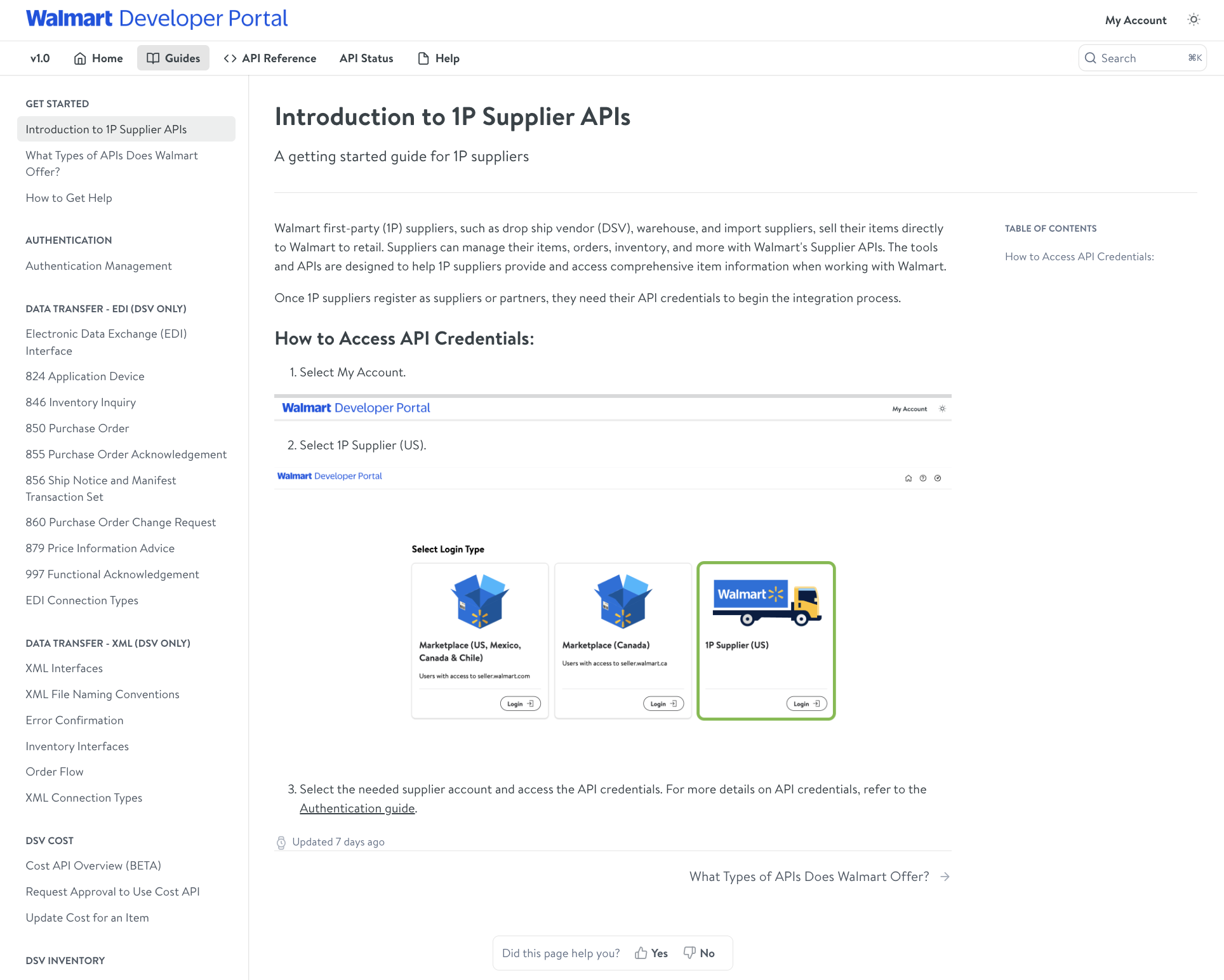
- API Reference shows the technical details for using an API.
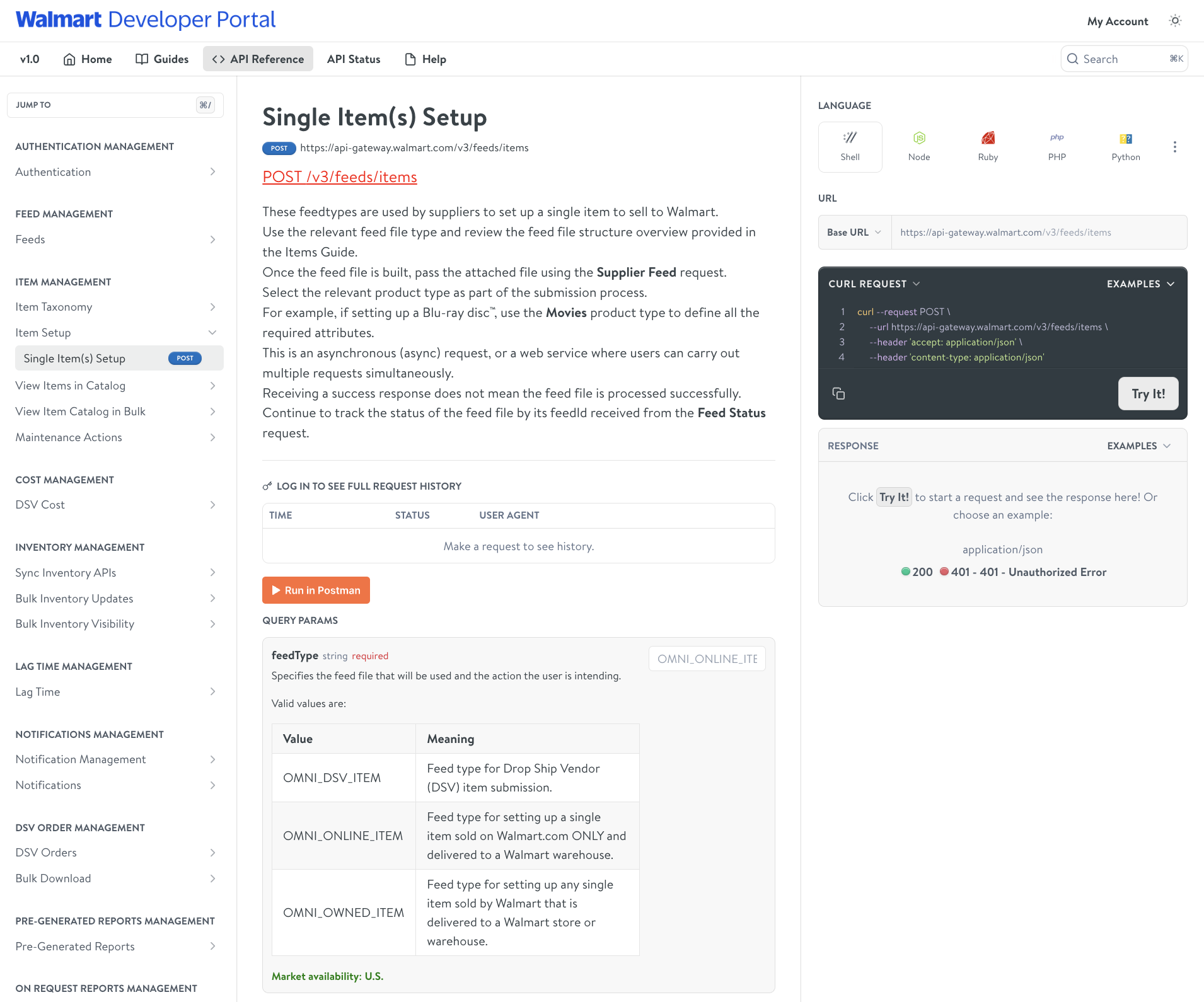
- Guides provide an overview of each API and capabilities.
- Check out the What's new section to learn more about recent releases.
Have Questions or Need Help?
If you experience any issues with Walmart APIs, please select "Help" in the top navigation menu of Supplier One and choose "Manage tickets" to file a case ticket. Or, choose "Chat" to get real-time help from our chat bot or "Search articles" to search Supplier One HelpDocs.
Make sure to select the issue type API Error when opening a ticket in Supplier One.
For detailed instructions, refer to Manage Case Tickets.