Optimization Tips to Increase an Item's Discoverability
Search Engine Optimization (SEO) plays an important role in helping a potential customer find your product when they type a query into a search engine like Google, Yahoo! or Bing. SEO also plays a role in how your items appear when customers search on Walmart.com. In addition to searching, customers also often browse Walmart.com using shelves. This article explains how to maximize your item's performance on both fronts. Below is an screenshot of the item page with key elements tagged.
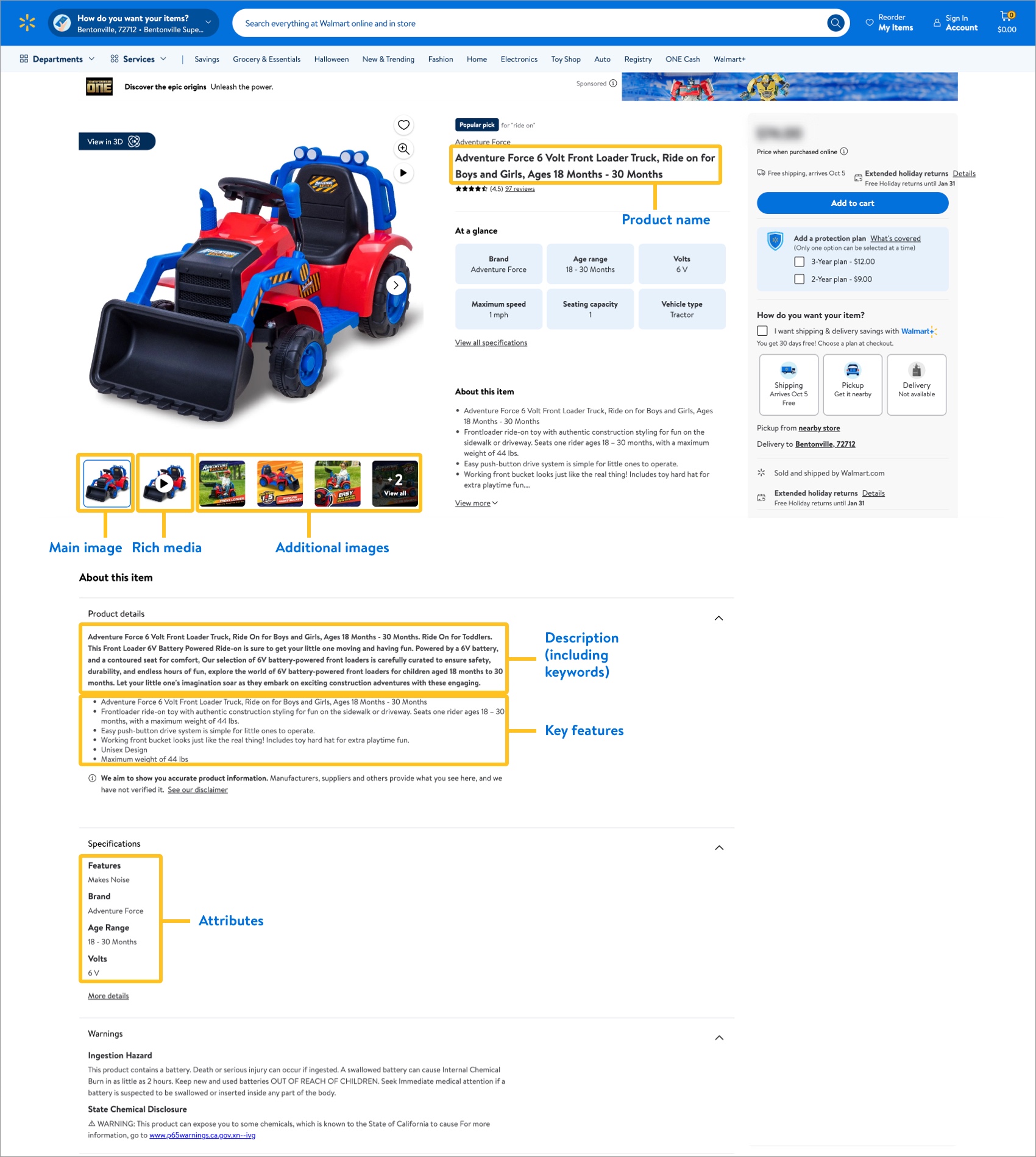
Refer to Walmart's style guides for more details on imagery, product names, key features, descriptions, and attributes.
Images
- Add more images from additional angles. Customers are more likely to purchase an item with more images.
- Ensure your images follow the quality guidelines for imagery.
- Provide zoom-enabled, high-resolution images of the product, packaging and any accessories.
- If available, provide rich content such as product reviews, interactive tours, how-to demos, products in use, TV spots, 360-degree spin imagery, spec sheets, size charts, manufacturer information, user manuals, product diagrams or any other relevant content. Contact your Merchant if you would like to provide rich content.
Product Name
Refer to the Data Definitions tab in item setup spreadsheets for requirements based on the item's product type.
- Make it 50-75 characters in length for best readability and SEO results.
- Create a unique, specific product name that isn't used word-for-word on other websites.
- Follow the guideline: Brand + Clothing Size Group (if applicable) + Defining Quality + Item Name + Style (if applicable) + Pack Count
- If the color of your item is something that customers are likely to search for, include color in the product name as well.
- If your items are in a variant group, do not include the color in the Product Name. Instead, include the available colors in the Key Features or Description next to the Item's name.
Key Features
- Include 3 to 10 of the most important benefits and features of your item.
- Include keywords in the key features.
- Put the most important features first.
- Call out specific details about the item and provide complete information. Do not repeat what the item is or include generic, meaningless information.
Key Features appear "above the fold." They should be written in an informative style that motivates customers to purchase the product.
Description
- Include the Product Name, Brand, keywords describing the item's features and benefits and related words that customers are likely to search for. For example, if you're selling a cardigan, use synonyms like "sweater" in the description. Avoid repeating these words in an overly obvious way.
- Write a paragraph of 150 words or more. The longer, the better!
- Ensure your Description is unique (i.e., not copied from other sites) and is truly useful for customers. Avoid too much repetition.
- Write copy that is specific and informative, not just fluffy or generic. Show expertise, knowledge, and authority with facts and tips.
- Be clear and conversational when writing. You’re helping customers make an informed decision; you’re not trying to sell them on anything. Some slang is acceptable – as long as it doesn’t break an authentic, straightforward tone – since it captures more key terms.
Attributes
- Fill out the attributes relevant to your item to improve your item's performance when users browse Walmart.com or restrict their searches. The more relevant attributes you provide, the better your item will perform. The attributes in the Conditionally Required based on Product Type and Recommended to improve search and browse on Walmart.com sections of the Excel templates are particularly important.
- Search for your item on Walmart.com and check the left navigation menu to see what attributes are relevant for your items.