Imagery Tagging FAQs
Below are best practices and examples of imagery tagging to reduce nil picks and increase customer satisfaction. Find answers to frequently asked questions about imagery tagging.
Best Practices and Examples
Remember to refer to Walmart's Style Guides for detailed image specifications.
Patio Furniture
 | Currently, product images do not include a packaged image. |
 | The recommended next step is to provide a packaged silo image that meets style guide specifications and is visible on Walmart.com. 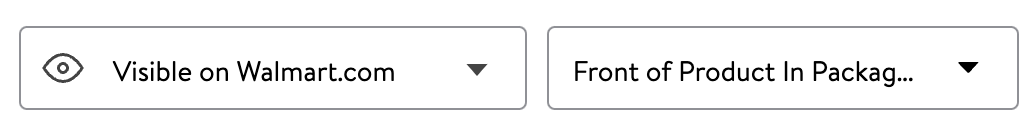 |
If a packaged silo image is not available, provide a clear image that is not visible on Walmart.com and identify it as the Store Picking image. 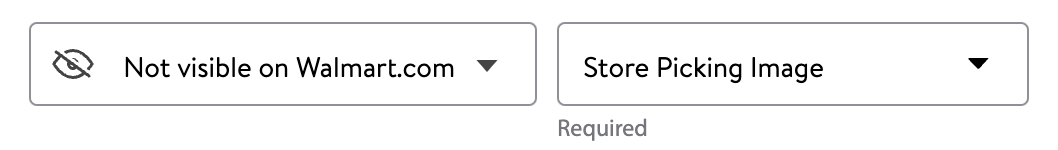 | |
As a best practice, we also recommend providing a clear image of the packaging label (e.g., bar code). |
Grills & Outdoor Cooking
 | Currently, product images do include a packaged image (you may need to click View all in the item page image section to see it). |
 | The recommended next step is to select the image type as the Front of Product in Packaging. 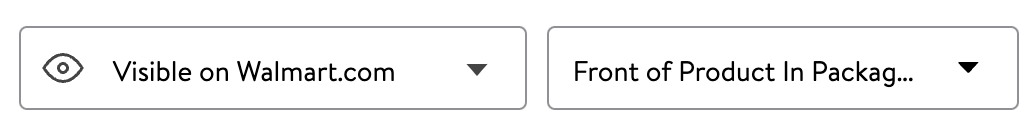 |
Large Appliances
 | Currently, product images do include a packaged image (you may need to click View all in the item page image section to see it). |
 | The recommended next step is to select the image type as the Front of Product in Packaging.  |
Fashion
The two imagery tags primarily used for fashion items are Store Picking Image and Front of Product in Packaging.
 | Currently, certain women's fashion items include a product image for virtual try-on. |
  | If the fashion item does not have packaging (e.g., dresses, shirts, pants, jackets), the recommended next step is to select the image type as the Store Picking Image.  |
  | If the fashion item does have packaging (e.g., socks, men's underwear), the recommended next step is to select the image type as the Front of Product in Packaging.  |
Toys
 | Currently, product images do include a packaged image (you may need to click View all in the item page image section to see it). |
 | The recommended next step is to select the image type as the Front of Product in Packaging.  |
Sports, Recreation & Other
 | Currently, product images do include a packaged image (you may need to click View all in the item page image section to see it). |
 | The recommended next step is to select the image type as the Front of Product in Packaging.  |
Electronics
 | Currently, product images do include a packaged image (you may need to click View all in the item page image section to see it). |
 | The recommended next step is to select the image type as the Front of Product in Packaging.  |
FAQs
1. Why not always label an image as the Store Picking image?
In the current imagery tagging functionality, the Store Picking image type is provided to allow flexibility to suppliers and merchants to improve store fulfillment when packaged images aren’t optimal. At a later date, additional capabilities will be provided for image types, and unnecessary use of Store Picking will result in rework and potentially have negative impacts to the content quality scores of items. Therefore, the Store Picking image type should only be used for true exceptions.
2. What should I do with the other image types?
- You are not required to utilize the other image types at this time.
- Additional capabilities will be added in the future to improve image types, which will provide useful data for you and our customers.
3. What happens if I don't label any images as the Store Picking image?
In most cases, the main image will be sent to store fulfillment associates.