Scorecard
This consolidated scorecard helps you easily gauge business performance by providing a quick glance of key metrics such as Supplier Quality Excellence Program (SQEP) Scorecard and On-time In-Full (OTIF) with links to view the corresponding reports.
View Scorecard
- In the left navigation menu, click Performance and select Scorecard.

- If you have multiple Supplier IDs, click the drop-down menu at the top left corner to select the one you want to view.
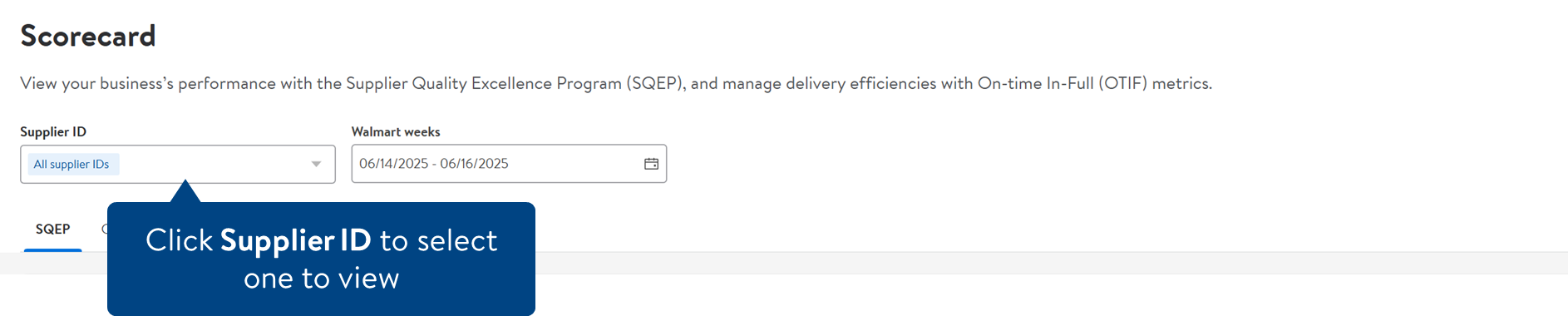
- You will see tabs for SQEP and OTIF which include key metrics for your business. The metrics include the current score and target score. Click View details to learn more.
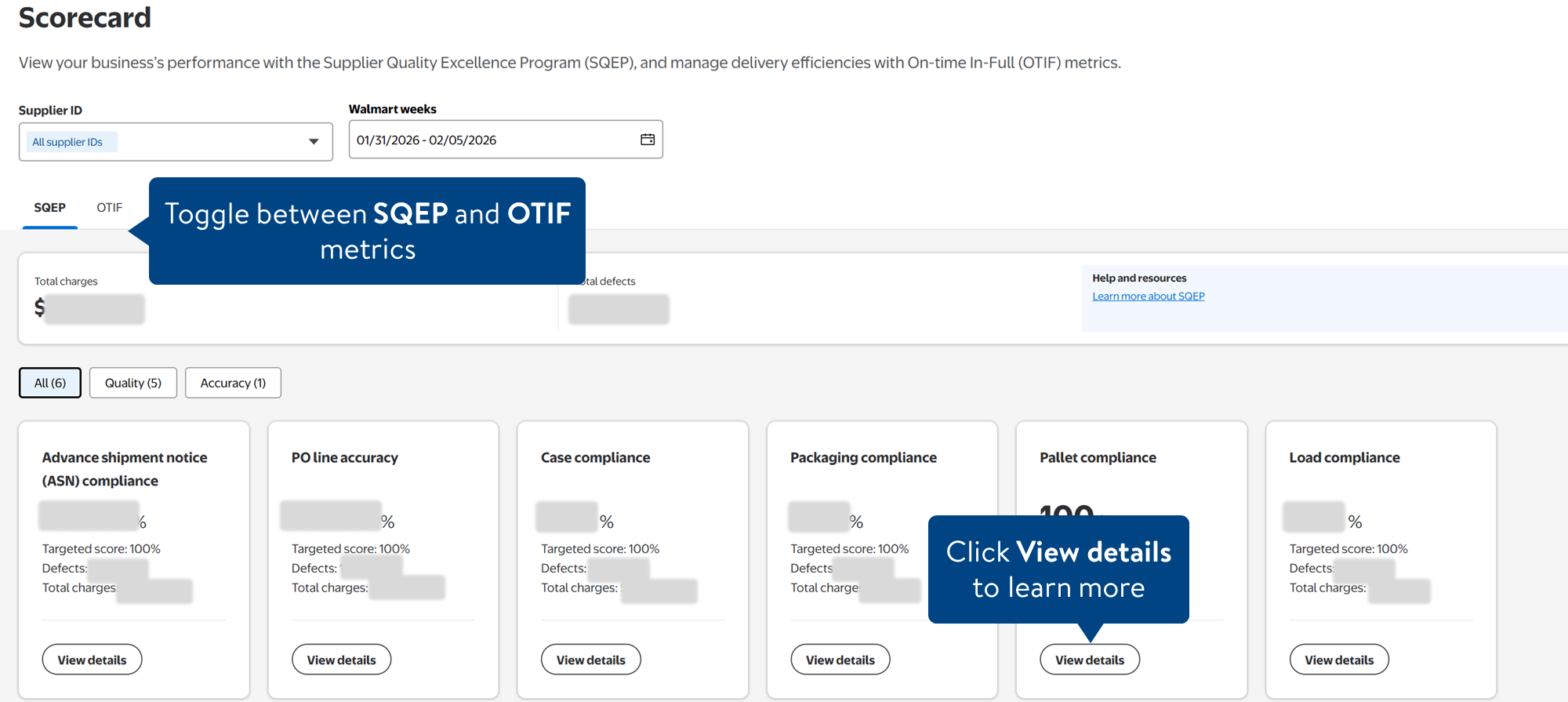
- Supplier Quality Excellence Program (SQEP) metrics: Clicking View details takes you to the SQEP dashboard via Retail Link.
- On-time In-Full (OTIF) metrics: Clicking View details takes you to the on time in full trends section in Supplier One.
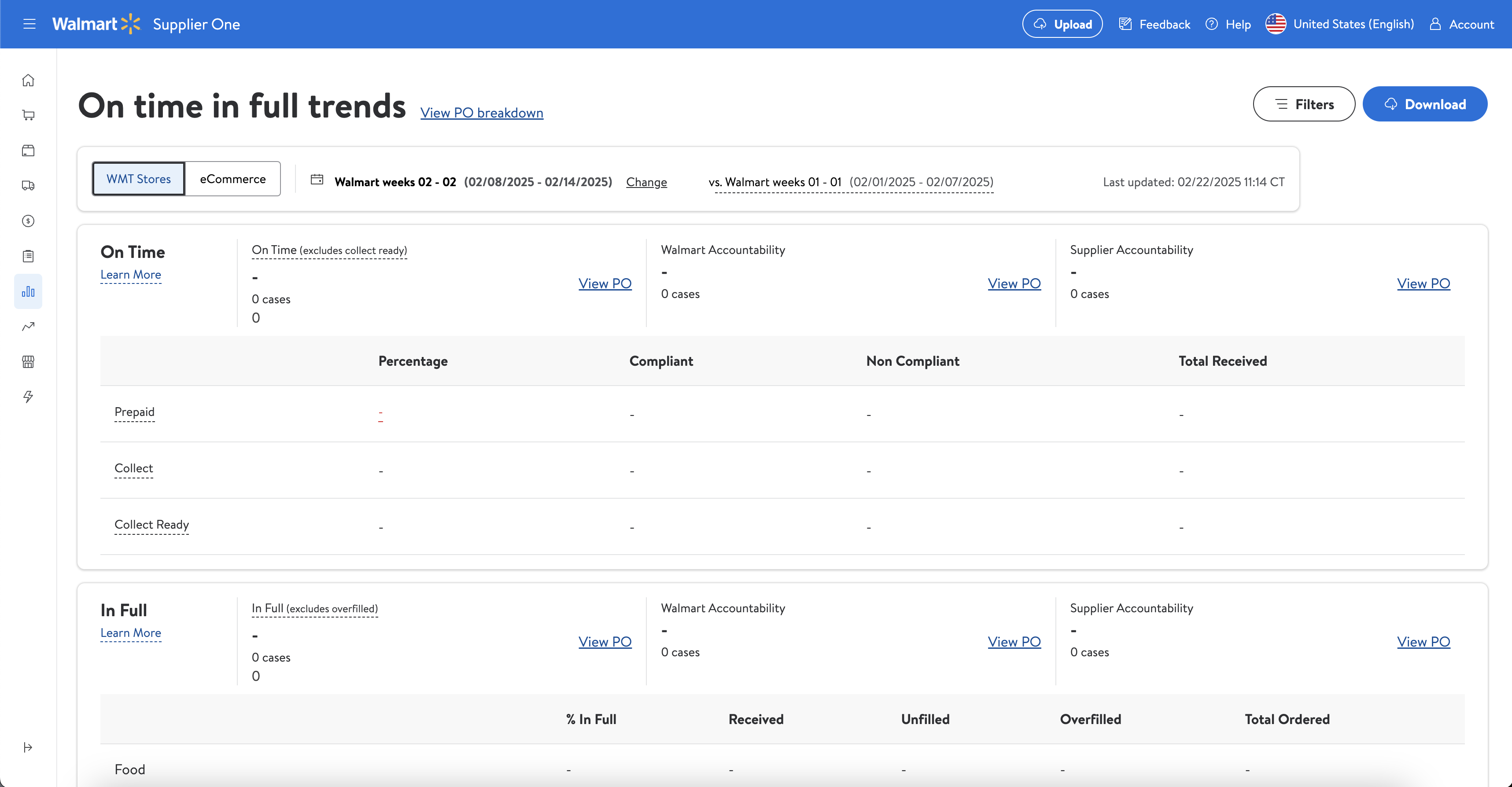
- Use the data and insights to determine actions that you can take to drive your current scores up to meet or surpass the target scores.
Have Questions or Need Help?
If you experience any issues using Supplier One, please click "Help" in the top navigation menu and select "Manage tickets" to file a case ticket. Or, select "Chat" to get real-time help from our chat bot or click "Search articles" to search Supplier One HelpDocs.
Make sure to select the issue type that best describes your experience.
For detailed instructions, refer to Manage Case Tickets.