Manage Variant Groups
Variant edit functionality is now available in the Supplier One > Items and Inventory > Catalog if you fulfill all items within the group. If you see a message that the variants page is read-only (not editable), please work with your merchant to update the variant group.
Watch the video below to see how to edit one variant group at a time in the Catalog.
Not Seeing All Variant Options on Walmart.com?
If your variant group has a lot of items, click the View all link to see all variant options. Five rows are visible at one time by default, and you can scroll up or down to view other rows.
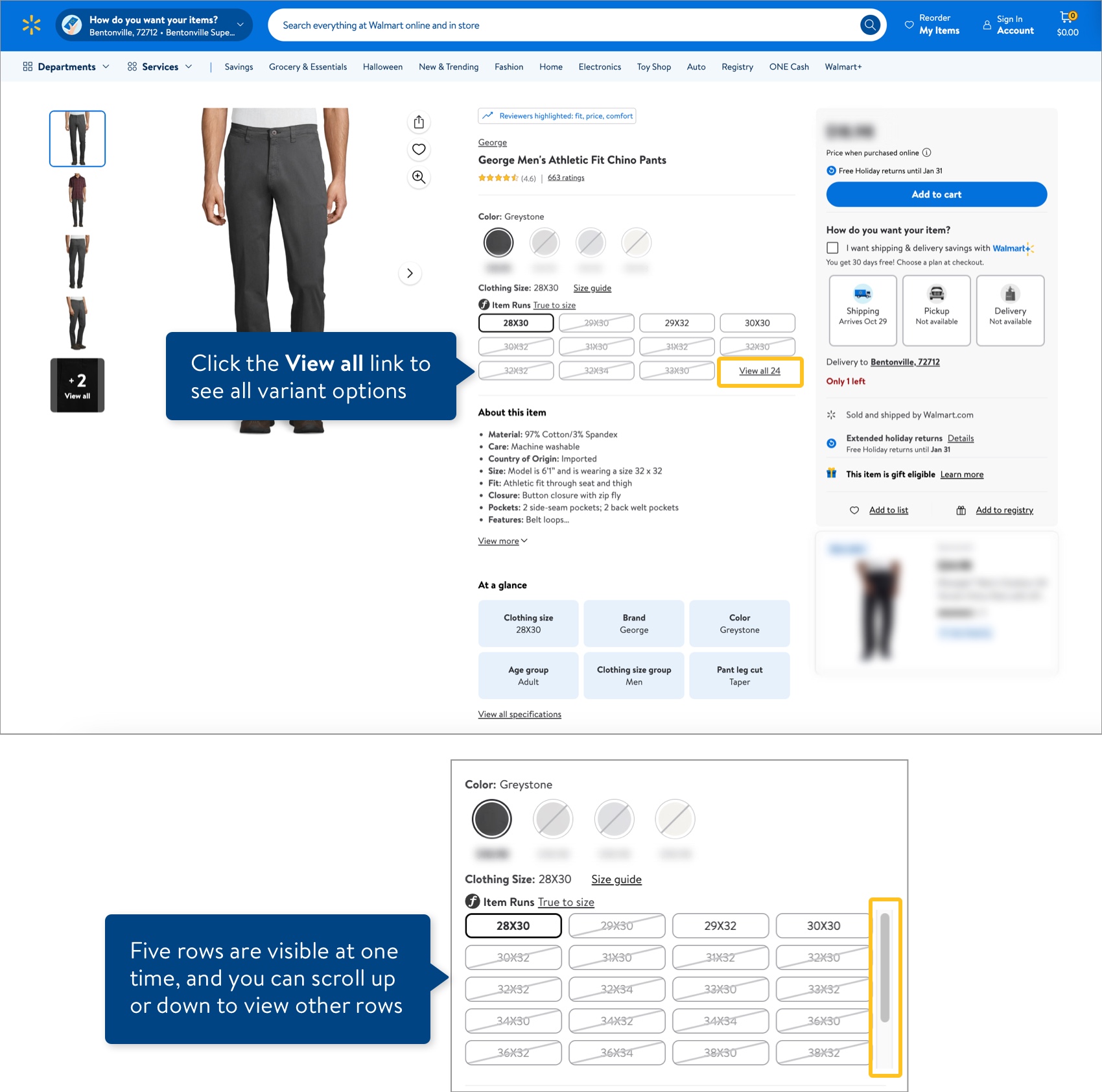
Have Questions or Need Help?
If you experience any issues viewing and managing your catalog, please click "Help" in the top navigation menu and select "Manage tickets" to file a case ticket. Or, select "Chat" to get real-time help from our chat bot or click "Search articles" to search Supplier One HelpDocs.
Make sure to select the issue type Items and Inventory.