Get Connected to External Apps and Partners
The Retail Link Site Administrator for your account can integrate external apps and partners to streamline your work processes. Here's how to learn more about the integrations and connect to them within Supplier One.
Get Connected
- In the left navigation menu, click Apps and integrations.
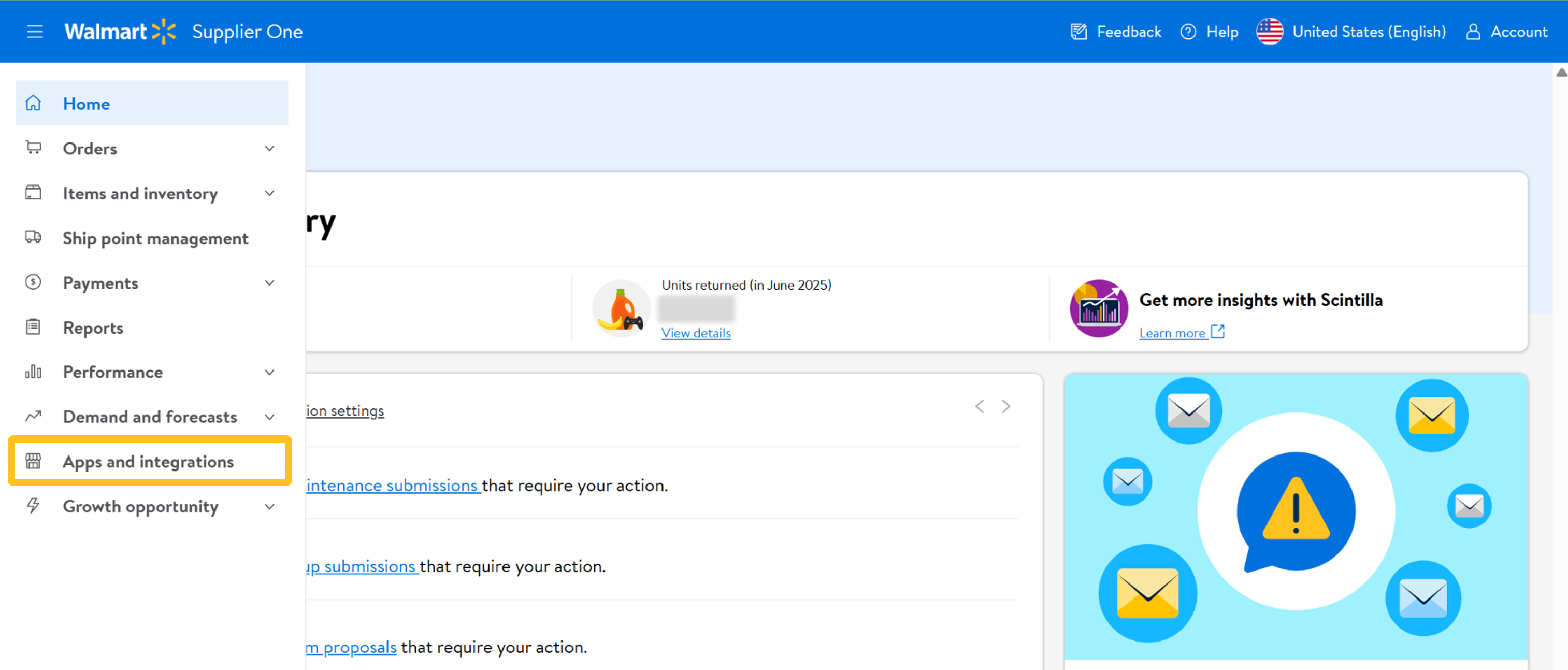
Or, on your Supplier One Home page, scroll down to the Streamline your work processes with APIs tile and click Get connected.
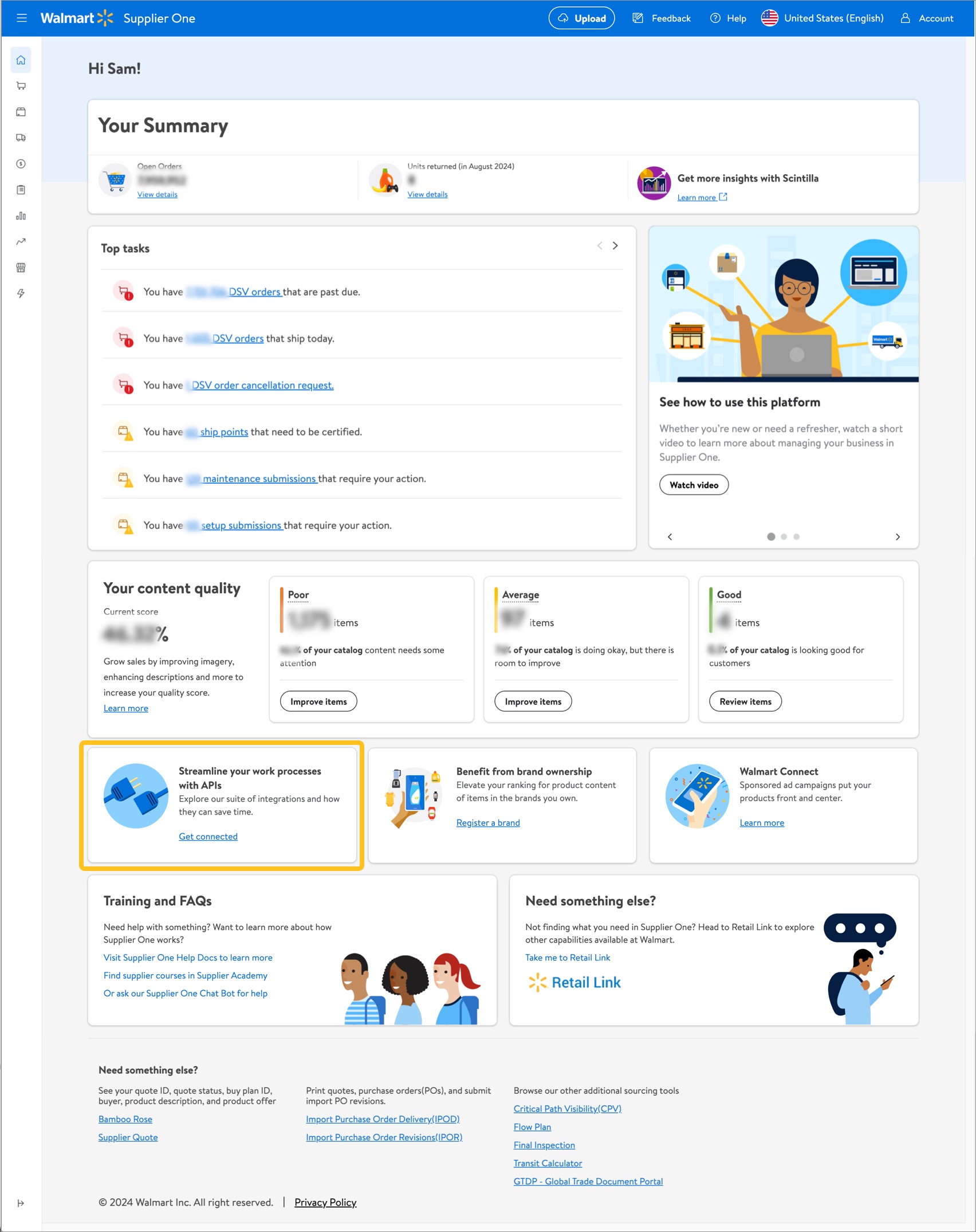
- On the Integrate external apps and partners tile, click the View all button.
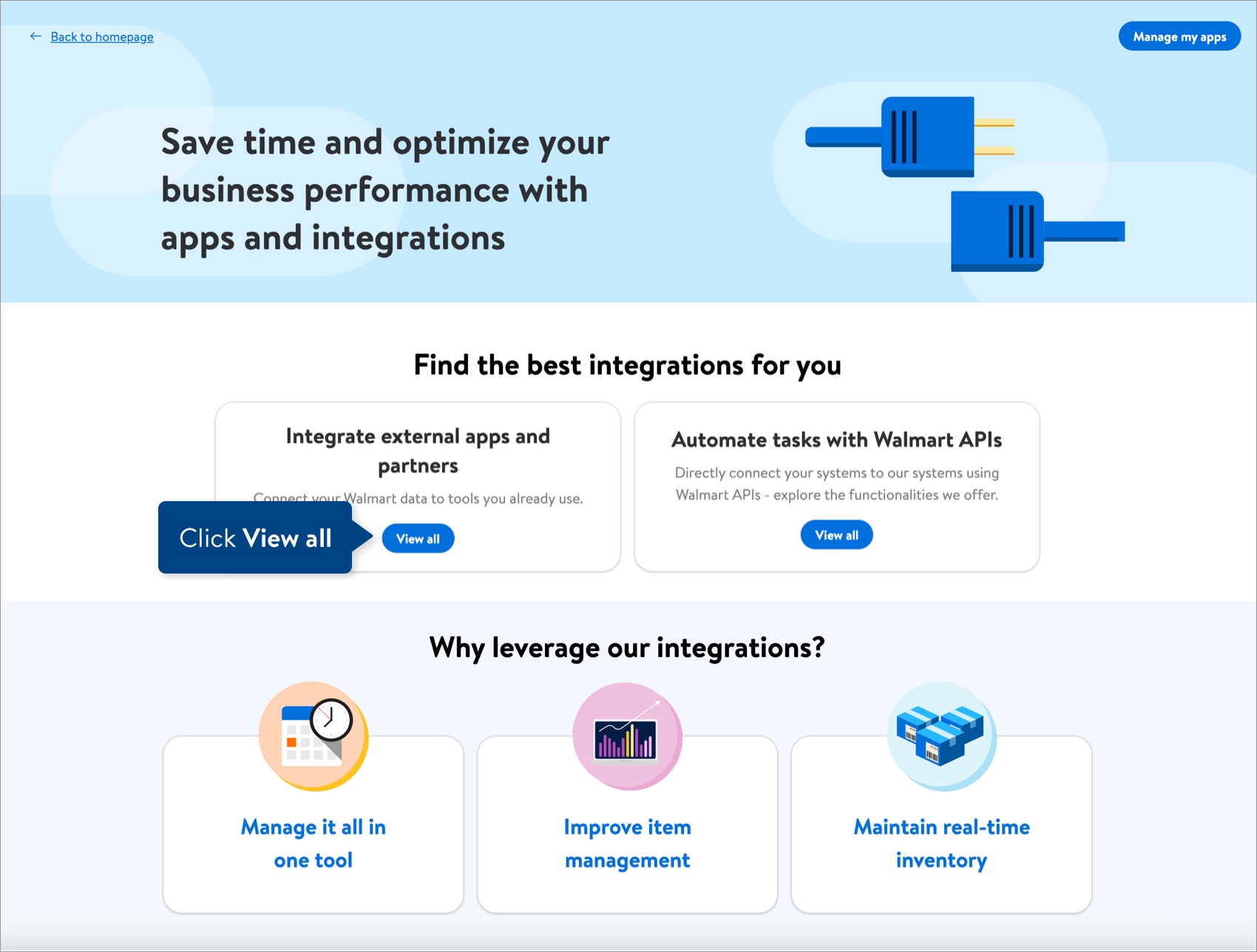
- Click Learn more on the tile to learn more about a specific app or partner. The apps available are subject to change.
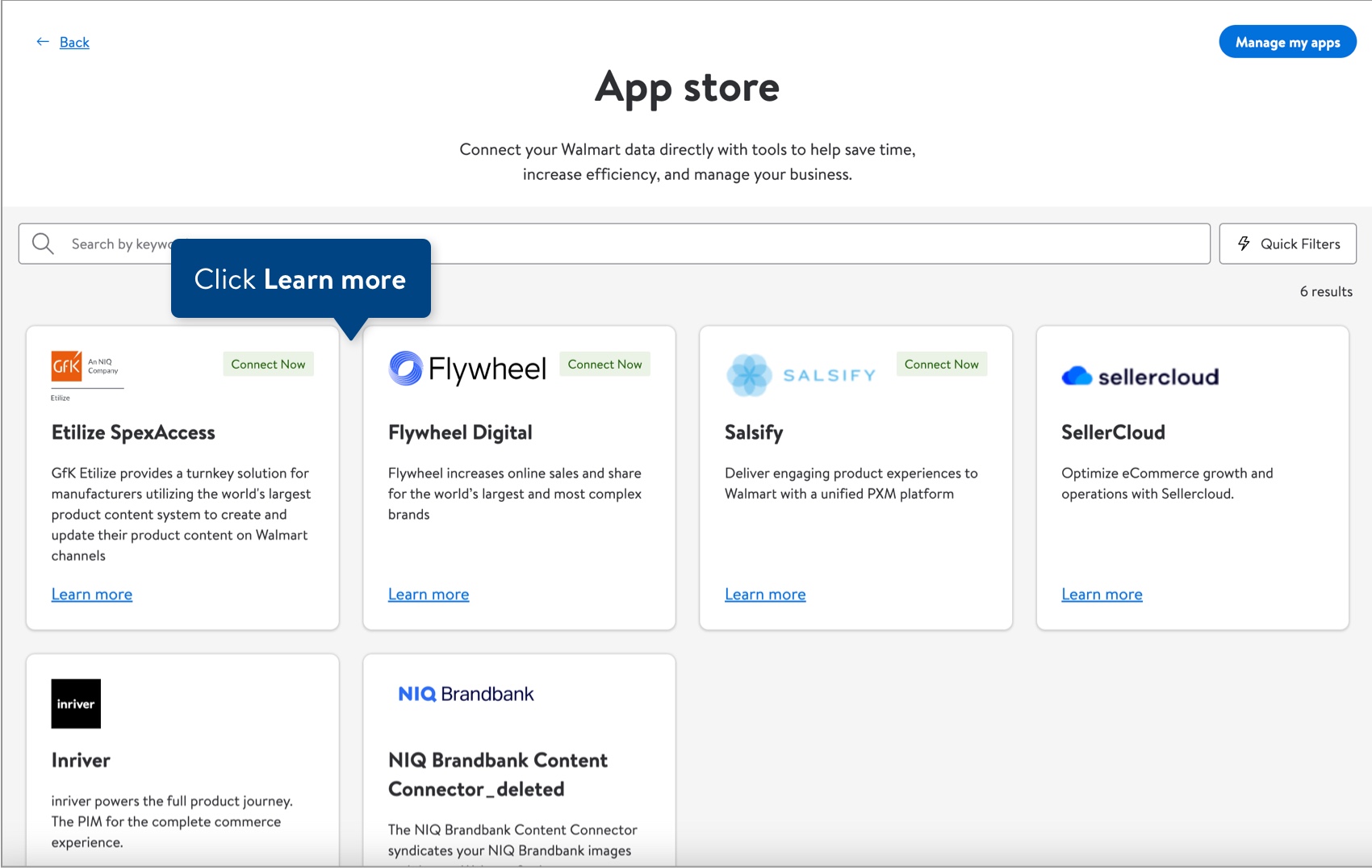
- Click the Connect button to connect the app to your Supplier One account.This functionality is only available to the Retail Link Site Administrator for your account.
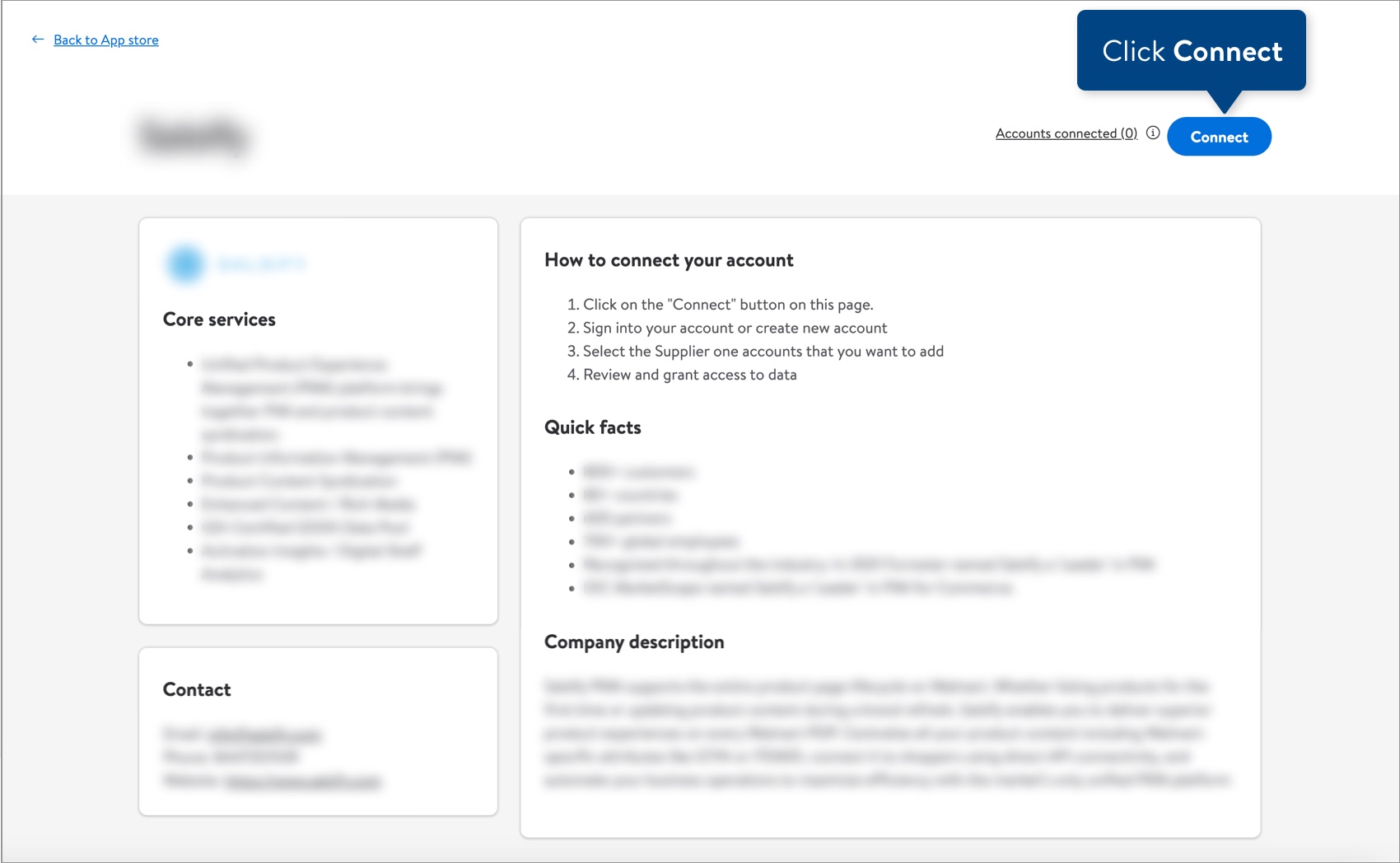
App Connections Required Yearly
Walmart requires Retail Link administrators to connect apps every year to ensure your integrations are up to date.
As a future enhancement, we plan to add a task on the home page so Retail Link administrators can take action quickly.
Have Questions or Need Help?
Please click "Help" in the top navigation menu of Supplier One and select "Manage tickets" to file a case ticket. Or, select "Chat" to get real-time help from our chat bot or click "Search articles" to search Supplier One HelpDocs.
Make sure to select the issue type that best describes your experience.