Supplier One FAQs
Have questions about Supplier One? Below are answers to some common questions:
General
1. Which suppliers should/will use Supplier One?
1P Goods For Resale (GFR) suppliers who have store and/or online items sold in the United States. As of February 22, 2024, all Walmart 1P suppliers (DSV and Owned) for the U.S. market with active agreements should start using Supplier One regularly. This also includes Direct Store Delivery (DSD) suppliers.
Sam's Club suppliers should continue using your existing tools.
2. Is Supplier One only for the U.S. market (Walmart.com)? We currently use a different platform for the Canada market (Walmart.ca).
Yes, Supplier One only supports 1P suppliers for the U.S. market. Please continue using your existing tools and processes for international markets (Canada, Mexico, etc).
3. Is Supplier One for both 1P and Marketplace?
At this time, Supplier One is for 1P only. Please continue using your existing tools and processes for Marketplace.
4. Do all Owned suppliers use Supplier One?
Yes, all Owned suppliers for the U.S. market should use Supplier One as of February 22, 2024.
5. There is a tab for "Owned". Will Supplier One replace Seller Center for owned drop ship (DSV) items?
At this time, Supplier One does not impact Seller Center. Please continue using your existing tools and processes for Marketplace.
6. What happened to Supplier Center?
For DSV suppliers, Supplier Center is no longer available as of February 22, 2024. You can find all of the functionality that you used in Supplier Center, along with enhancements and easy access to your top tools and workflows, in Supplier One – including the Full Item Report.
7. What happened to Item 360?
As of September 18, 2024, item and inventory workflows are accessed exclusively through Supplier One. Item 360 automatically redirects U.S. suppliers to Supplier One. All future item and inventory features will only be released in Supplier One.
8. Will Supplier One eventually be used for everyday store items instead of Item 360 and NOVA?
As of September 18, 2024, item and inventory workflows are accessed exclusively through Supplier One. Item 360 automatically redirects U.S. suppliers to Supplier One.
While Supplier One’s mission is connecting your essential tools and workflows in one platform, you will continue using functionality in NOVA at this time.
9. Will Supplier One eventually have all supplier tools? Will Retail Link and Item 360 be discontinued?
Supplier One does not replace all capabilities found within Retail Link.
- As of September 18, 2024, item and inventory workflows are accessed exclusively through Supplier One. Item 360 automatically redirects U.S. suppliers to Supplier One.
- You will continue using functionality in NOVA and APIS at this time.
10. Will Supplier One replace Scintilla, Walmart Connect, etc.?
No, Supplier One integrates these supplier tools and workflows in one unified experience. You can find links to Scintilla and Walmart Connect on your Supplier One home page.
11. In the Account > Supplier profile, will the same role assignments that were in Supplier Center be added (e.g., Primary escalation and IT for warehouse supplier contacts)?
Yes, the role assignments that were available in Supplier Center are available through the "Account > Supplier profile" link in Supplier One.
12. In the Account > Supplier profile, will the DSV Settings contacts be added (e.g., DSV alarm Notifications, Customer Service, Finance, Claims, Fulfillment Center)?
Yes, the role assignments that were available in Supplier Center are available through the "Account > Supplier profile" link in Supplier One.
13. Where in Supplier One can I view my "Distribution Facility" settings to track daily capacity along with putting blocks in place during holiday?
To view and update DSV facility information, click "Account" at the top right corner of Supplier One and select "Supplier profile" to open your Profile Management.
14. Are we able to change the language in Supplier One?
This functionality is not built into Supplier One, but you can try changing your Google Chrome settings.
15. Which web browsers support Supplier One?
Supplier One is designed to work on Google Chrome.
16. Do we still use Aspen?
Aspen has been integrated into Supplier One. Click "Ship Point Management" in the left navigation menu to view and manage lead times, calendars, and closures in your supply chain network.
17. Does Supplier One work on tablets or mobile phones?
Supplier One is designed to work on laptops or desktops.
Access
1. Where do suppliers access Supplier One?
We recommend bookmarking the Supplier One URL for easy access: https://supplierone.wal-mart.com/.
You can also access Supplier One through Retail Link > Apps. In the "Filter apps..." field, search for "supplier one".
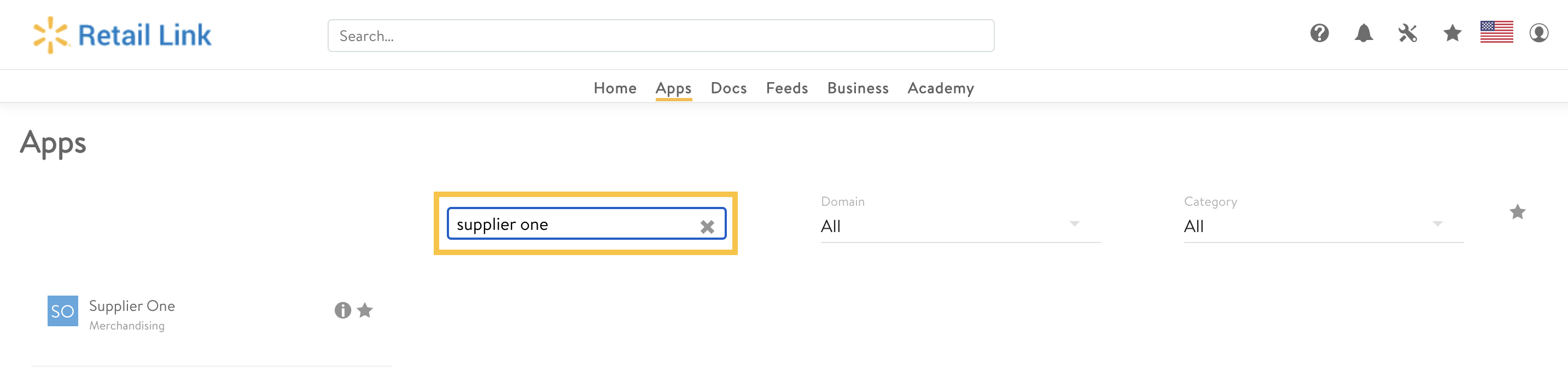
2. Is there a separate app on the Retail Link Home page to access Supplier One?
Refer to the answer in the first question of this section.
3. Is there a direct link to Supplier One?
Refer to the answer in the first question of this section.
4. Is Supplier One available for everyone in my company that has access to Retail Link or only for specific people?
Access is based on Goods For Resale (GFR) suppliers having an active Retail Link User ID/9-digit Vendor Number for Walmart U.S. business.
5. When I click the link for Supplier One, it takes me to Retail Link. Do I use my Retail Link credentials to log in to Supplier One?
Yes. Supplier One uses your Retail Link login information. After you log in, your browser will take you to the Supplier One URL.
6. How long does it take to approve a request for access to Supplier One?
You do not need to request access to Supplier One. As of February 22, 2024, all Walmart 1P suppliers (DSV and Owned) for the U.S. market with active agreements should start using Supplier One for store and/or online items sold in the United States.
7. Can 3rd party Walmart.com teams get access to Supplier One? If so, how do we go about granting access?
Supplier One is currently available to 1P Owned and DSV suppliers in the U.S. market with active accounts. You can connect to external apps and partners (and APIs) to streamline your work processes.
Category Advisors
1. Do category advisors have access to Supplier One?
We are piloting Supplier One with a select group of category advisors. If you are not part of the pilot group, please continue using Item 360 for item maintenance until further notice (currently, Supplier One will redirect you to Item 360).
Brand Registration
1. Is the brand ownership just for national brands?
Brand registration is available for national brands at this time.
2. Is there any action for private brand vendors?
No action is required at this time for private brand vendors.
3. Can multiple users be linked to a registered brand (e.g., users from the same company)?
Once the brand is registered, all users who share the 6-digit supplier ID associated to that brand can view the brand in Supplier One.
4. We have a license to sell other brands. Are we able to register those?
Brand registration is available for brands in which your company owns the trademark. Registering for authorized distributors/license will be available in future.
5. When you register a brand, is it by GTIN?
You will need the trademark number, which can be found on the United States Patent and Trademark Office website. Refer to these instructions.
Order Management
1. How do we view multiple shipping locations from the Supplier One Home page?
Click "Account" at the top right corner of Supplier One and select "Supplier profile". This link takes you to your Profile Management where you can view multiple shipping locations.
2. Where do we set up new shipping locations?
Click "Account" at the top right corner of Supplier One and select "Supplier profile". This link takes you to your Profile Management where shipping locations can be added.
3. Where can we view our DC information? How can we add holidays?
Click "Account" at the top right corner of Supplier One and select "Supplier profile". This link takes you to your Profile Management where you can view your DC information and add holidays.
4. How do we put our dates we will be closed?
Click "Account" at the top right corner of Supplier One and select "Supplier profile". This link takes you to your Profile Management where you can access your closure dates.
5. How many PO numbers can we search at one time in Supplier One?
You can search for up to 50 POs at one time.
6. Can we select multiple suppliers at once in Order Management?
Yes, you can select multiple suppliers at one time as long as the Supplier IDs are linked to your Retail Link account.
7. When processing DSV orders, is there a way for us to generate and download the shipping labels directly from Supplier One instead of manually creating and printing the shipping labels by ourselves?
We have not modified the functionality for this capability in Supplier One at this time.
8. Will we be able to upload order management files with the tracking information?
Nothing is changing from the files you uploaded in Supplier Center for DSV Orders. The same file (with tracking information) will be uploaded in Supplier One.
9. How do we add or maintain our 3PL warehouse?
This will not be available in Supplier One. Please continue using your existing processes.
10. How can we obtain the assigned FedEx account number?
We have not modified the functionality for this capability in Supplier One at this time.
11. Will there still be a 14-day delay for FedEx acts? How long should it take for my distribution facility to be approved?
We have not modified the functionality for this capability in Supplier One at this time.
12. Our orders currently flow to us via Commerce Hub. Does Supplier One impact this current flow?
No, Supplier One should not impact orders flowing to you via Commerce Hub.
13. To download / ship confirm new open orders, will the file format be the same as now?
Yes, the template is the same file/format.
14. Do we need to change/update our mapping for order acknowledgement and tracking number?
No, you do not.
15. Will the order management dashboard be separated by ship node like it was in Supplier Center?
In Supplier One, we have updated the experience to show all of your ship nodes in a single view. You can use the filters to narrow down the list to individual nodes.
16. When we update orders in order management, will the screens look the same as they did in Supplier Center?
The screens will look similar with some additional information for your benefit.
17. Does Supplier One show DSV "Lost" order FedEx claims? How do we dispute those if orders are not "Lost" (e.g., tracking includes an image of the item on the customer's front porch, etc.)?
We have not modified the functionality for this capability in Supplier One at this time.
18. Is Supplier One only for Walmart.com orders or also brick and mortar? Can we adjust brick and mortar POs in the Order Management screen?
Supplier One has functionality for both DSV and Owned (online/dotcom and store items). Owned order updates are coming soon.
19. I don't see Actions on my Orders menu.
If you are viewing Owned orders, this is expected for the time being. Owned order updates are coming soon.
20. Do I still need to go into NOVA to do an advanced search on a PO?
We encourage you to get familiar with the search functionality in Supplier One. If you don't find the information you're looking for, you can still use NOVA at this time.
21. When I click All Orders, like Open, the POs don't show.
Try selecting a different 9-digit agreement number or "All supplier IDs" from the drop-down at the top left corner of the page.
22. Is there any way to apply an action on multiple POs at the same time?
For DSV orders, you can download orders in bulk to make updates.
Owned order updates are coming soon.
23. Are there any other sorting functions available for orders? We are having issues identifying new orders when they come in since they are not in order.
If you are looking for filter options that are not available in Supplier One, please click "Feedback" in the top navigation menu to share your ideas.
24. What are the PO Edit Reason Codes for OTIF?
Refer to the approved PO Edit Reason Code List here.
25. How do I dispute OTIF projected fines that have not been invoiced?
To dispute projected fines that have not been invoiced, you should reach out directly to your merchant team to discuss and approve via the removal process.
Items and Inventory
1. Will the info that was in Supplier Center automatically be transferred to Supplier One? Or will we have to set up items again?
All of your existing items and info in Supplier Center have automatically been transferred to Supplier One. You do not need to set up existing items again.
2. My merchant told me Walmart is moving away from DSV. Can we continue to add new items in Supplier One?
Yes, you can set up new items in Supplier One unless you receive other instructions.
3. For onboarding purposes, do you have to set up items in Item 360 and Supplier One?
As of September 18, 2024, item and inventory workflows are accessed exclusively through Supplier One. Item 360 automatically redirects U.S. suppliers to Supplier One. All future item and inventory features will only be released in the Supplier One.
4. Is there a merchant approval process for new DSV items or can I add as many items as I want (similar to Marketplace)?
Item setup and merchant approvals remain the same in Supplier One as they were in Item 360.
5. How many items can we export from the catalog in Supplier One?
Catalog export limits remain the same in Supplier One as they were in Item 360. However, we have released an API that will allow you to download your entire catalog in a read-only file (no limit on the number of items).
6. Will there be a template to upload items in bulk to Supplier One? Or do we have to upload each item on Supplier One?
Item setup options remain the same in Supplier One as they were in Item 360. You can set up new items in bulk by downloading a spreadsheet, or you can set up a single new item at a time directly in Supplier One.
7. If we currently set up our items in Item 360, can we continue to do so? Or do we have to switch to using Supplier One?
As of September 18, 2024, item and inventory workflows are accessed exclusively through Supplier One. Item 360 automatically redirects U.S. suppliers to Supplier One. All future item and inventory features will only be released in the Supplier One.
8. Will we be able to update cost and MSRP for DSV items in Supplier One?
Item maintenance remains the same in Supplier One as it was in Item 360. You can update cost for DSV items, but MSRP is not an editable attribute.
9. Will Supplier One allow us to download the same item reports that were available in Supplier Center?
You can download item data from the catalog in Supplier One that is the same as the exports from Item 360 as well as the Full Item Report that was in Supplier Center.
We have released an API that will enable read-only catalog exports for over 40,000 items.
10. When we submit new items for sale, will it go directly to the buyer?
Item setup and merchant approvals remain the same in Supplier One as they were in Item 360.
11. Will pending items in the Item 360 Activity Manager automatically transfer to Supplier One?
Yes, pending items from Item 360 have automatically transferred to Supplier One.As of September 18, 2024, item and inventory workflows are accessed exclusively through Supplier One. Item 360 automatically redirects U.S. suppliers to Supplier One. All future item and inventory features will only be released in Supplier One.
12. Will the templates remain the same as in Supplier Center? For example, can the inventory template from Supplier Center be uploaded in Supplier One?
The DSV inventory maintenance spreadsheet in Supplier One is the same file/format as the template in Item 360. If you have a template from Supplier Center, please download a new file from Supplier One.
13. Where can we download the template for item setup in Supplier One?
In the left navigation menu of Supplier One, click "Items and Inventory" and select "Setup Hub" for all item setup options.
Pre-Setup Submissions:
- Items that are in "complete" status in Supplier Quote: Under Supplier Quote, click View.
- Items synced with GDSN: Under GDSN Publications, click View.
- Proposed Items (uploaded during onboarding): Under My Proposed Items, click View.
New Proposals, Items, Shippers, or Multibox Items:
- Item Proposals: On the Item Proposals tile, click Add an item proposal.
- Items: On the Items tile, click Add an item.
- Shippers: On the Shipper tile, click Add a shipper.
- Multibox items: On the Multibox tile, click Add a multibox.
14. Will there be a way to pull a list of all DSV item numbers?
Your current item assortment/catalog can be downloaded directly from Supplier One (up to 40,000 items at a time) or using a new API (no limit on number of items).
15. Will Supplier One support setup and maintenance of DSV personalized products? Item 360 does not.
Please contact Partner Support for assistance with personalized products. Click "Help" in Supplier One and select "Manage tickets" to submit a new ticket.
16. Will Supplier One support the health rating on personalized products?
Every item in your catalog in Supplier One has a Content Quality Score. On your Supplier One Home page, the Content quality section shows your Overall Quality Score. This is a rollup of the Content Quality Score for all published items in your catalog.
17. Will there be a way to export the DSV inventory attributes in bulk to see the data currently in Walmart's systems?
We are working on a solution to include DSV - Available to Sell Inventory, DSV - On-Hands Inventory, and DSV - Total Reserved Inventory in the catalog exports.
In the meantime, you can view these attributes in your Supplier One catalog and export the values for one item at a time from the DSV Facility Overview page. Or, select the Full Item Report in the Products view of the catalog to download current DSV inventory counts in bulk.
18. Where does the catalog show Walmart.com inventory?
In the Products view of the catalog, click the "Customize data set" button and select "Walmart.com inventory" to display the count in the item list or grid view.
19. Will monthly price changes need to be sent into Supplier One vs. item 360?
As of September 18, 2024, item and inventory workflows are accessed exclusively through Supplier One. Item 360 automatically redirects U.S. suppliers to Supplier One. All future item and inventory features will only be released in Supplier One.
20. Do we have to use a data pool provider or can we set up items directly through Supplier One without using a data pool provider?
You can set up items in Supplier One without using a data pool provider – same as in Item 360.
Performance
1. For returns, can we search by our own SKU number or by Walmart PO/ID only?
At this time, you can only search for returns by UPC or Item ID.
2. Can we download an Excel file of return data?
- For DSV returns: Click the download button in the "Top Returned Items" table to export the full list of all items on this list.
- For Owned returns: Click the download button at the top of the page to download a .csv file.
3. Will USPS reimbursements be done through Supplier One too?
We have not modified the functionality for this capability in Supplier One at this time.
4. Is the Deductions section in Supplier One replacing the High Radius portal?
Yes, data from the High Radius portal will be in the Deductions section.
5. Can we see the details of the deductions via Supplier One or just see the total deductions value by month?
From the Deductions page, you can click "View deduction breakdown" for details by PO Number, Invoice Number, or Check Number.
6. Is there a way for us to check the PO number of the return item in Supplier One?
Not currently, but it is something our team is working on.
7. Why is my invoice missing in the Payment History Report?
If you experience any issues viewing your Payment History Reports, please click "Help" in the top navigation menu and select "Manage tickets" to file a case ticket. Make sure to select the issue type Payments and the issue subtype Invoice status.
8. Why haven't I been paid?
Please check in APIS - Accounts Payable Inquiry System. If the direct link does not work for you, go to Retail Link > Apps > APIS - Accounts Payable Inquiry System.
For instructions on searching for invoice details, claims, and paid history), refer to the Contacts/Resources section of the APIS - Accounts Payable Inquiry System page on Supplier Academy.
9. Do Owned returns show returns at the store level or back to the vendor?
You can filter by Omni Channel (eCommerce or Store), 6-digit Supplier ID, 9-digit Supplier ID, Merch Alignment, Departments, Category, Fineline, and/or Buyer ID.
10. All scorecard metrics are zero for my current score.
Please click "Help" in the top navigation menu and select "Manage tickets" to file a case ticket.
Demand and Forecasts
1. My Demand Forecast shows no departments or info available.
Store Demand Forecast is currently available for Owned suppliers only.
If you think you should see departments and info, please click "Help" in the top navigation menu of Supplier One and select "Manage tickets" to file a case ticket.
Apps and Integrations
1. Our Retail Link administrator keeps getting redirected to Item 360 when trying to help get external apps connected to Supplier One.
Please click "Help" in the top navigation menu of Supplier One and select "Manage tickets" to file a case ticket.
2. In the "App Store", it says we have no accounts connected. How do we get connected?
The Retail Link Site Administrator for your account can integrate external apps and partners to streamline your work processes. Refer to this article for an overview. If you need additional assistance, please click "Help" in the top navigation menu of Supplier One and select "Manage tickets" to file a case ticket.
APIs and EDIs
1. Will Supplier One replace Retail Link in regards to EDI?
No, Supplier One is not changing current EDI processes.
2. Is the ship node where we can see the inventory being fed by EDI?
We are working on enabling EDI submissions right now, but it not yet available in Supplier One.
3. You mentioned something about EDI – no changes for EDI, right?
Correct, Supplier One is not changing current EDI processes.
4. How do I send a credit memo using Web EDI?
Credit memos can only be sent via EDI through an AS2 connection. We do not accept credit memos for Warehouse, Sam’s Club, or DSV shipments as all discrepancies will be handled through deductions. Direct to Store Delivery (DSD) can submit credit memos through an AS2 connection for local delivery credits (liquor, milk, bread, chips, beverages, etc.) and tire returns.
5. Can we download our catalog if it has over 40,000 items?
We have released an API that will enable read-only catalog exports for over 40,000 items.
6. There was a great report in Supplier Center that had info that you can't get in Item 360. Will that report be available in Supplier One?
We have released an API that will enable read-only catalog exports for over 40,000 items. The Full Item Report is also available to export from the Products view of the catalog.
7. Is there an API available for the data in the Order Management section? Are there plans for an Order Management API?
You can view Walmart APIs currently available on the Developer Portal. If you have feedback or suggestions, please click "Help" in the top navigation menu of Supplier One and select "Manage tickets" to file a case ticket.
Support
1. Will there be a live person responding in the chat bot?
The chat bot will not be a live person responding. It will provide real-time answers based on available documentation for supplier tools and capabilities.
2. Where will the support/help guides be located in Supplier One?
Click "Help" in the top navigation menu and select "Search articles".
For real-time assistance from the Supplier One chat bot, select "Chat". You can click the square icon to expand the chat window. This will include links to Supplier One HelpDocs and other resources under "Walmart Knowledge".
To submit or view support tickets, select "Manage tickets".
3. Who should we contact if we run into issues while using Supplier One?
Click "Help" in the top navigation menu and select "Manage tickets" to submit and view case tickets.
4. I'm having issues logging in to Supplier One. What should I do?
First, verify the following:
- Are you a Goods For Resale (GFR) supplier?
- Did you use your Retail Link email ID and password to log in to Supplier One?
- Are you able to log into any other Walmart applications using your Retail Link email ID and password?
- Are you a Drop Ship Vendor (DSV) or Owned supplier for the Walmart U.S. market?
If the answer is yes to all, create a ticket to Partner Support and provide your Retail Link email ID and Supplier ID (do not include your password). Please include a screen shot of the message or screen you see when trying to log in to Supplier One.
5. How do I update the Retail Link Site Administrator?
Call the Retail Link Help Desk at 479-273-8888 to request a Site Admin Change Request form.
Or, go to Retail Link > Docs > Forms > Site Admin Change Request (.pdf).