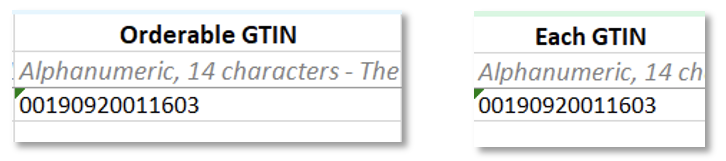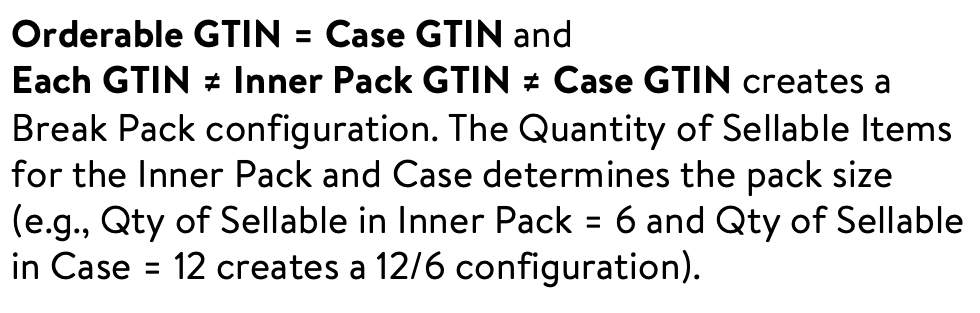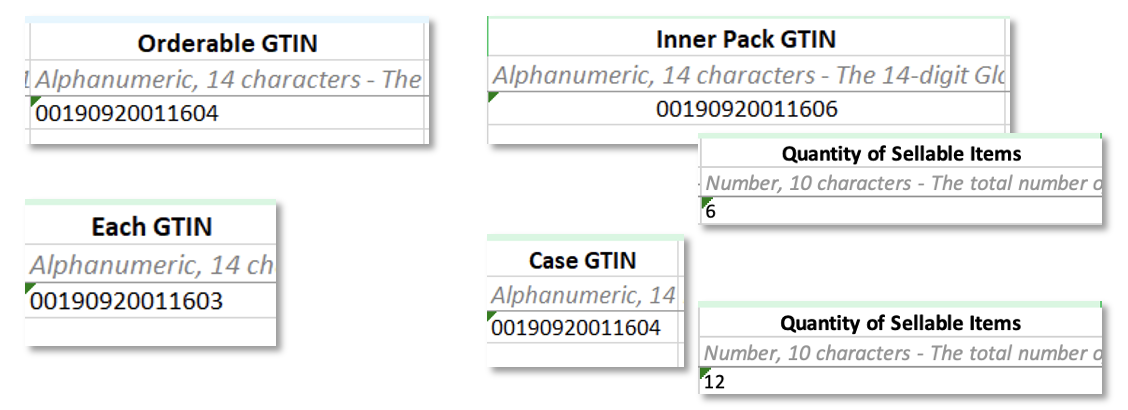GTIN Basics
Here's an overview of GTINs and barcodes, how to get them from GS1, what they mean in item hierarchies, and how they determine pack sizes. Get tips to avoid common issues, and find additional resources.
History of GTINs and Barcodes
Over 50 years ago, industry leaders agreed to use a “universal product code” for product identification. This unique identifier was, and still is, called the Global Trade Item Number (GTIN).
Around that same time, GS1 helped the grocery industry develop the barcode. GS1 is a global, not-for-profit information standards organization that facilitates industry collaboration to help improve supply chain visibility and efficiency through the use of GS1 Standards, the most widely used supply chain standards system in the world. The innovation of GTINs and barcodes:
- Made it possible to electronically scan and capture information about a product at the point of sale.
- Created quicker grocery store checkout and improved inventory management.
- Laid the foundation for eCommerce.
Data Syncing
Refer to our GDSN FAQs to learn how item information flows between GS1 and data pool providers, and how that data gets published to Walmart's systems.
Barcodes
A barcode is a machine-readable code formatted as a printed pattern of parallel lines of varying widths representing numbers. It is located on and identifies a product.
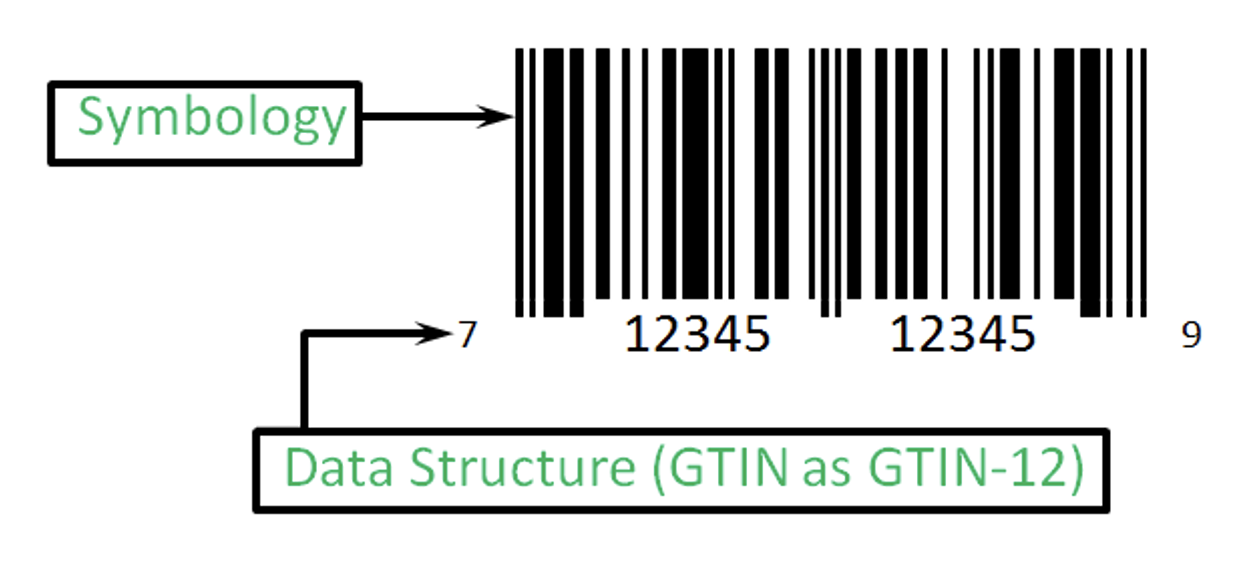
GTINs
A Global Trade Item Number (GTIN) is a globally unique 8- to 14-digit number used to identify trade items, products, or services.
Consumable GTINs
There are four types of Consumable GTINs (aka Sellable GTINs):
GTIN-8
An 8-digit compressed barcode.

GTIN-12 (aka UPC)
A 12-digit barcode most commonly used in North America and globally to track trade items in retail stores and eCommerce (can be zero suppressed as shown in the top barcode below). A GTIN-12 is also called a Universal Product Code (UPC).

GTIN-13
A 13-digit barcode most commonly used in Europe. A GTIN-13 is also called an International or European Article Number (EAN).

GTIN-14
A 14-digit barcode used to represent shipping packs.
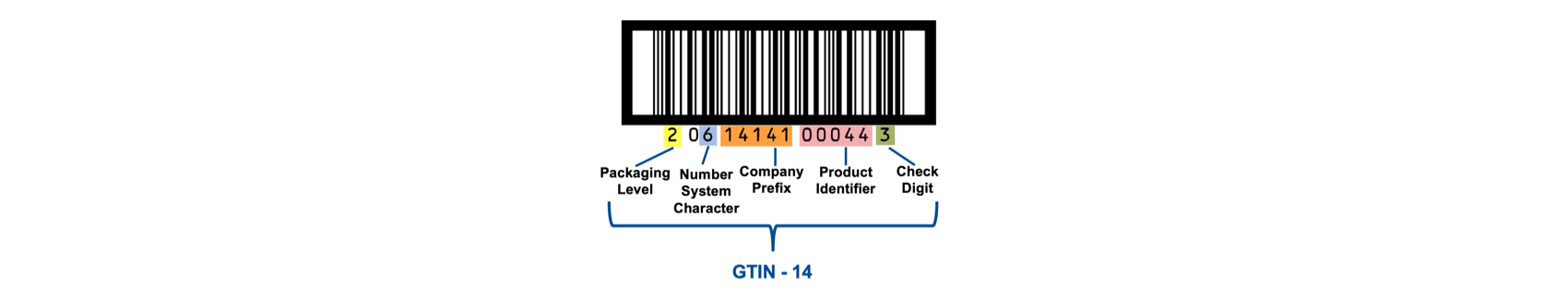
Packaging Level | Indicates the level of the product packaging, e.g., Case, Pallet, etc. |
Number System Character (NSC) | Denotes the Category or Product Type:
|
Company Prefix | Assigned to a supplier by the GS1 organization (formerly the UCC) |
Product Identifier | Assigned to each product by the supplier and should be unique to the product |
Check Digit | Derived through a calculation using all previous characters to ensure accuracy |
Non-Consumable GTINs
There are two types of Non-Consumable GTINs (aka Non-Sellable GTINs) that are only used for higher-level packaging. These should never be used for a selling unit:
GTIN-14 (Code128)

GTIN-14 (ITF-14)

Obtaining a Company Prefix
GS1 Company Prefixes vary in length. The number of digits support the number of GTINs that will be needed.
- Go to www.GS1us.org.
- Click UPC, Barcodes & Prefixes in the top navigation menu, and select How to get a UPC Barcode.

- Estimate your barcode and product identification needs.

- Decide which size GS1 Company Prefix is right for you.
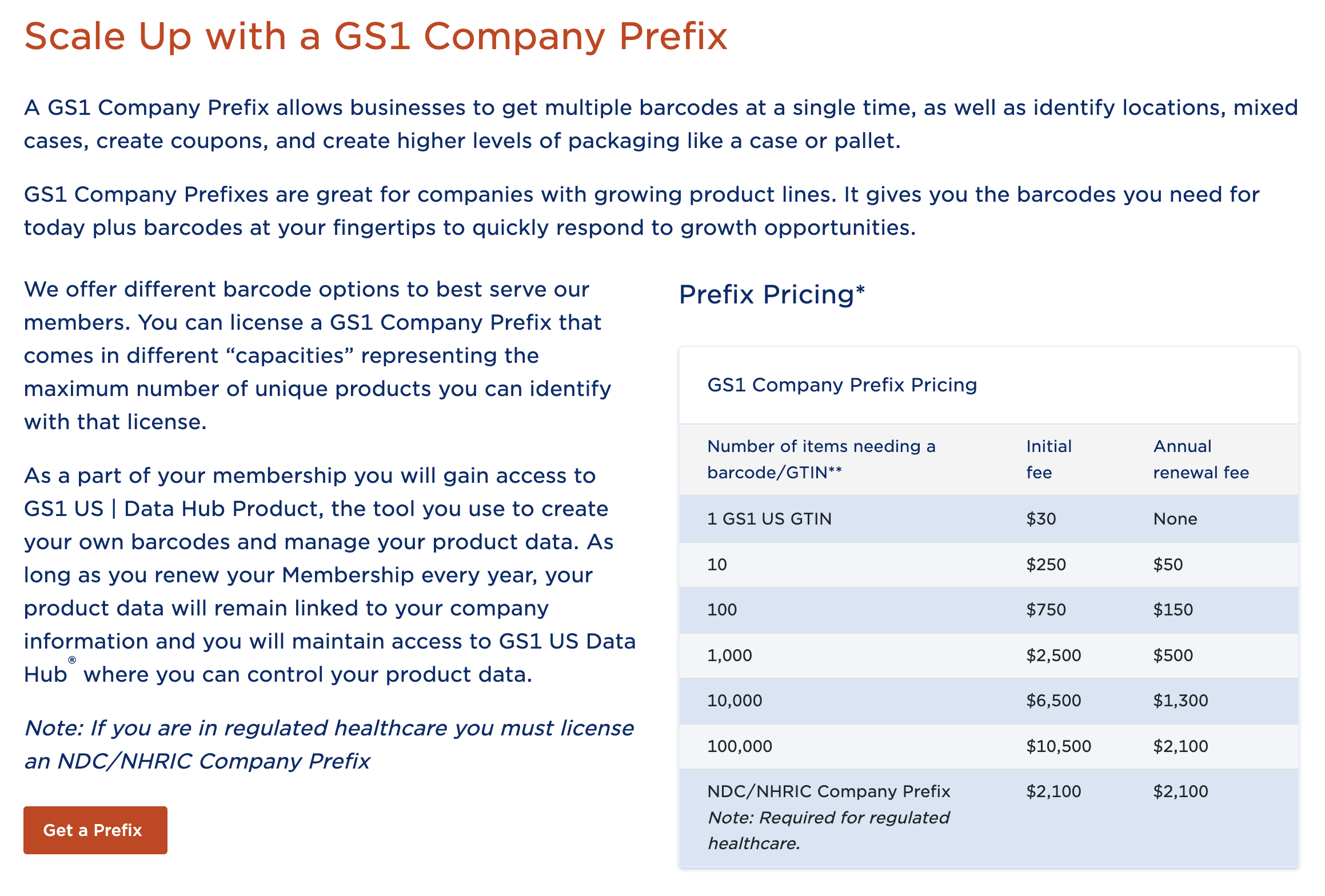 Pricing shown above as of January 9, 2023, and subject to change. Please refer to the GS1 US website for the latest company prefix pricing.
Pricing shown above as of January 9, 2023, and subject to change. Please refer to the GS1 US website for the latest company prefix pricing. - Fill out the online application.
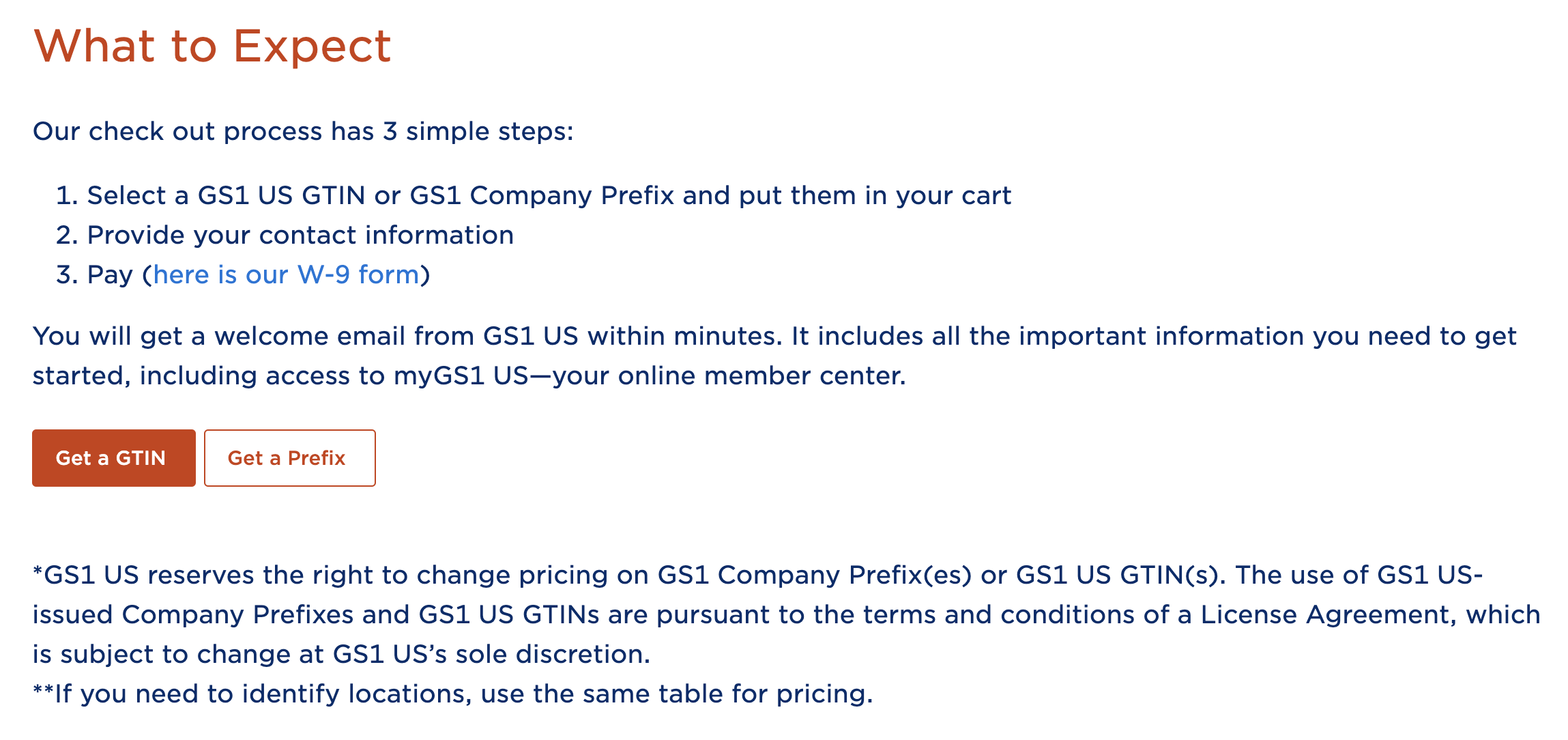
GTIN Ownership
- The manufacturer or brand owner determines how to assign GTINs.
- The receiver (recipient) depends on the manufacturer or brand owner to ensure uniqueness.
- This applies to all levels of the hierarchy – even non-consumable, higher-level packaging.
- Contract manufacturers obtain GTINs from Walmart:
- Private Label Brands
- Private Label Programs
- Walmart-owned products
Contact your merchant for Walmart-issued GTINs.
Reserved GTIN Ranges
Hierarchies
A Trade Item Hierarchy (aka Trade Item Configuration) consists of multiple GTINs linked together to represent a product's packaging levels.
GTIN Assignment Methods
- Each level of the hierarchy is assigned a unique GTIN that represents the packaging level and the quantity contained at each level.
- In Supplier One, the Warehouse Pack is called the Inner Pack.
- In order for a level of the hierarchy to be consumed/sellable, it must start with a leading zero.
- Your Trade Item Hierarchy does not have to have all four packaging levels (e.g., it could just have an Each and a Case).
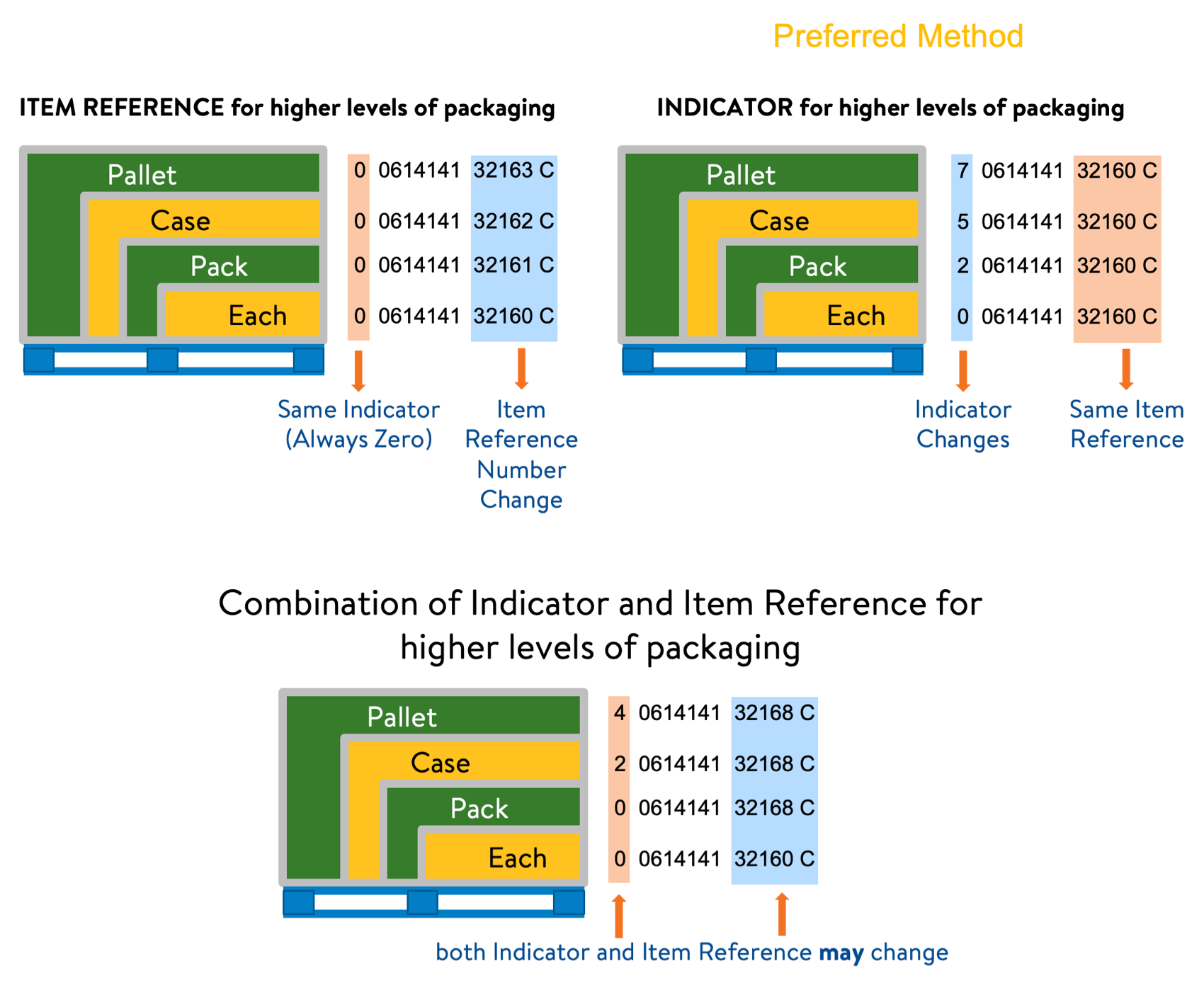
Multiple Configurations
Multiple configurations can exist within a Trade Item Hierarchy. The image below shows how a single sellable product can be associated to multiple higher trade items.
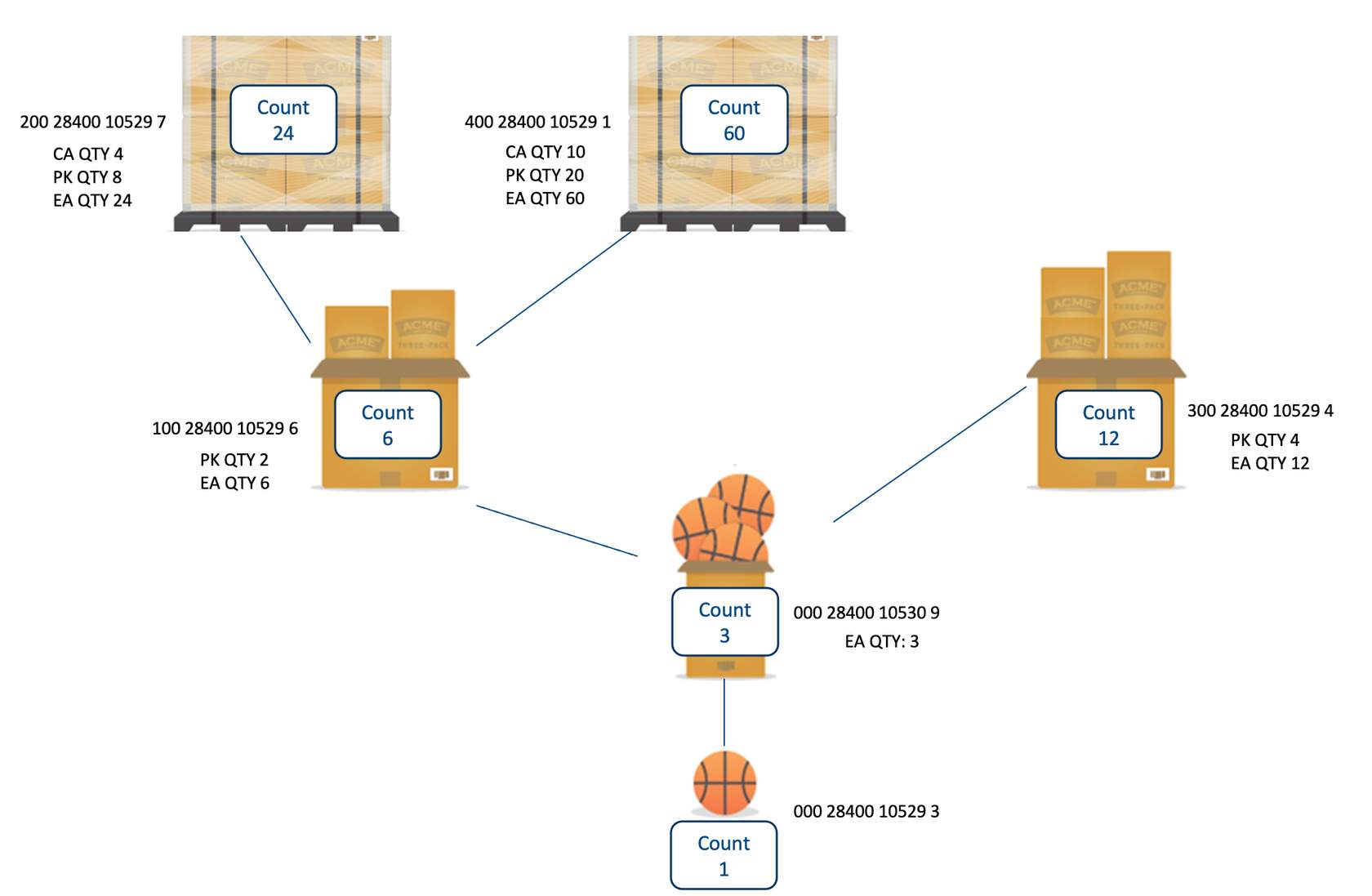
Pack Sizes
Pack size is determined by the number that you provide in Supplier One for the Quantity of Sellable Units in the Case GTIN section.
Complex Hierarchies
Assortments
An assortment consists of multiple items that ship together in the same carton (e.g., similar types of pillows or various colors of T-shirts). This hierarchy provides the ability to link together similar items with multiple GTINs/UPCs as well as a way to order and ship the right combination and quantity of merchandise to Walmart stores.
- Each assortment has a Parent Item and Child Items. All of these items are identified by unique GTINs and are assigned unique Walmart Item Numbers.

Parent Item | Child Items |
The Item used as a single point of reference for the Child Items (like a family) | The Item Numbers under a Parent Item that represent each variation on the product |
Replenishable or non-replenishable | Interchangeable because the Child Items must have the same unit cost and retail |
Attached to modular | Quantities can be adjusted for specific replenishment needs if it matches the Parent quantity |
Shippers
A shipper consists of multiple items that ship together in the same carton (e.g., various sizes of sunscreen or a mix of school supplies). This hierarchy provides a way to order and ship the right combination and quantity of merchandise to Walmart stores.
- Each shipper carton has a Prime Item and unique Content Items. All of these items are identified by unique GTINs and are assigned unique Walmart Item Numbers.

Area of the Business | Description |
Orders | Placed on the Prime Item for features, initial sets, and PDQs |
Inventory | Remains for each item (the Prime Item does not hold inventory) |
Modular | Each Content Item may have its own shelf space |
Sales | Available for each (the shipper item is not a selling unit) |
Replenishment | Each Content Item may be replenishable |
Cost/Retail | Prime item reflects total cost/retail for a carton; Content items reflect individual values |
Supplier GTIN Management
Supplier-branded goods must use their own GTINs.
Walmart Private Label GTIN Management
Walmart owns a number of GTIN ranges | GS1 research
|
Walmart Private Label Brands For true Walmart private label, use of Walmart’s GTIN ranges is OK. | GTIN QTY Standards Follow the standards outlined in the rest of this article. A GTIN should only represent one specific configuration of a product. |
Tips to Avoid Common Issues with GTINs
- Ensure items are attached to the correct GTINs. Remember that a GTIN must represent only one product packaging level.
- Ensure the GTIN is printed correctly on the product.
- Review product images to ensure they are attached to the correct GTINs.
- Review retail differences for the same product.
Additional Resources
GS1 US Website | |
GS1 US Customer Service | Email: info@gs1us.org Phone: 1-937-435-3870 (Weekdays, 8 AM to 6 PM ET) |
1WorldSync Customer Support | Email: technicalsupport@1worldsync.com Phone: 1-866-280-4013 (Weekdays, 8 AM 8 PM ET) |