Insurance Renewal
A task notification will appear in the Supplier One top tasks 30 days before your insurance expires. To renew your insurance, follow these steps. You can update insurance using one of two methods.
Update Insurance from Home Page
- Select the Insurance updates on the home page.
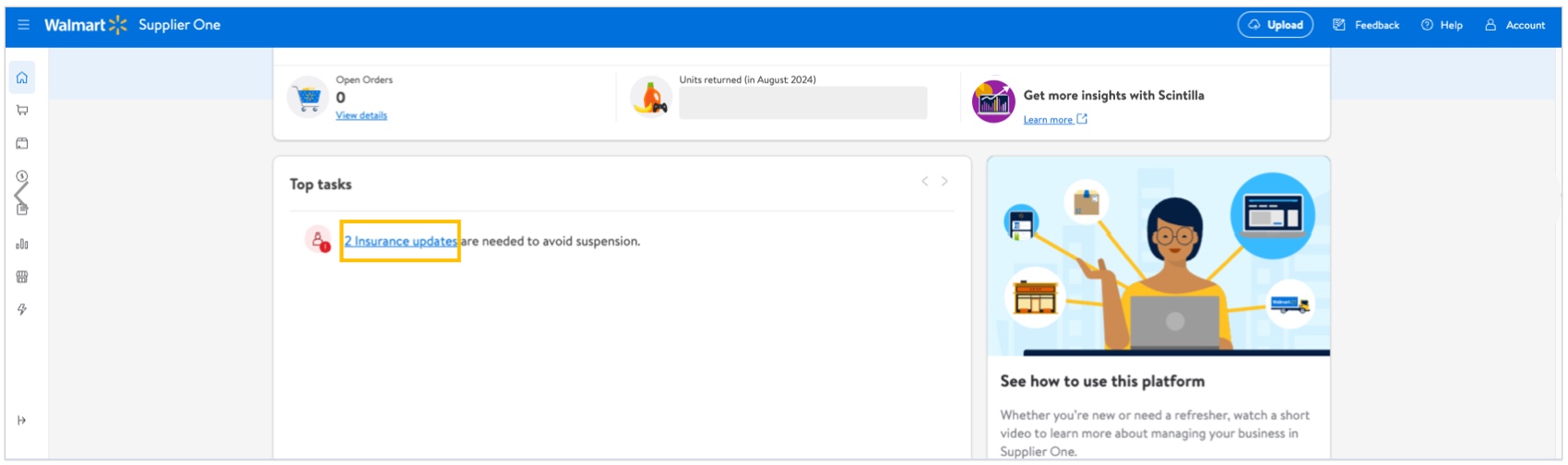
- Complete the required fields for Add insurance certificate.
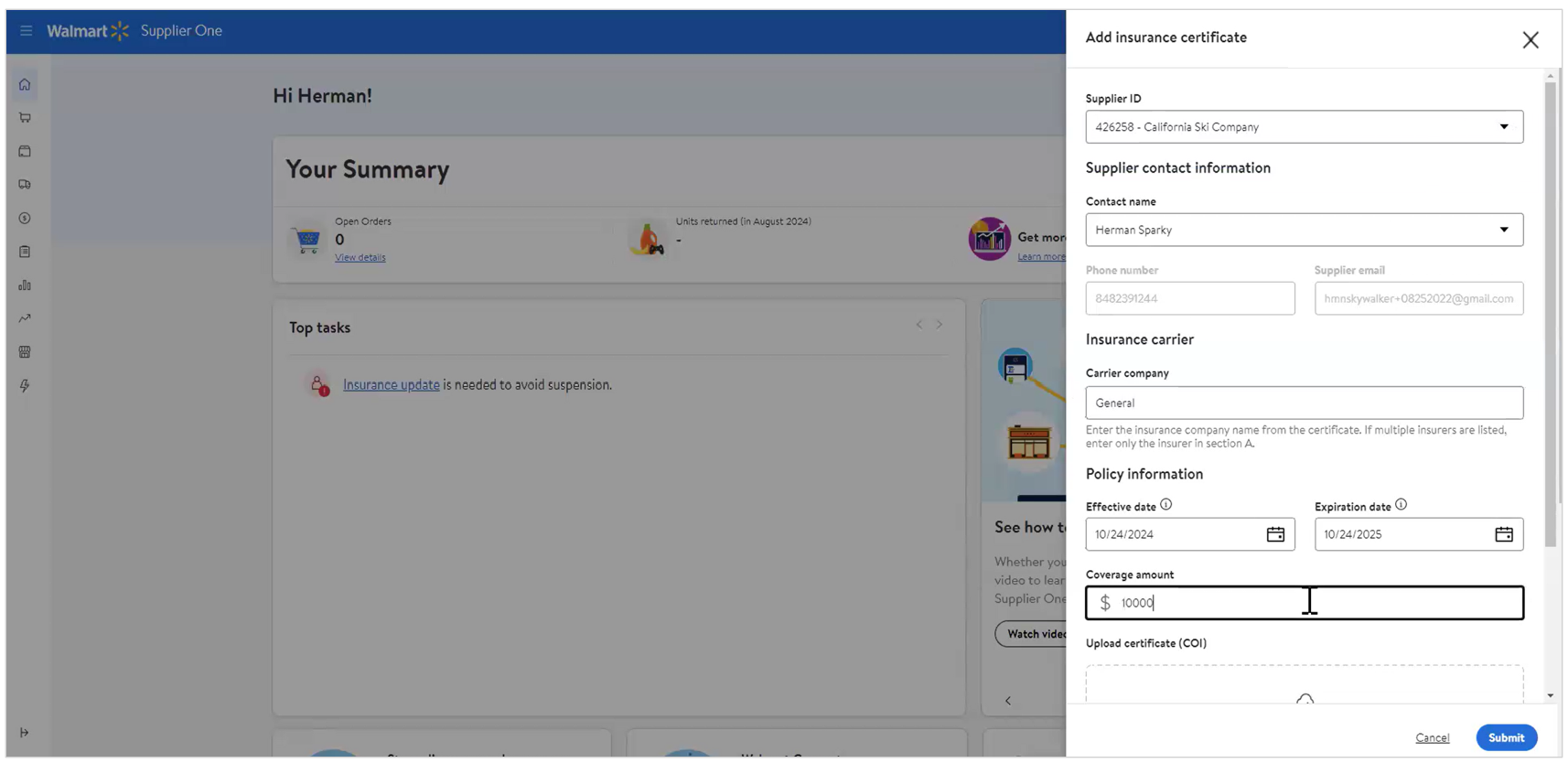 If you have more than one 6-digit supplier ID, you can switch between the IDs. You will have to add insurance for each.
If you have more than one 6-digit supplier ID, you can switch between the IDs. You will have to add insurance for each.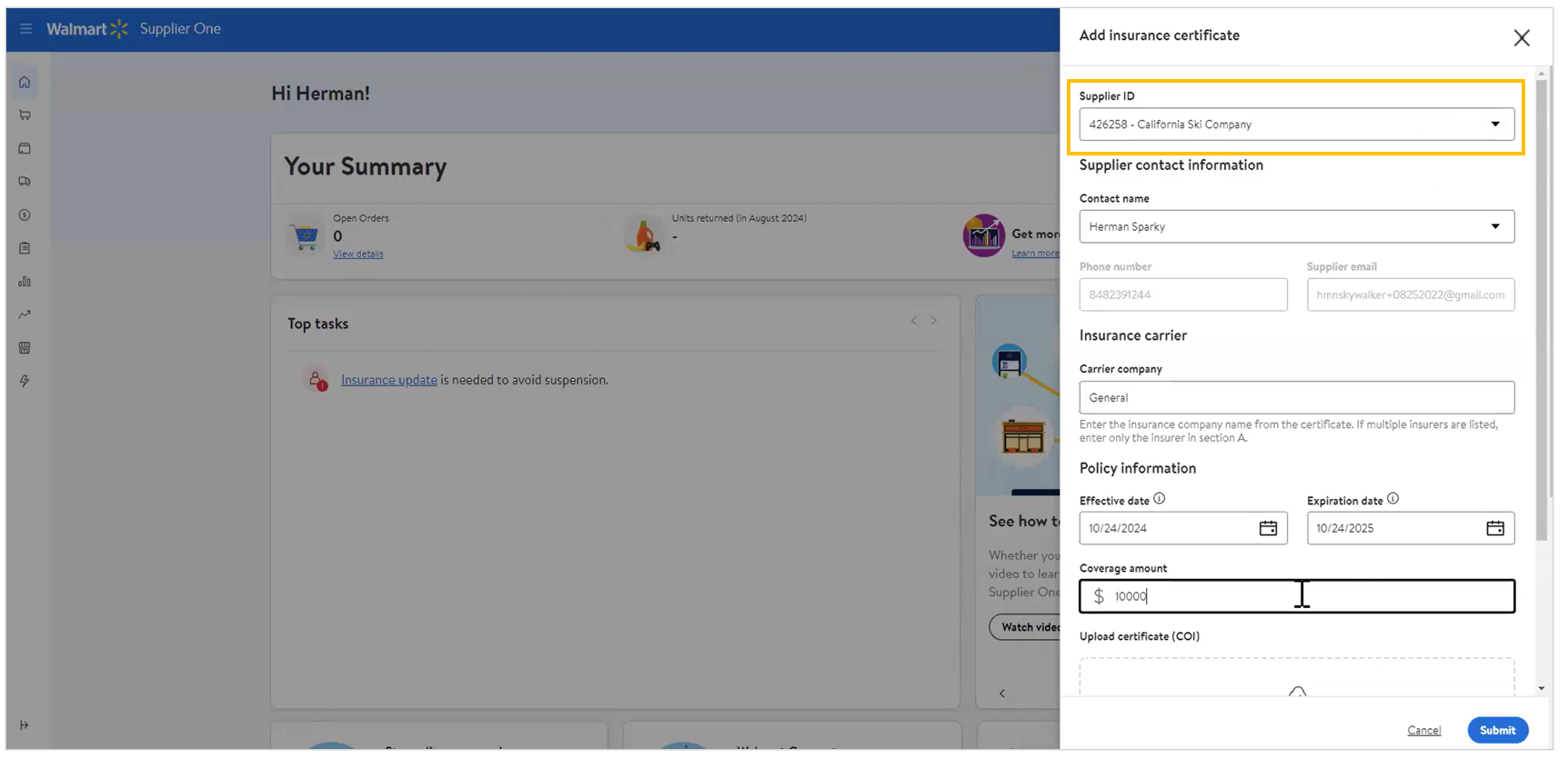
- Supplier contact information will auto populate.
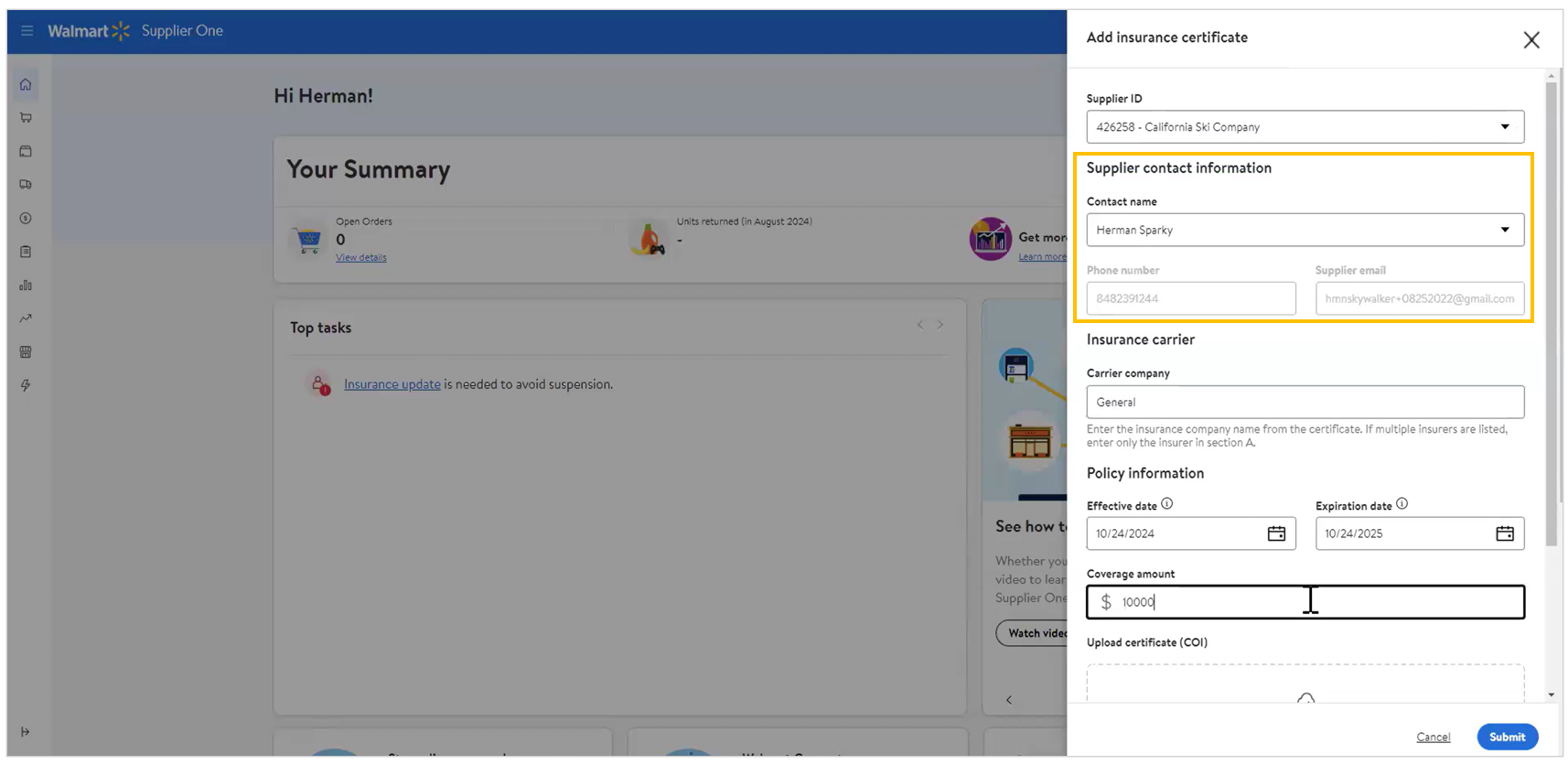
- Enter Carrier company, Effective date, Expiration Date, and Coverage amount.
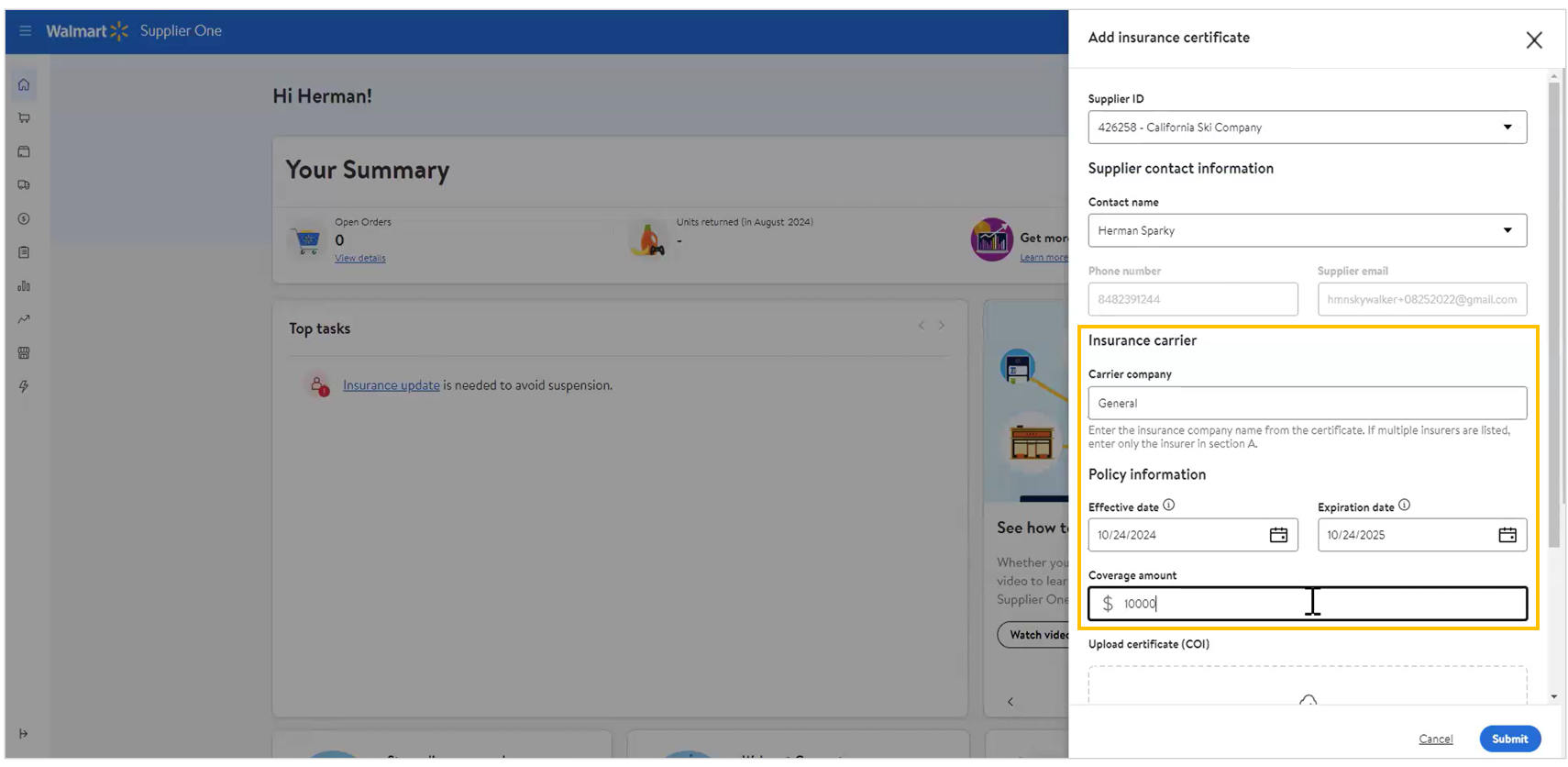
- Upload your Certificate of Insurance by dragging and dropping the file in the designated area or by clicking Select file to open a file from your computer. Click Submit.
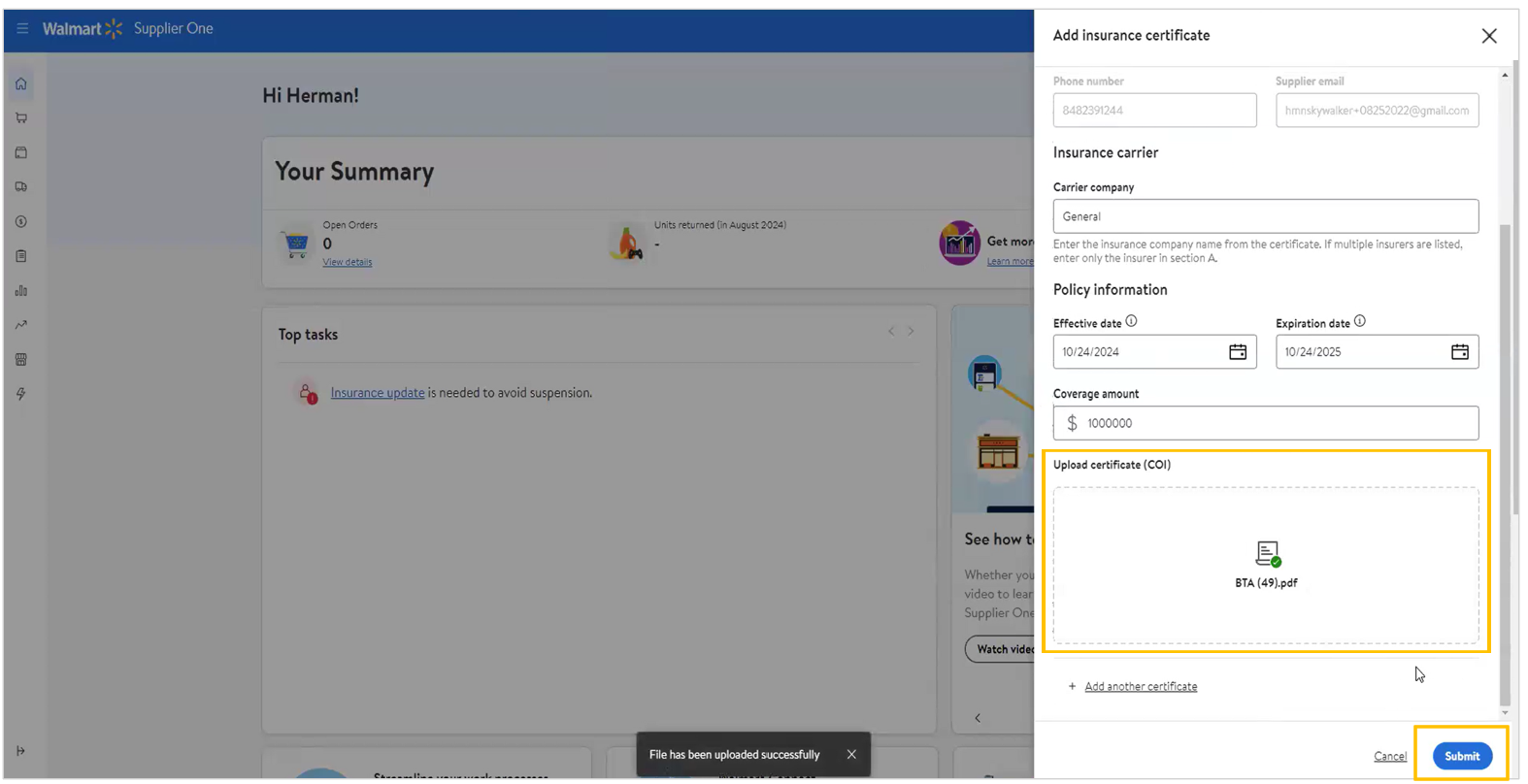
- Supplier contact information will auto populate.
- Complete the required fields for Add insurance certificate.
Add another certificate will populate the same fields from above.
Once submitted, you will receive a submission notification on the home page.
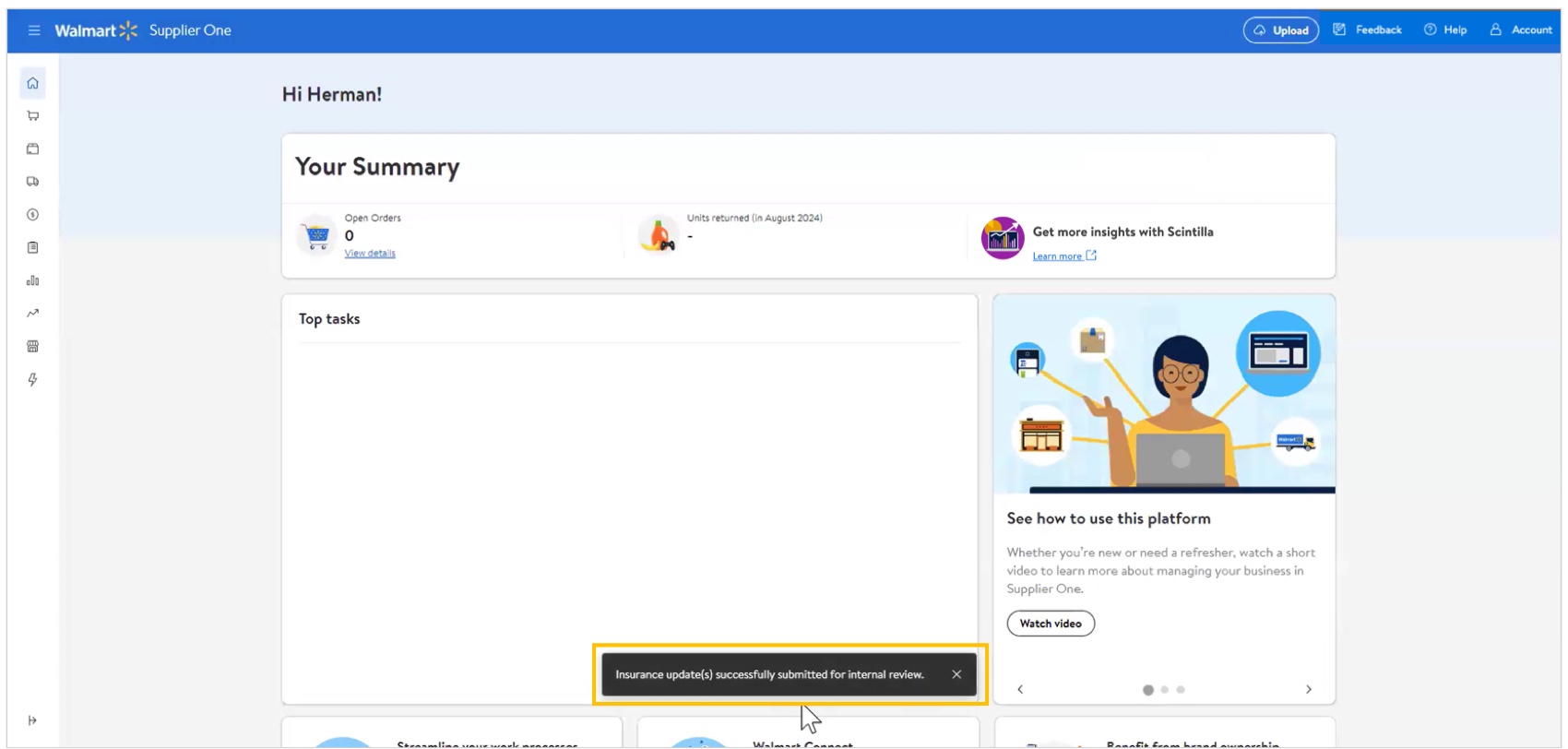
Update Insurance from Profile Dashboard
Click Account in the top navigation menu and select Supplier profile.
- On your dashboard, you will see the insurance notification. Click Add Insurance.
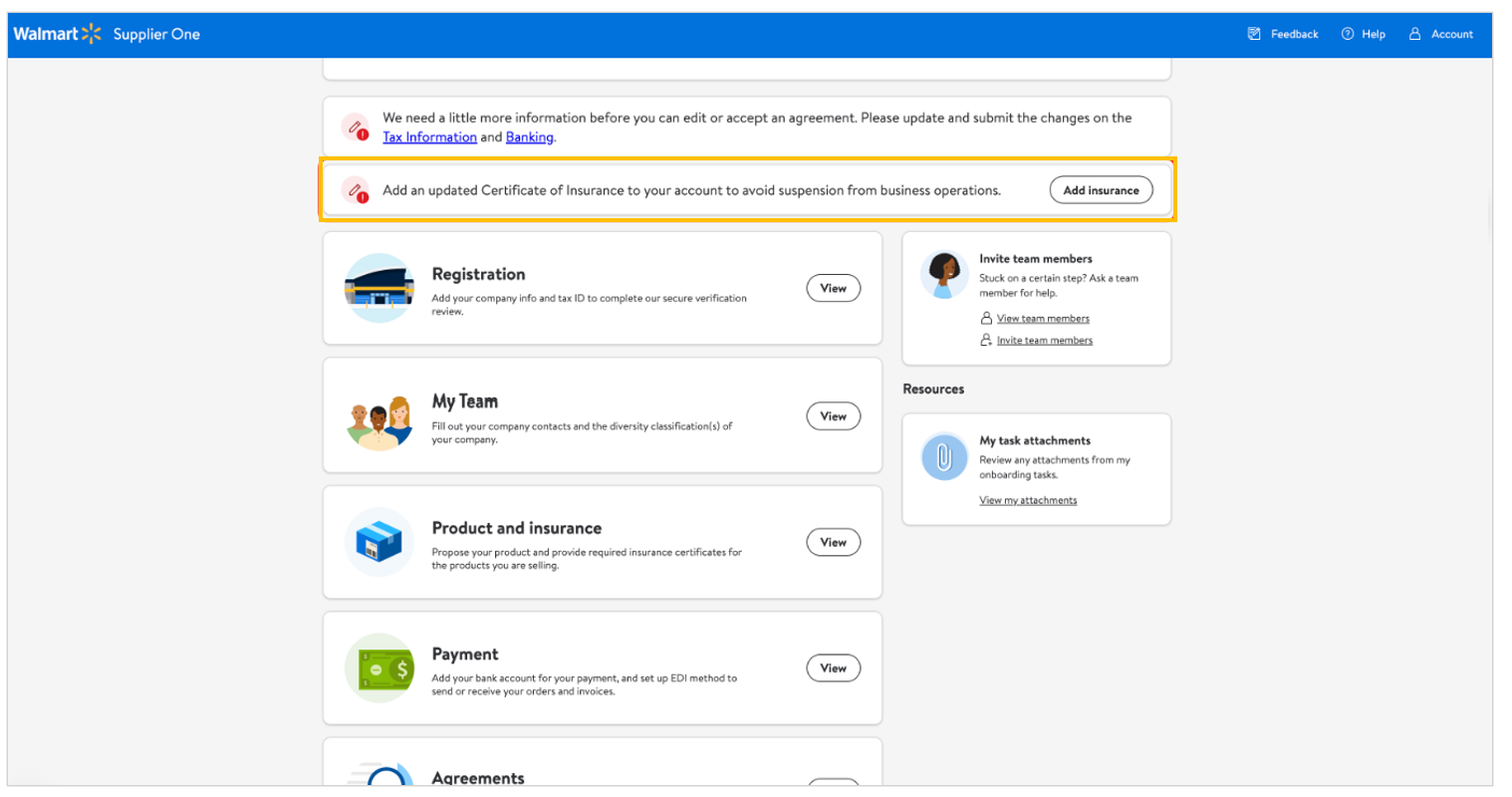
- On the insurance screen, follow these steps starting with step #5.