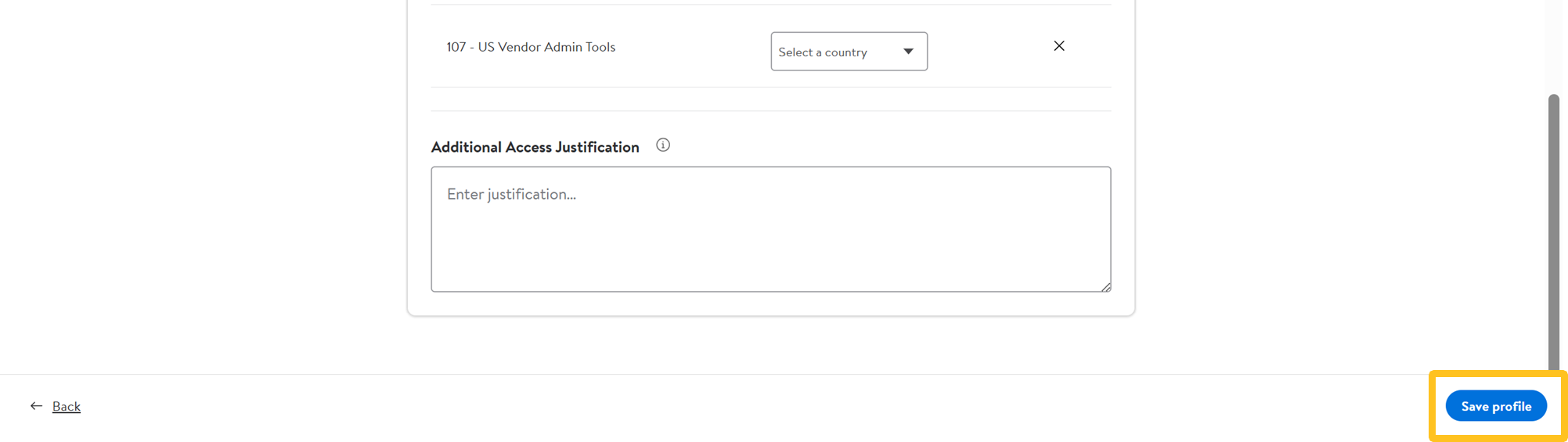My Profile in Supplier One
In Supplier One, navigate to Account > My Profile or under Top tasks, select Roles and Permissions to edit your profile by selecting personalized information so that Walmart can share applicable information and learning opportunities based on your selections.
Site Admins can refer to Team Management - Supplier One to learn how to add, edit, delete and view users.
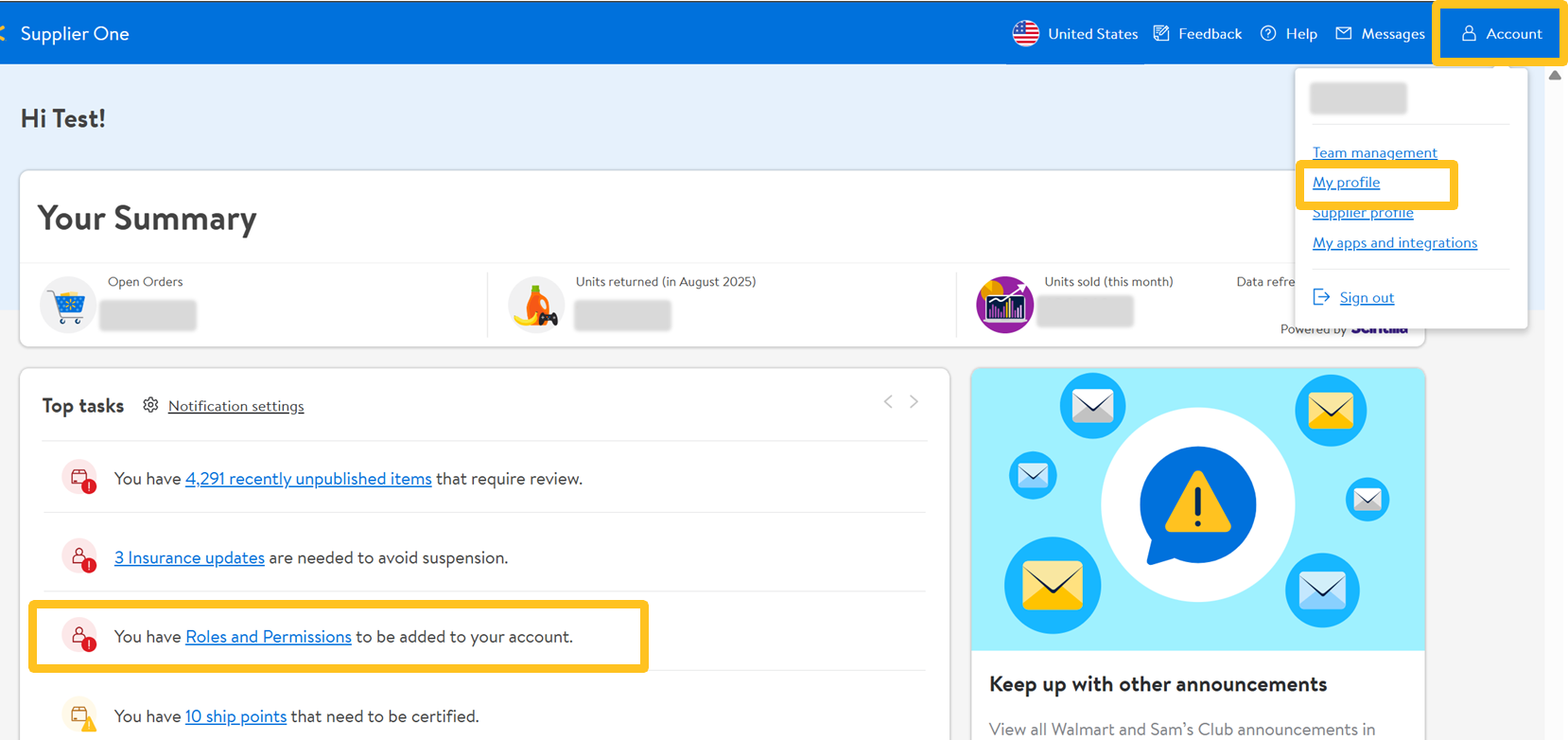
Your user information will be pre-populated in the fields.
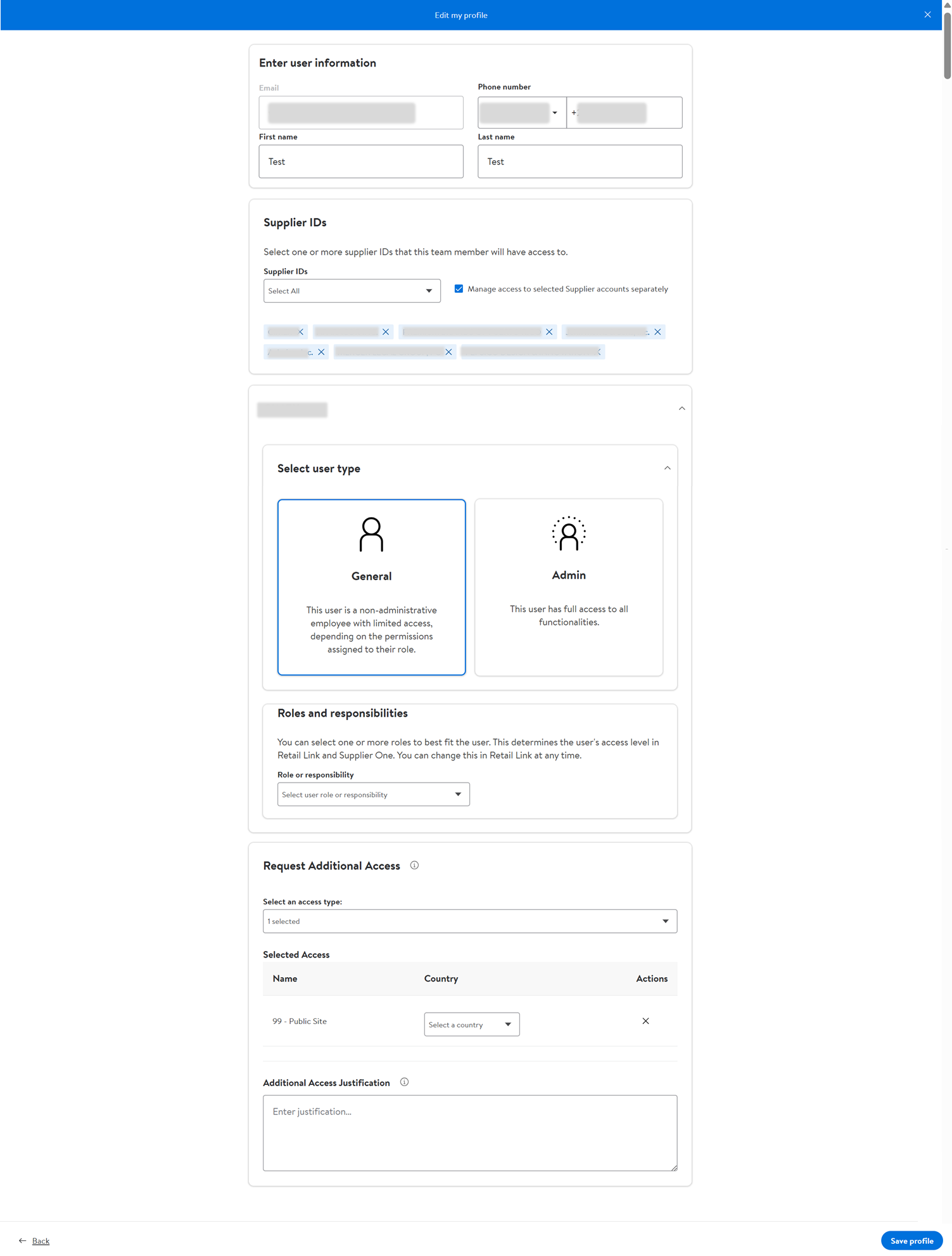
You can edit your first/last name, phone number, supplier IDs that you have access to, user type, roles and responsibilities, and request additional access types.
- If you need different access based on supplier ID, select Manage access to selected Supplier accounts separately. Then, expand each supplier ID to select the applicable user type.
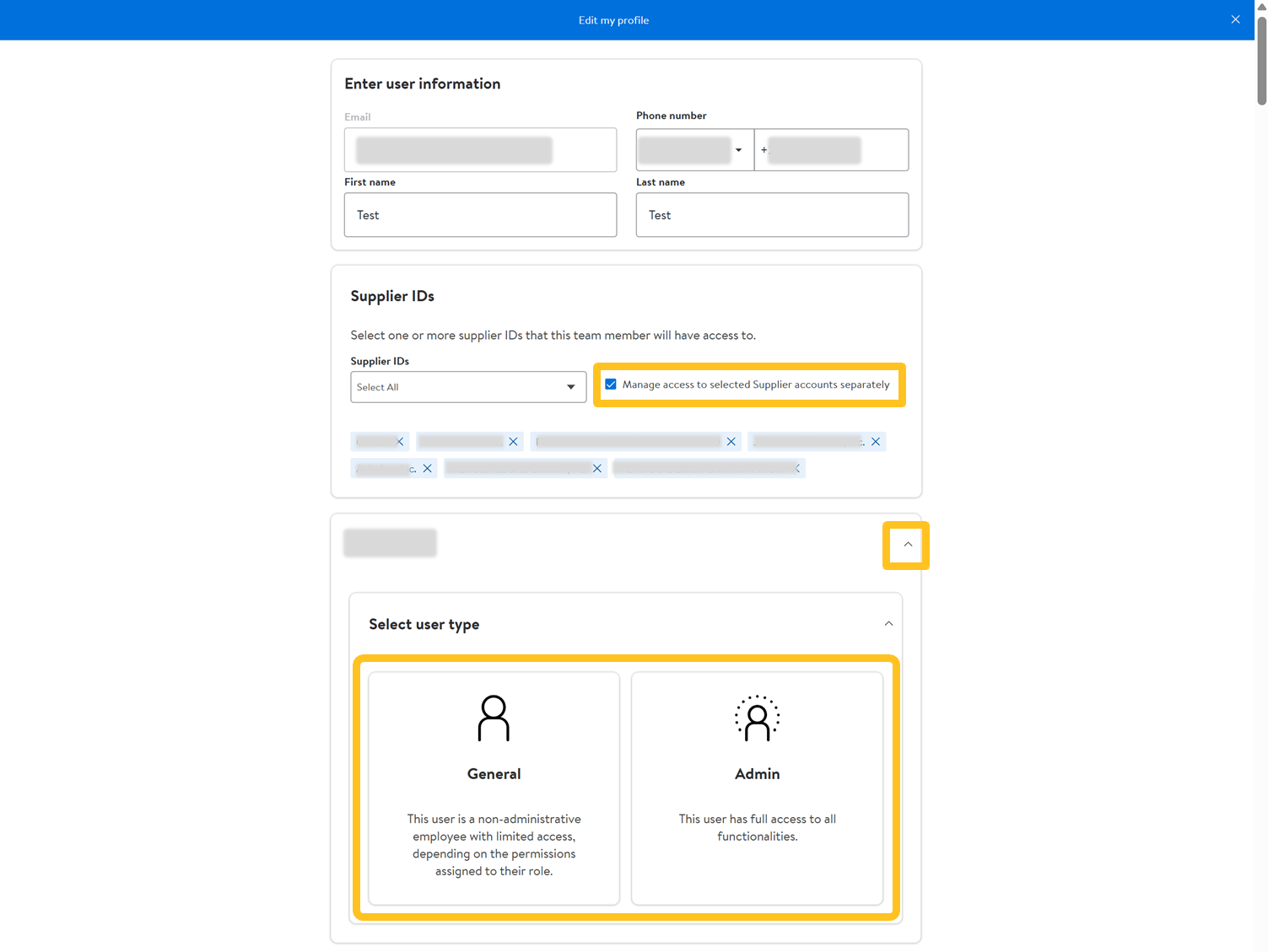
- General users must select roles and responsibilities.
Site Admins with one or more supplier IDs are not required to select roles and responsibilities. To view who your Site Admin is in Supplier One, select Account > Supplier Profile > My Admins under Resources section.
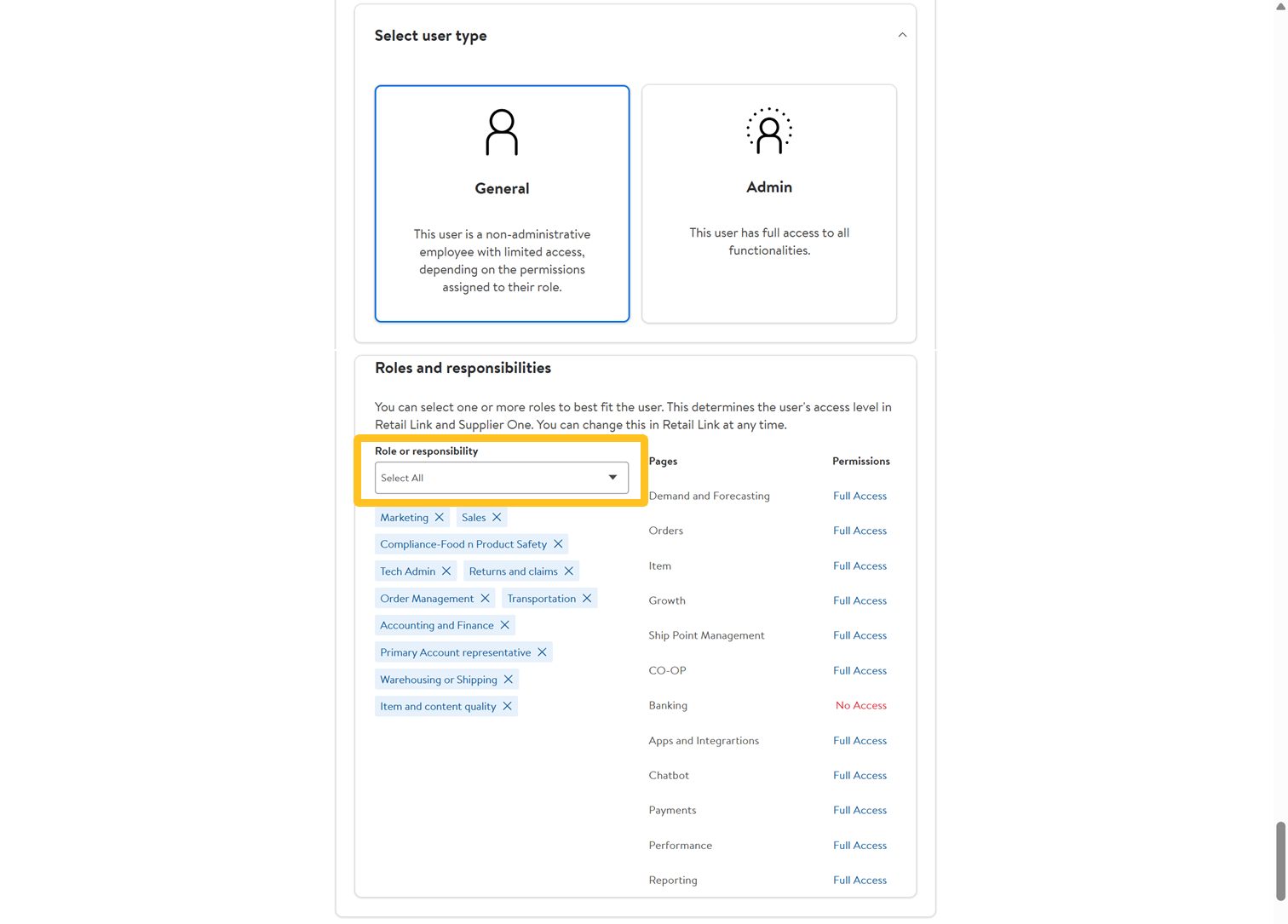
- If you need additional access that is not listed under Roles and Responsibilities, select the access type and the country (US or Non-US). You must provide access justification when request additional types of access.
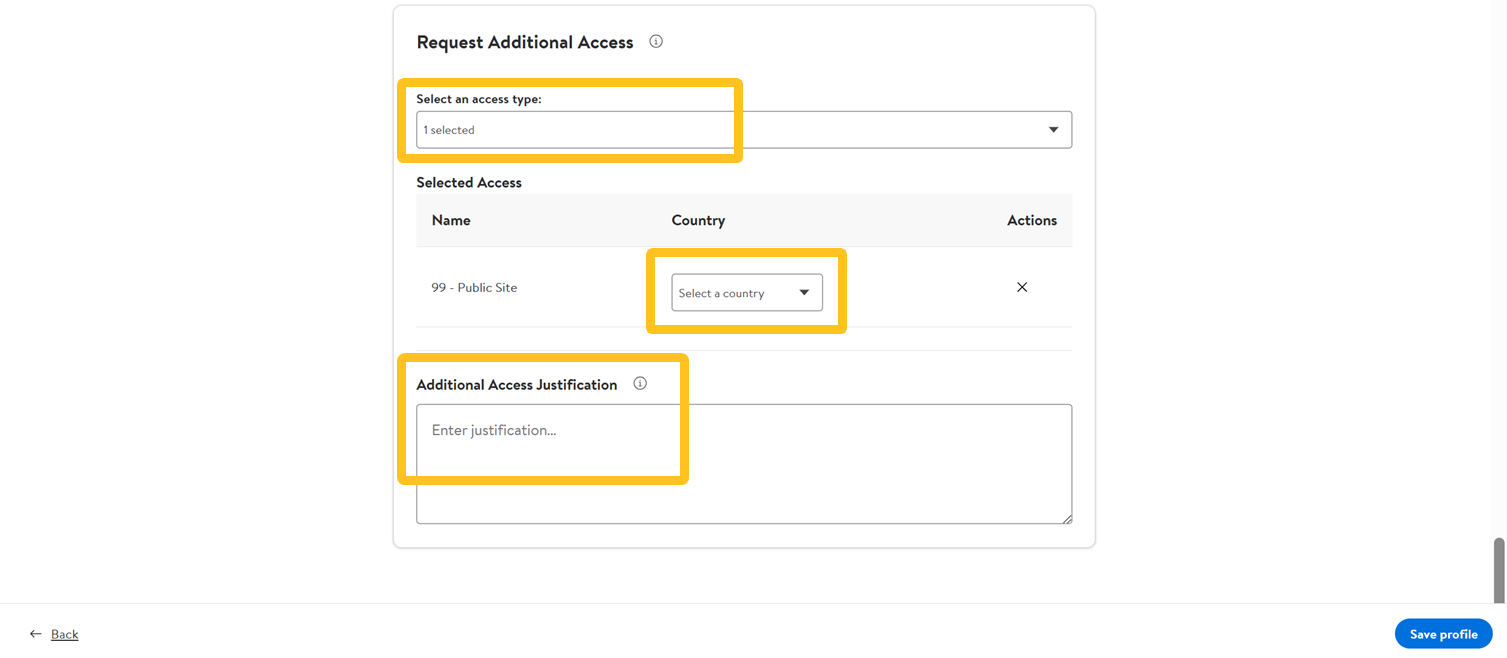
Once you've made your profile selections, click Save profile.