Supplier Onboarding: Access Your Company Profile in Retail Link (GFR)
Access Retail Link
- Log in to https://retaillink.login.wal-mart.com/.If you do not have access, see the User Notes section below to troubleshoot.
- There are two ways to access your company profile in the supplier onboarding dashboard:
- Click View my company dashboard on the Onboarding tile.
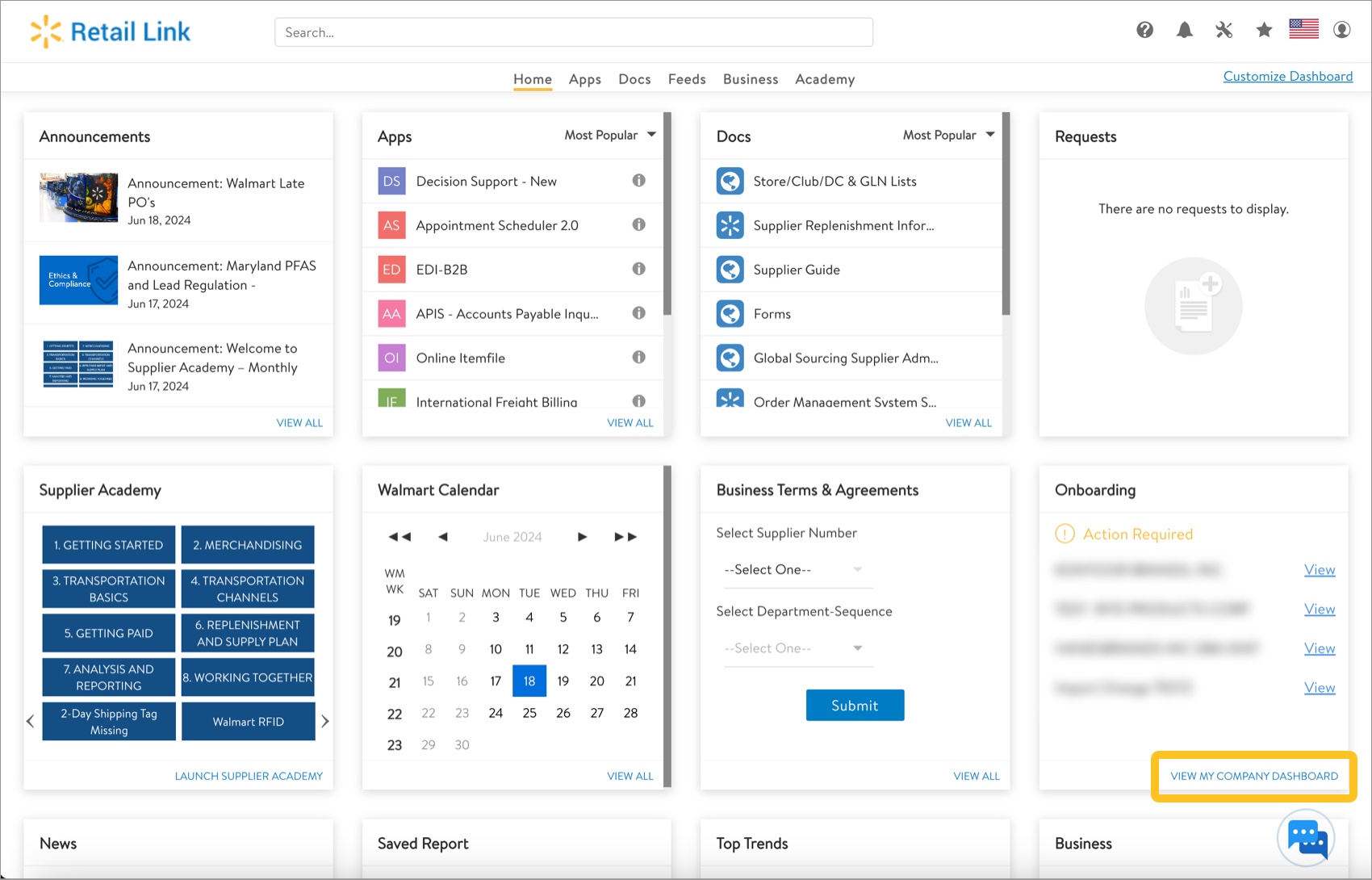
- Click the profile icon at the top right corner of the window and select My Company Profile.
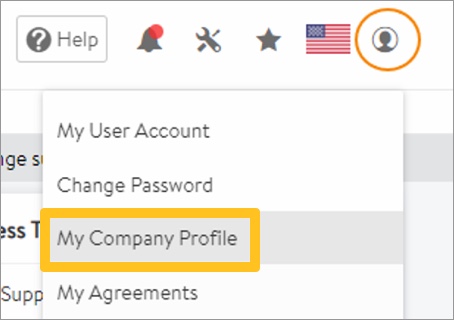
- Click View my company dashboard on the Onboarding tile.
Set Up a Retail Link Account (Company Setup)
- Go to https://retaillink.login.wal-mart.com/.
- Click Create Account and provide your information.
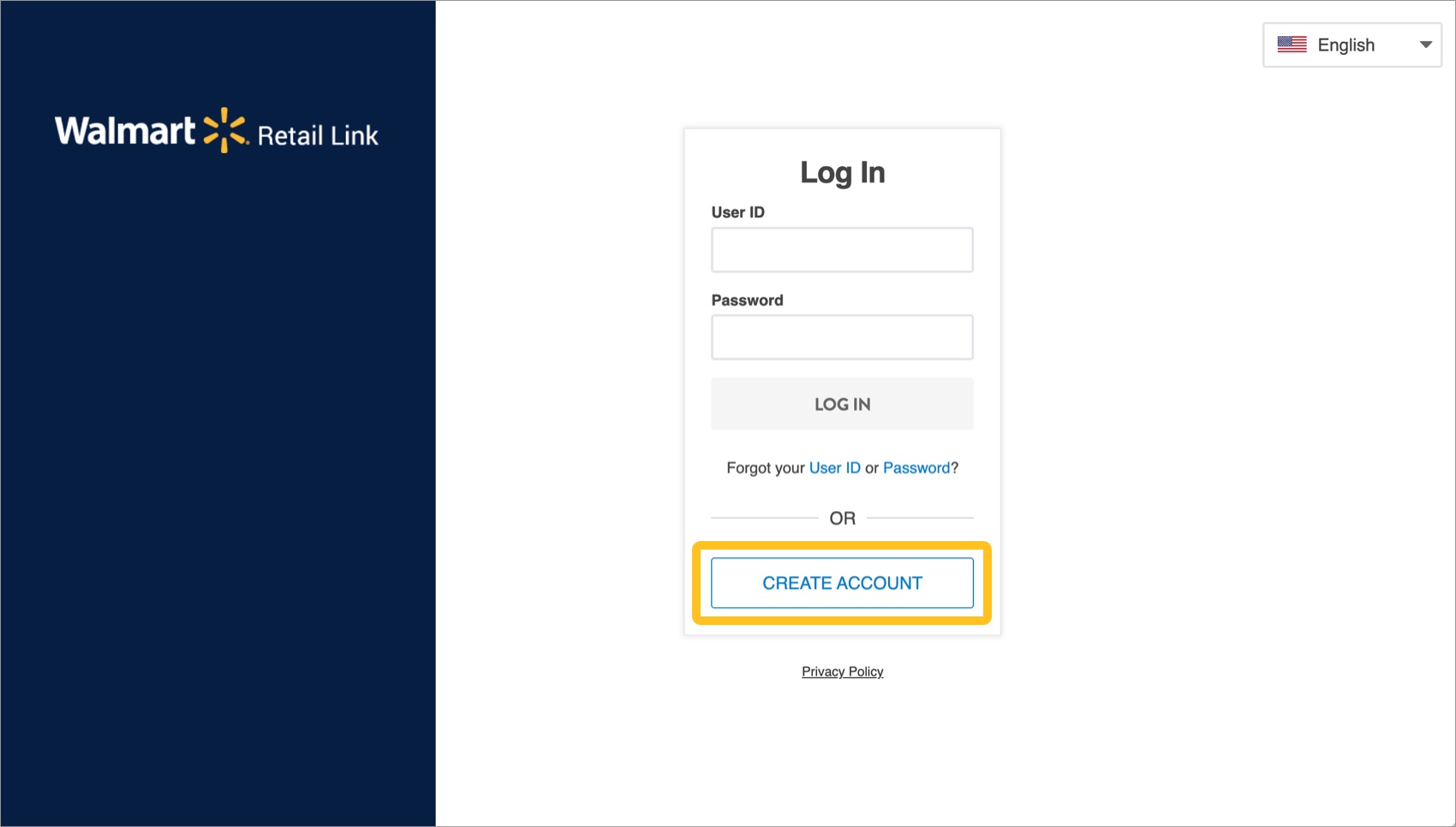
Users will receive access to the company 6-digit vendor number (also known as the vendor/supplier ID or vendor/supplier number) to submit their own requests.
User Notes
Site Admins
To approve pending user requests in Retail Link, click the wrench icon at the top right corner of your window and select User Suggestion Status.
Suppliers/Vendors/Service Providers (GFR/GNFR) with Supplier/Vendor Number
For users who already have a vendor number: When submitting your Retail Link access request, select the following options:
- Purpose of visit: “Register as an additional user under an existing supplier” > Select country you’re doing business with > Enter Supplier number > Complete the rest of the registration as required
Suppliers/Vendors/Service Providers (GFR/GNFR) without Supplier/Vendor Number
For users who do not have a supplier number provided by Walmart, Inc. (or another supplier): Follow the steps here to acquire one from Walmart, Inc.
Additional Resources
Once you have started registration, you can log into Supplier Academy to access training materials on merchandising, transportation, getting paid, replenishment, analysis and working together.
The most direct way to resolve onboarding questions or issues is to contact the Retail Link Help Desk at 479-273-8888 or toll-free 888-499-6377. Refer to Supplier Onboarding: Support (GFR) for information that will help expedite your Help Desk experience. You can also click Help within Supplier One to get assistance from the Supplier One chatbot, manage tickets, and search articles.