Supplier Onboarding: Business Insights (GFR)
The Business Insights tile is enabled for suppliers who indicated interest in supporting private brands with Walmart when completing the Registration tile. Reference the Supplier Onboarding: Registration (GFR) article for more information.
- From the supplier onboarding dashboard within Supplier One, click Start task on the Business Insights tile. This is where you can provide details on your company's capabilities, business performance, and customer base for assessment.
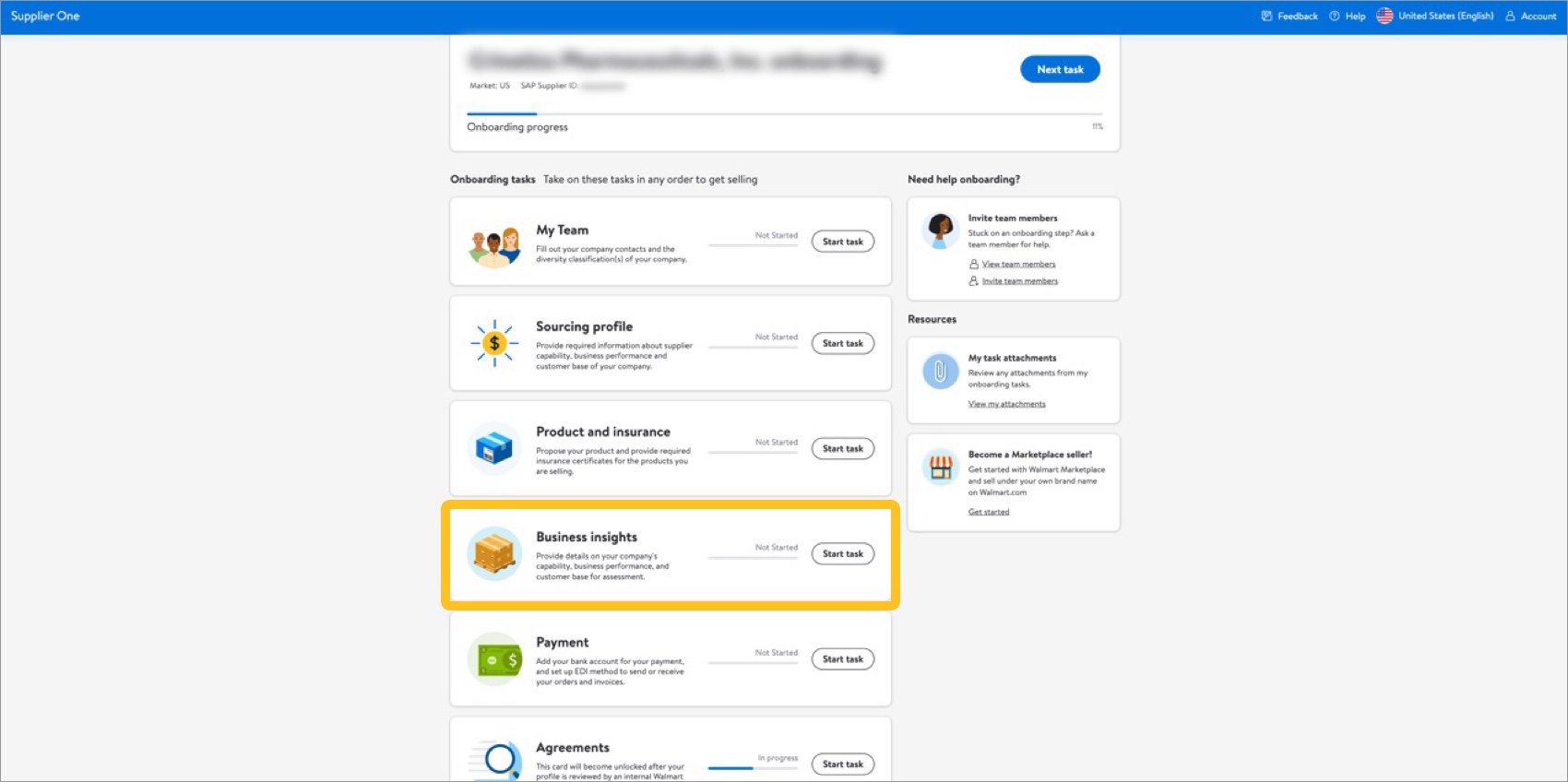
- Click Start task on the Product and Factory Details tile.
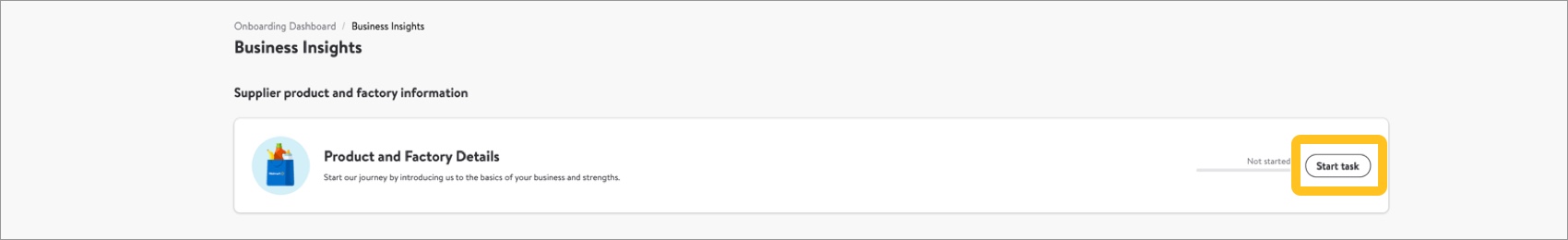
- Once you have provided Product and Factory Details, the tasks under Business Insights will be enabled. You will see one tab for each business unit you selected when completing the Registration tile. As you work through the tasks, the tab name will show your progress as In Progress.
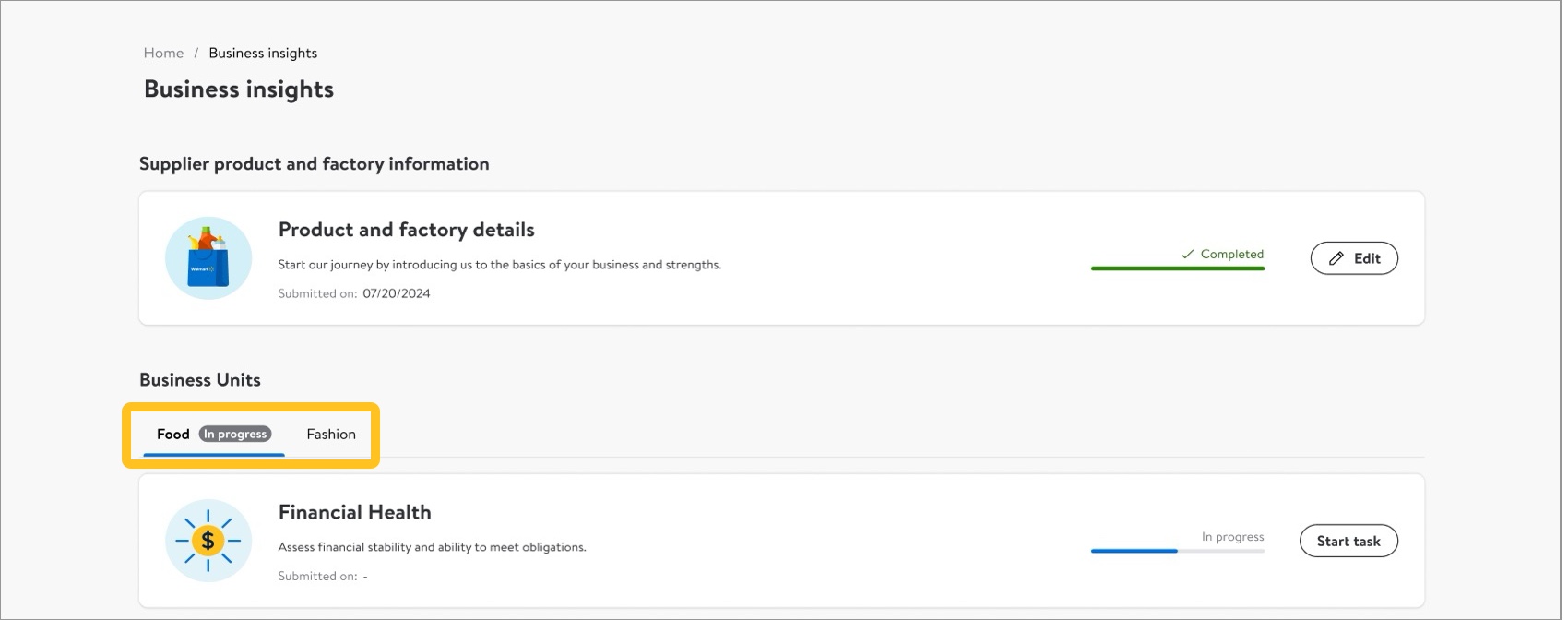
- Make sure to complete all tasks for each business unit, including uploading documents.
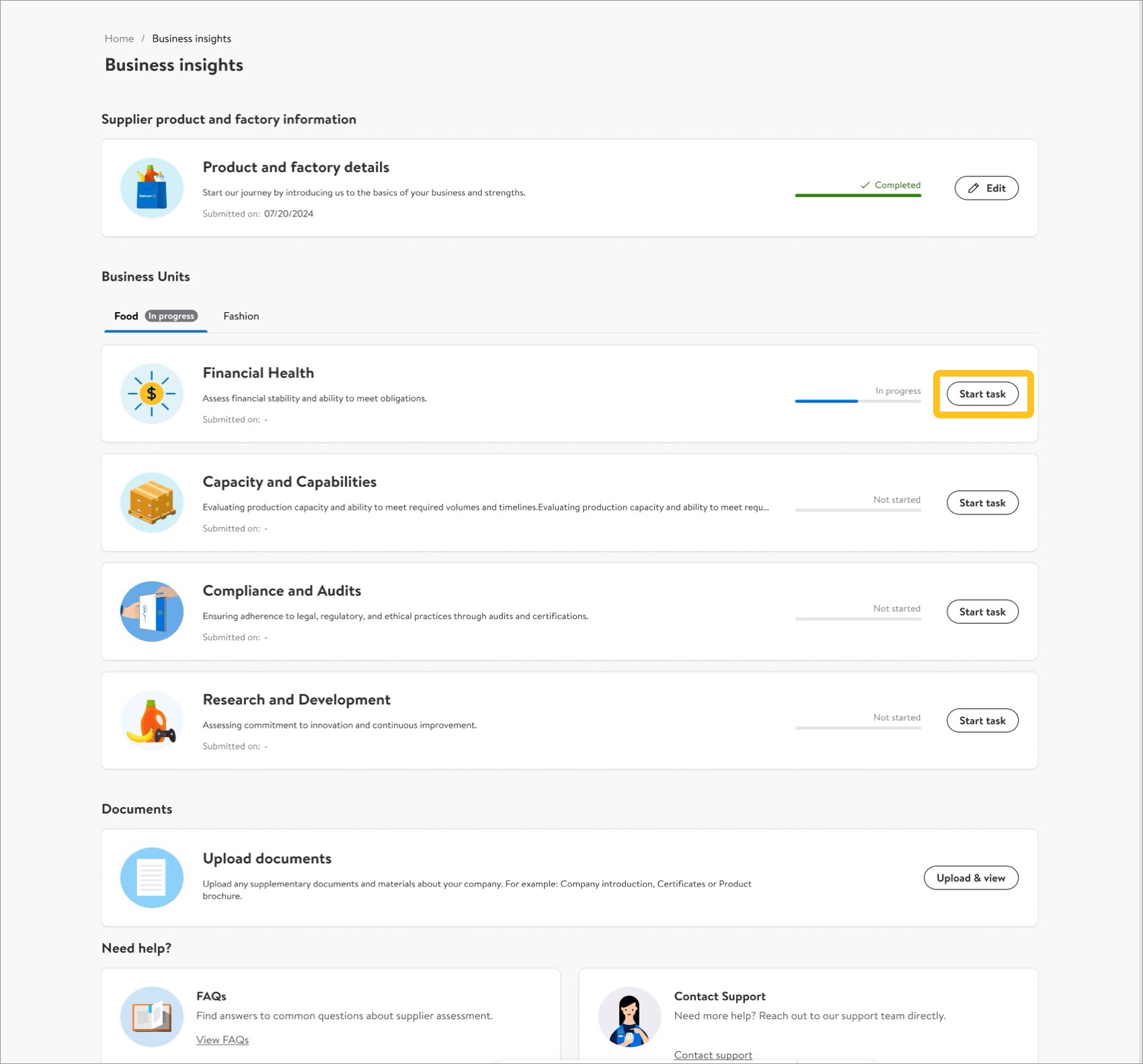
- Once you have completed all tasks for a business unit, the tab name will show the progress as Completed.
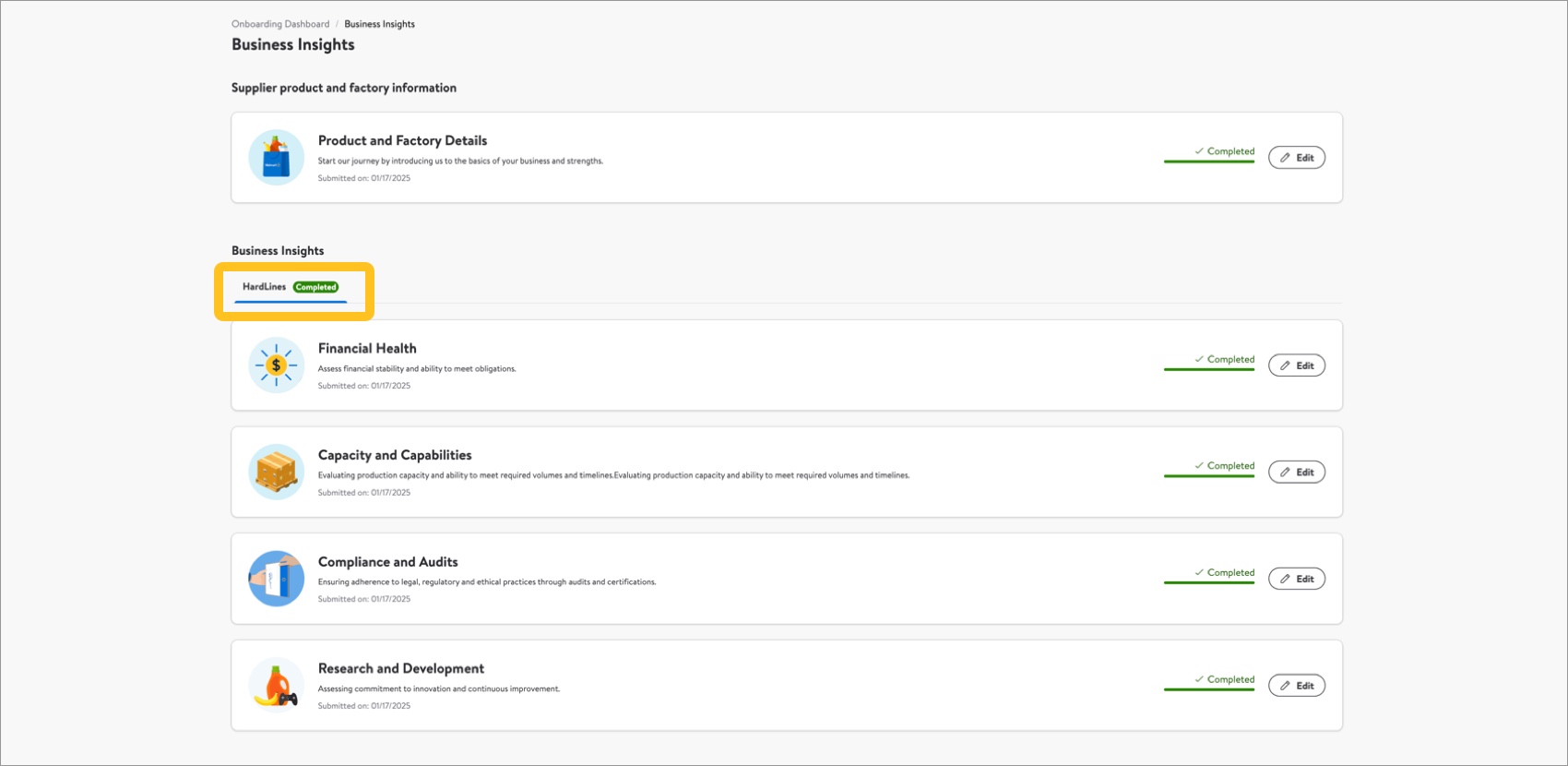
Additional Resources
Once you have started registration, you can log into Supplier Academy to access training materials on merchandising, transportation, getting paid, replenishment, analysis and working together.
The most direct way to resolve onboarding questions or issues is to contact the Retail Link Help Desk at 479-273-8888 or toll-free 888-499-6377. Refer to Supplier Onboarding: Support (GFR) for information that will help expedite your Help Desk experience. You can also click Help within Supplier One to get assistance from the Supplier One chatbot, manage tickets, and search articles.