Ship Point Management FAQs
Below are answers to frequently asked questions about ship point management.
General
1. How do I get access to ship point management in Supplier One?
Access to Supplier One, including ship point management, is managed via Retail Link. You will need to talk to the administrator for your Retail Link account.
If you have access, select Ship point management in the left navigation menu of Supplier One.
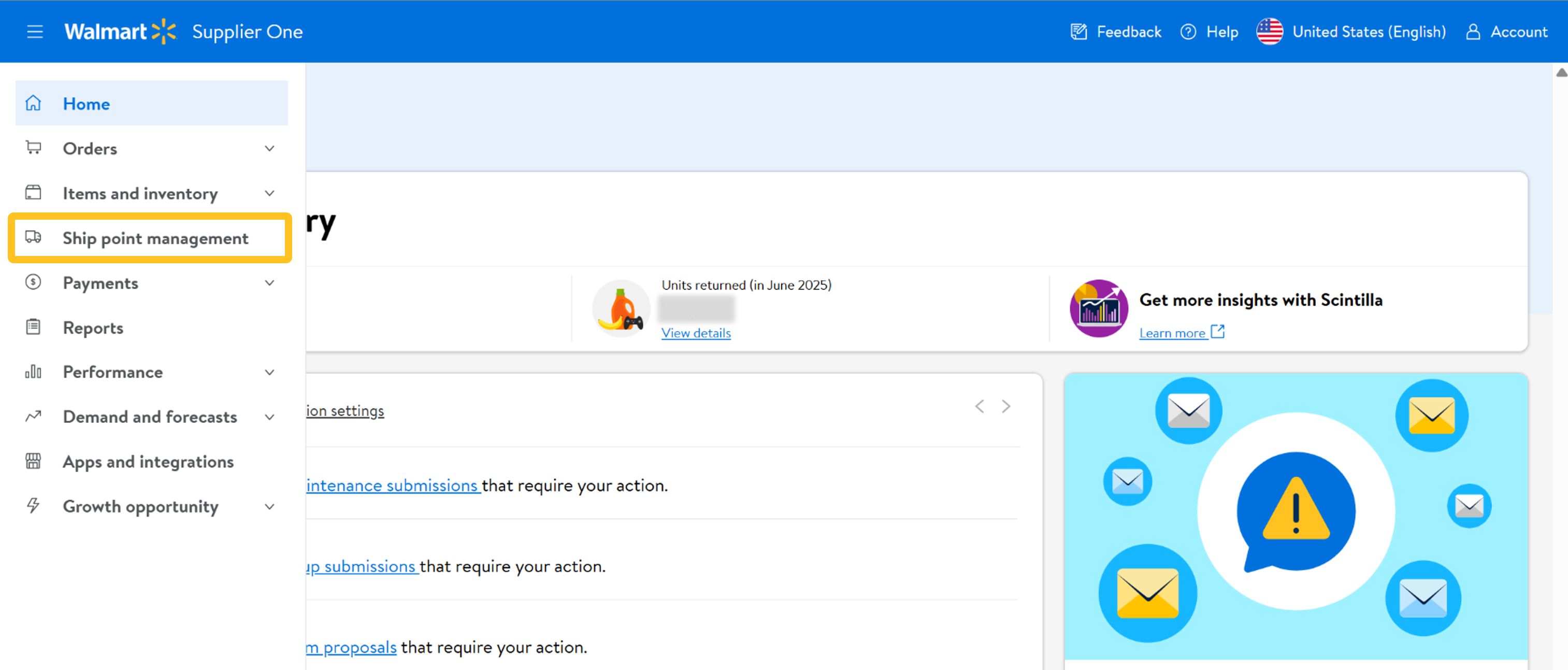
2. I’m a prepaid/collect supplier. Do I need to start using ship point management in Supplier One?
Ship point management in Supplier One is available to both prepaid and collect suppliers.
Note for collect suppliers: Changing a ship point’s address in Supplier One will not change the address for that ship point with Transportation. If you need to update the address for a ship point that services collect lanes, you will need to update it in Supplier One and update your information with Transportation.
3. I work for a third-party supplier that handles supply chain for a Walmart supplier. How do I get access to ship point management in Supplier One?
See the answer to the first question in this section.
4. How can I change TLO settings?
TLO settings must be updated by the Supplier Optimization team. Please reach out to them if you want to change your TLO settings.
5. I’m having issues using ship point management in Supplier One. Where can I get help?
Select Help at the top right corner of the Supplier One to:
- Ask our chat bot for assistance.
- Submit and manage tickets to Partner Support.
- Search our Supplier One help articles for answers.
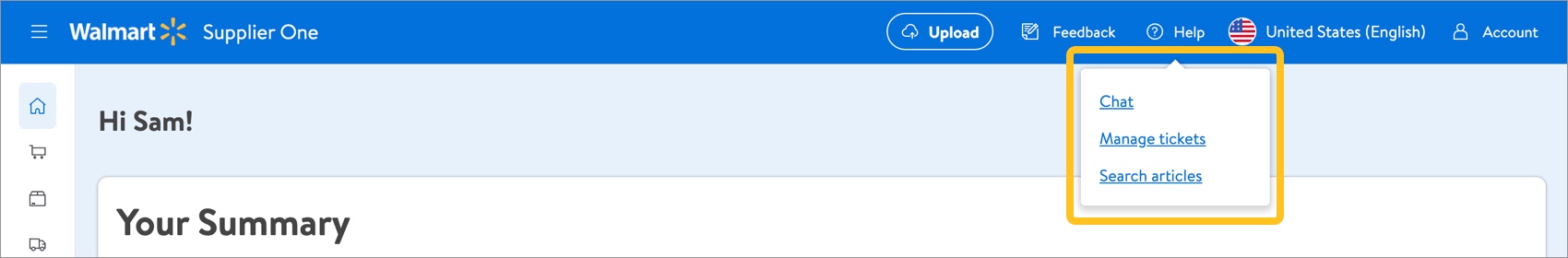
You can also complete the Supplier Academy course on Ship Point Management:
https://supplieracademy.northpass.com/c/92c0f4ce8bb43a13b27d5316a4b3c1c0d95443b0
6. How do I provide feedback about a certain feature in ship point management in Supplier One?
Select Feedback at the top right corner of Supplier One to leave a comment (screen shots are optional).
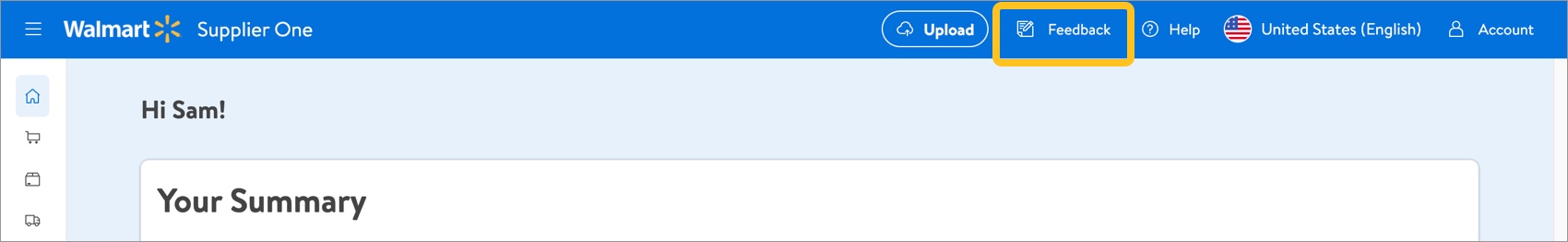
7. Can I export settings from ship point management in Supplier One?
Currently, export functions are not available in ship point management in Supplier One.
8. Can I import settings into ship point management in Supplier One?
Currently, import functions for suppliers are not available. If you have a complex need, please reach out to the Supplier Optimization team.
9. If I ship to a prepaid third-party logistics provider that then ships to Walmart, should I use ship point management in Supplier One?
You will continue to work with your prepaid 3PL to manage your settings. They will continue to work with Walmart on updating your settings.
Tech Errors and Troubleshooting
1. Which browser should I use for ship point management in Supplier One? Will ship point management in Supplier One work in Chrome/Edge/Safari/etc.?
Supplier One is designed to work best in Chrome (same as Retail Link). While other browsers may work, Chrome is the only browser officially supported by Walmart for Supplier One.
2. What should I do if I encounter a ‘Something went wrong’ error while using ship point management in Supplier One?
These errors may happen because Retail Link’s authorization for your session has expired. Try logging out of Supplier One completely, clearing your browser's cookies and cache, and logging back in.
3. When I try to access ship point management in Supplier One, I get an error almost immediately. I was able to log in earlier today/yesterday without issue. What should I do?
Try logging out of Supplier One completely, clearing your browser’s cookies and cache, and logging back in.
If that doesn’t work, open Chrome in Incognito mode (Ctrl+Shift+N on a Windows computer or Command+Shift+N on a Mac computer) and log in to Supplier One again.
Ship Points
1. I’m a collect supplier. Do I still need to communicate ship point changes to Transportation? If I make a change in ship point management in Supplier One, will it sync to Transportation?
Currently, ship point management in Supplier One and Transportation do not sync information. Our goal is to deliver this feature in a future release.
If you are a collect supplier, you’ll need to coordinate changes to ship points with Transportation. Those changes will not be communicated on your behalf by the Supplier One or Supplier Optimization team.
2. Will ship point management in Supplier One and Walmart Transportation eventually communicate with each other?
Yes. We are targeting to have ship point management in Supplier One and Walmart Transportation sync ship point data in the future.
3. Why do I need to confirm (i.e., review) ship points?
By confirming your ship points, you let Walmart know that someone has recently reviewed them for accuracy. This ensures the data used to create orders is accurate and up to date.
4. Can I delete or hide a ship point?
Currently, suppliers cannot hide or remove ship points in ship point management in Supplier One. However, you can use the Ship Point Swap function to remove DC alignments from a ship point. Please note that collect suppliers must confirm any alignment changes with Transportation.
5. Ship point management in Supplier One has a DC aligned to a ship point incorrectly. How do I move it?
Refer to the help documentation for Ship Point Swap, which will move a lane’s information to a new ship point. Collect suppliers must make this change with Transportation prior to making the change in ship point management in Supplier One.
6. I confirmed a ship point, but I still see it under "Needs review". How do I fix this?
When you confirm a ship point, the change must be processed by our internal systems. If you don’t see the change right away, please wait a few minutes before refreshing the page and checking again.
7. The Ship Point ID in in Supplier One doesn’t match the 8-digit number that Transportation provided. What should I do?
No action is required. This is expected because ship point management in Supplier One and Transportation use different IDs to identify ship points.
Order Patterns & Lead Times
1. Does ship point management in Supplier One replace the Lead Time Audit form?
Yes, the functions of the Lead Time Audit (LTA) form are included within ship point management in Supplier One.
2. I’m a prepaid supplier, but a lane is labeled as collect and is preventing me from changing my transit time. How do I fix this?
Please reach out to the Supplier Optimization team.
3. Is the Order Pattern the same as a DOW code?
Yes, it is the same.
4. Is there a legend for the different colors in the Calendar view?
Refer to the Calendar legend within Supplier One.
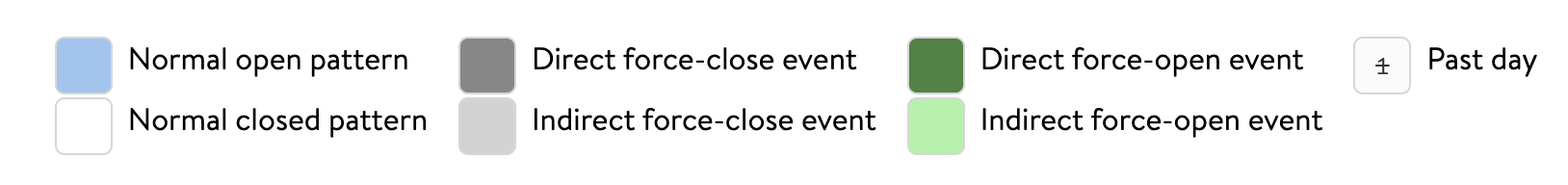
5. How do I manage a vendor pool?
Currently, ship point management in Supplier One only allows management at specific lanes. If your lanes are in a vendor pool, you’ll need to manually ensure the settings are the same for each lane in the same pool going to the same destination. Please reach out to the Supplier Optimization team if you have questions or need additional support with managing your vendor pools.
6. Do these changes affect manual orders?
Manual orders are generated by an individual. If you receive a manual order that does not align with expectations, please contact the Walmart Associate who generated it. You can also raise questions about manual orders using Walmart’s Order Management System.
7. Do I need to account for weekend bump days?
No, the Order, Ship, and Delivery patterns in ship point management in Supplier One replace this logic. You can use these values to determine whether your order patterns will generate ship days on the weekends.
8. I ship to a Grocery Consolidation Center (GCC). How do I set my process and transit times?
You set them the same as you would today in a Lead Time Audit (LTA) form. You are only able to set your Process time.
- For Prepaid Inbound to GCC, Process days encompass from Order Creation to GCC Delivery.
- For Collect Inbound to GCC, Process days encompass from Order Creation to Order Pickup.
9. What facilities will I see in ship point management in Supplier One?
You will see all facilities that are on your POs. For example, POs are not written to the Grocery Consolidation Centers (GCC)s, so you will not see GCCs in ship point management in Supplier One.
Calendars / Events
1. Does ship point management in Supplier One replace the Quarterly Closings Process?
Yes, suppliers should use ship point management in Supplier One to submit closings going forward.
2. How soon before a closure/event can I submit it to ship point management in Supplier One?
You should submit events to ship point management in Supplier One as soon as you are aware of them. Submitting a planned event close to the time of the event happening may negatively affect your in-stock, fill rate, and OTIF.
3. I have closings in ship point management in Supplier One, but Supply Plan doesn’t reflect them. What should I do?
Please reach out to the Supplier Optimization team.
4. I put in a calendar event for multiple FCs, and none of the changes took effect. What should I do?
Currently, the ordering system for Walmart’s eCommerce Fulfillment Centers does not read ship point management’s calendar events. Our goal is to deliver this feature in a future release. You will need to follow the existing process to manage those closures/events.
5. Do these closings affect manual orders?
Manual orders are generated by an individual. If you receive a manual order that does not align with expectations, please contact the Walmart Associate who generated it. You can also raise questions about manual orders using Walmart’s Order Management System.
6. How far in advance of an event should I submit to ship point management in Supplier One? Can I put next year’s events in ship point management in Supplier One now?
Ship point management in Supplier One provides a rolling 18 months of visibility to future events, and you can submit events up to 18 months in advance to impact your Replenishment. You should provide an event’s information as soon as you’re aware of it to allow Walmart’s Supply Chain and Replenishment teams to plan for your event.
7. I created an event over multiple days, and I set Order/Ship/Deliver to Open and another window to Closed. I got orders when I wasn’t expecting them. What should I do?
When building a multi-day event, a recommended best practice is to never select BOTH Open and Closed window options in the same event—only combinations of Open and No Change, or Closed and No Change. If you have specific questions about your event, please reach out to the Supplier Optimization team.
Approval Process
1. I see a number next to changes pending approval, but none are listed. What should I do?
Please reach out to the Supplier Optimization team.
2. I submitted a change, and it shows as pending approval. How long should it take to get approved/rejected?
Generally, the Supplier Optimization team will review changes as soon as possible. If a Supplier Optimization Manager rejects your change, they should let you know the reason. If you have a question about a specific change, please reach out to the Supplier Optimization team.
3. I submitted a change through ship point management in Supplier One, but it was rejected. What can I do? Can I appeal the rejection?
Please reach out to the Supplier Optimization team. By discussing your situation, they can help determine if a solution exists that will work for both you and Walmart.