Growth Programs
Here's how to find more information about growing and evolving your business with Scintilla, Walmart Connect, and Review Accelerator.
In the left navigation menu, click Growth Opportunity and select Growth programs.
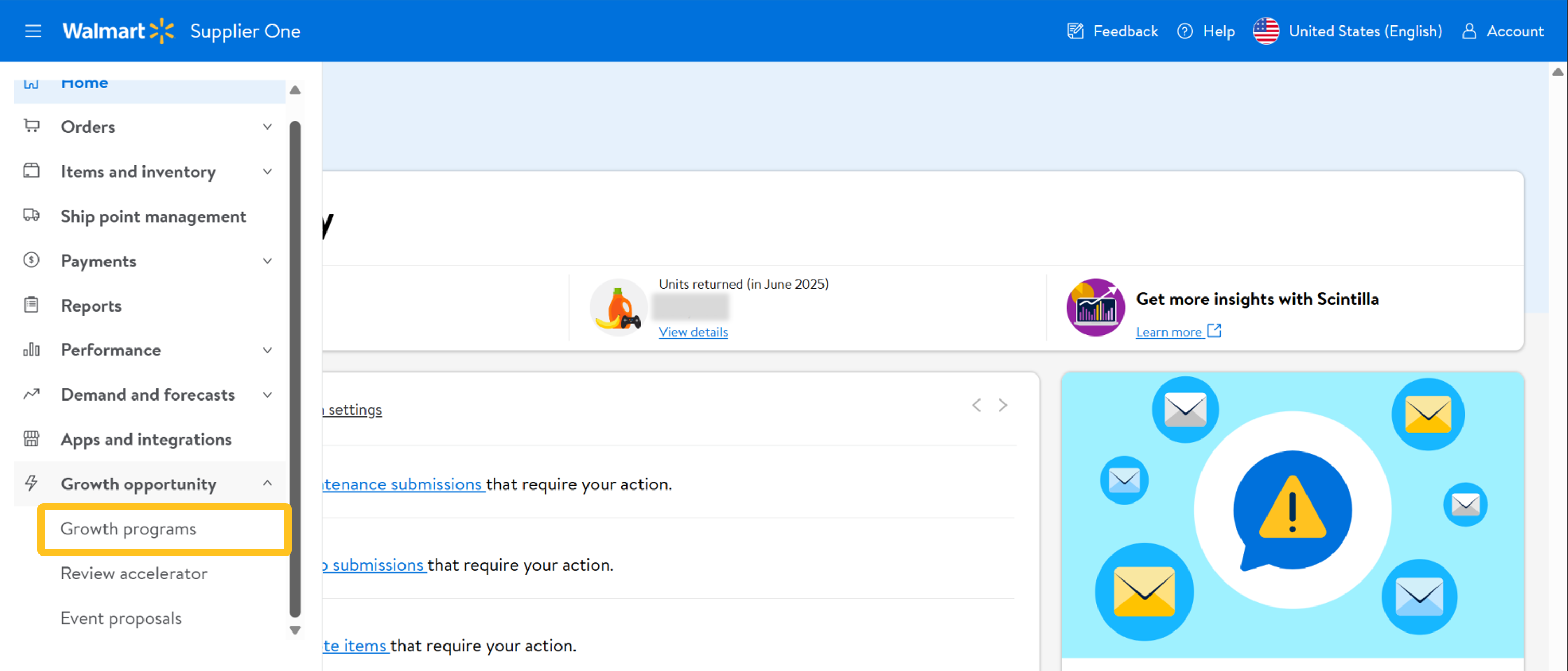
Grow and Evolve Your Business with Walmart
- Scintilla: Gain an understanding of shopper behaviors and drivers, and get insights into how your items are performing in stores and online.
- Walmart Connect: Find the advertising solution that's right for your business so you can connect meaningfully with Walmart customers.
- Review Accelerator: Incentivize customers to write a review after purchasing your item on Walmart.com.
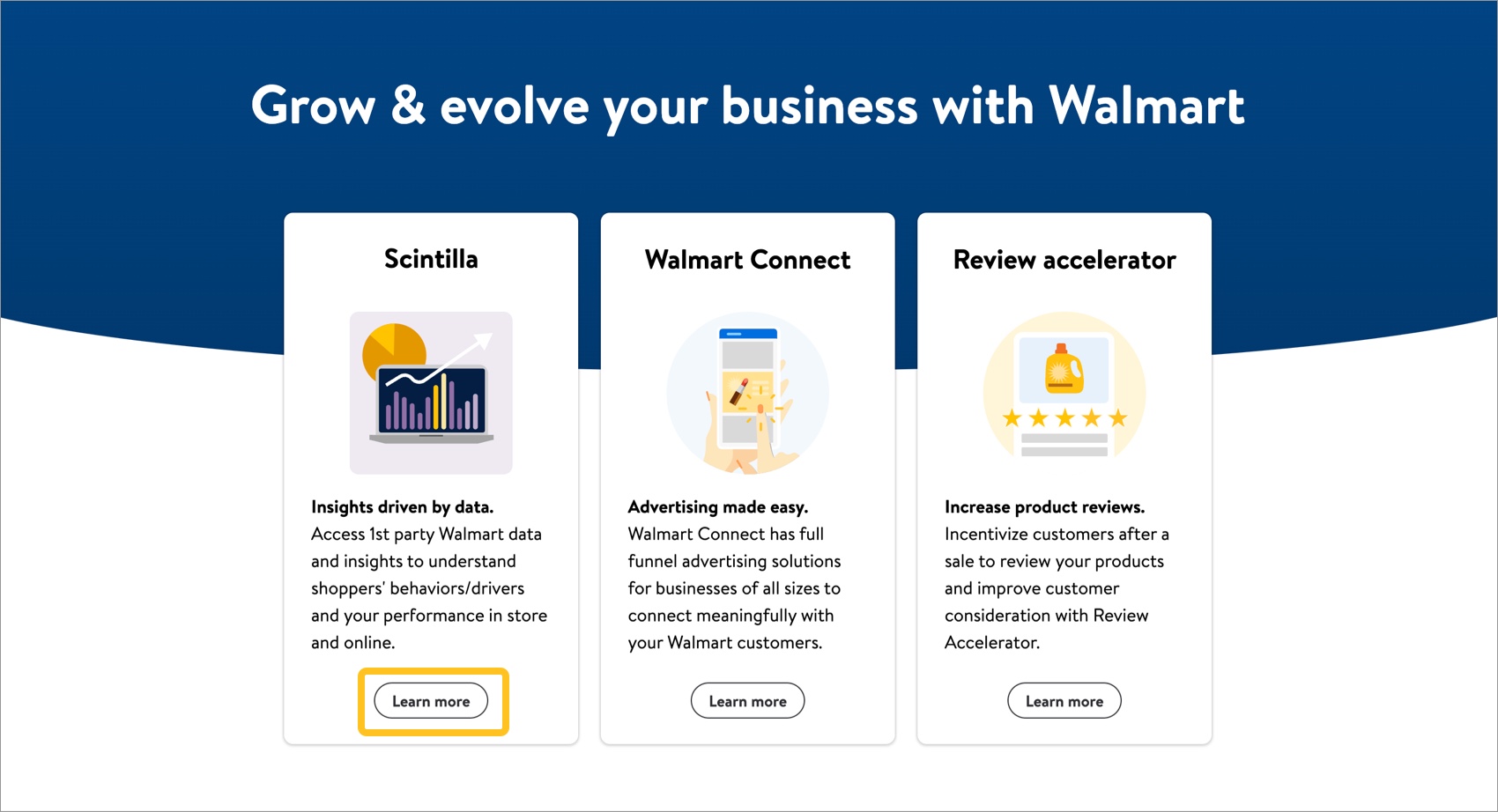
Scintilla
Scintilla gives you access to omnichannel data so you can better understand Walmart customers' paths to purchase and research why they buy the items they do.
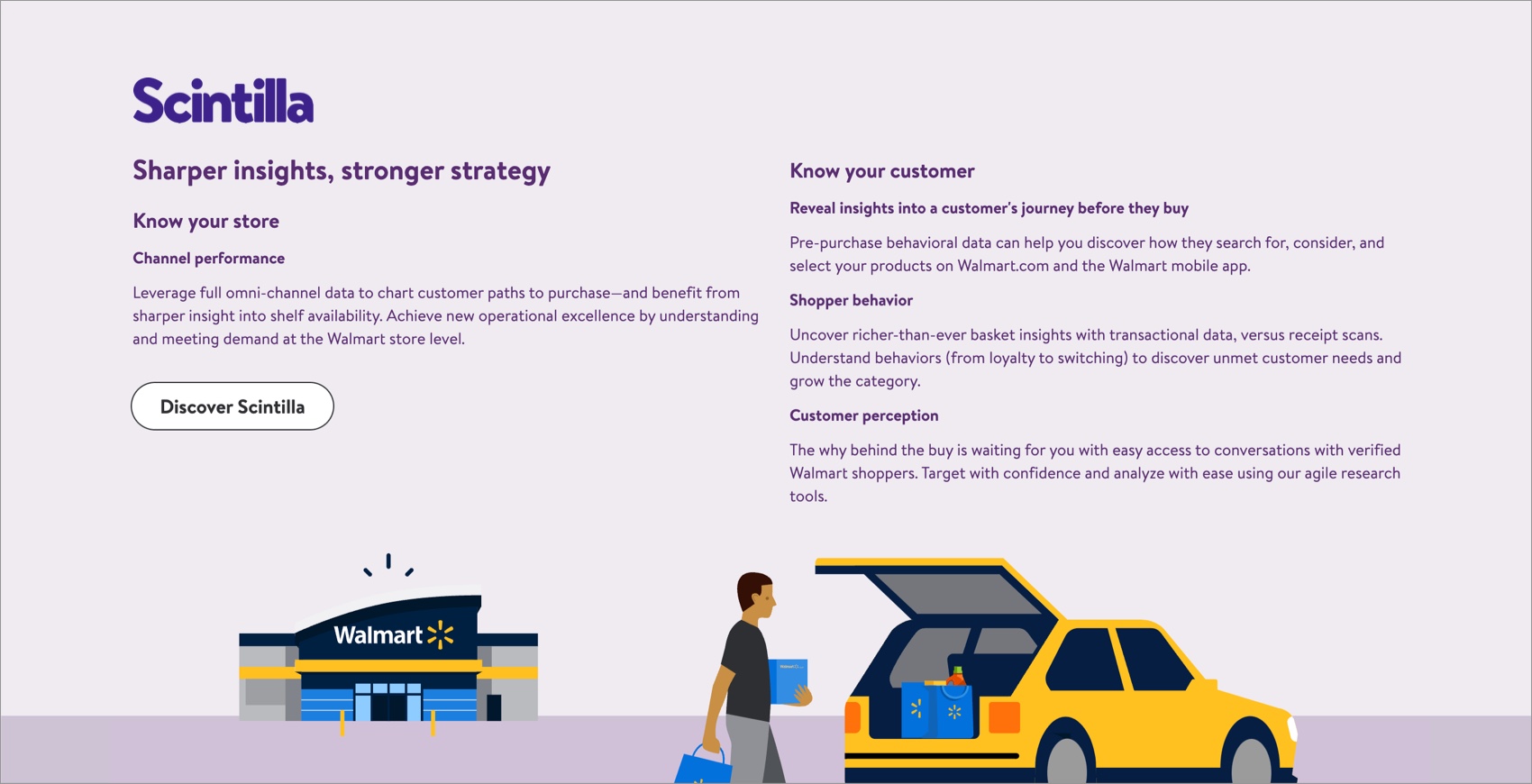
Walmart Connect
Walmart Connect empowers you to connect with and engage Walmart customers so they can find your products while searching, browsing, and shopping in stores and online. Gain insights into how and where customers engage with your ads and if they lead to purchases so you optimize future campaigns.
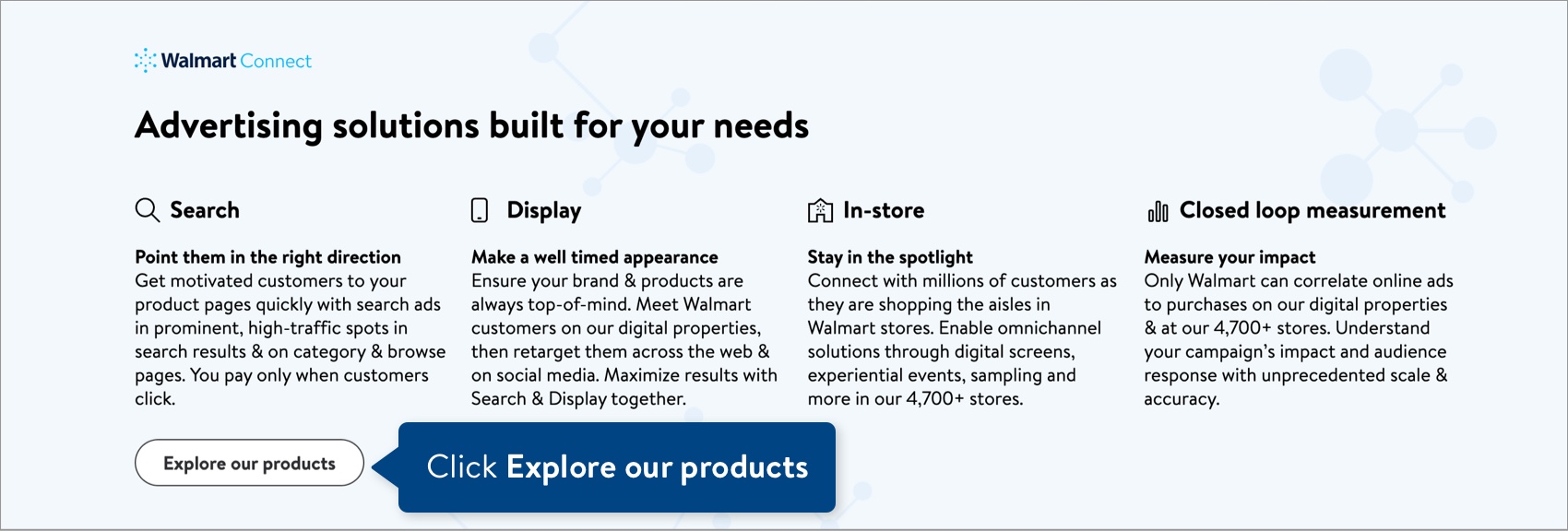
Review Accelerator
Review Accelerator encourages customers to share their feedback after purchasing an item on Walmart.com. Customers will be asked to write a review in exchange for a digital reward that can be used toward their next purchase on the site.
Having true, accurate, and honest reviews helps drive conversion and reduce returns, provides you with feedback about your product or service, and helps drive external traffic through search engine optimization.
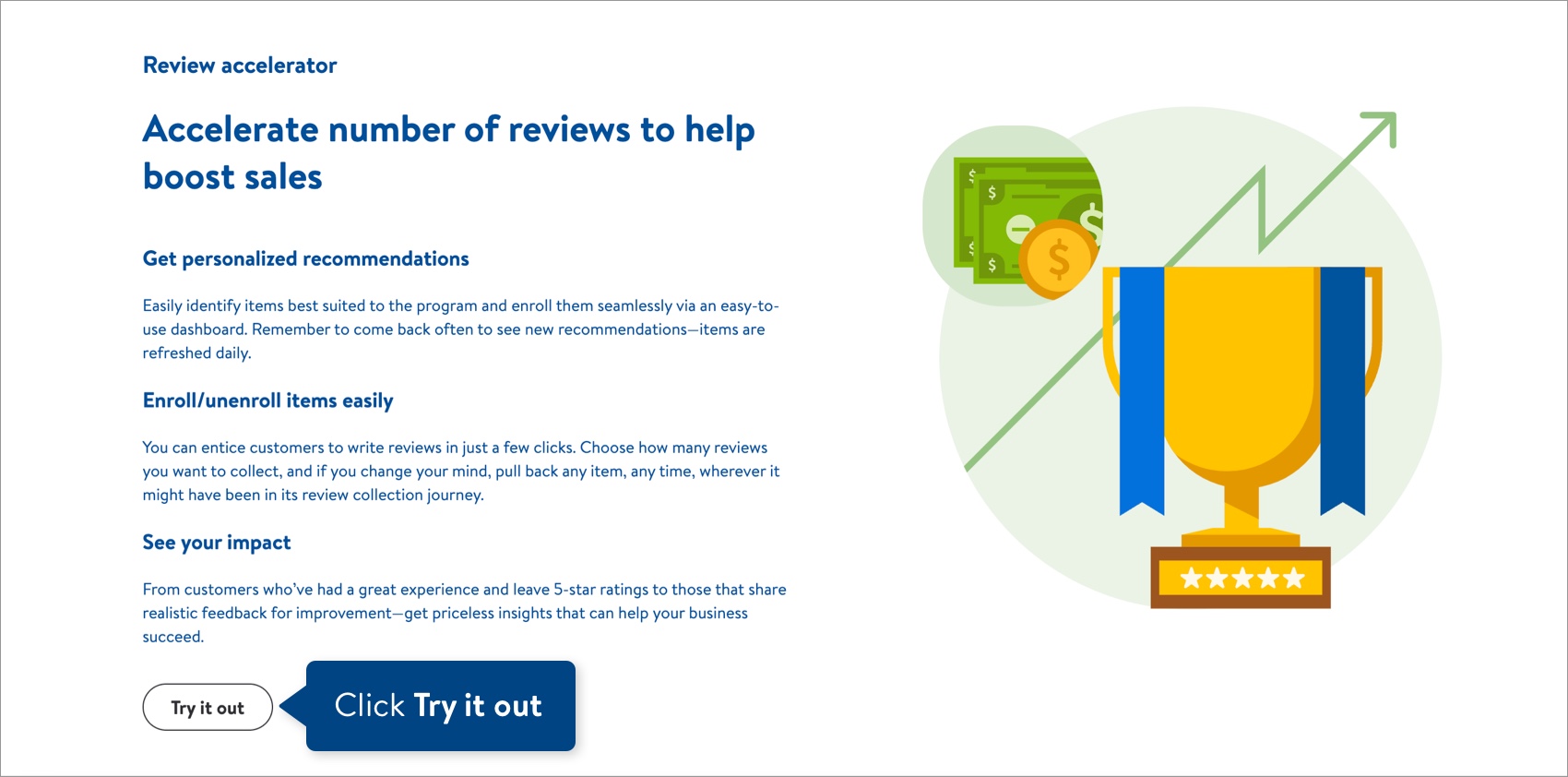
Have Questions or Need Help?
If you experience any issues using Supplier One, please click "Help" in the top navigation menu and select "Manage tickets" to file a case ticket. Or, select "Chat" to get real-time help from our chat bot or click "Search articles" to search Supplier One HelpDocs.
Make sure to select the issue type that best describes your experience.