Direct Mailback Returns
Direct Mailback Returns is used by a limited number of suppliers where customer returns are sent back to the supplier directly.
Manage Your Returns
- In the left navigation menu, click Performance and select Direct mailback.
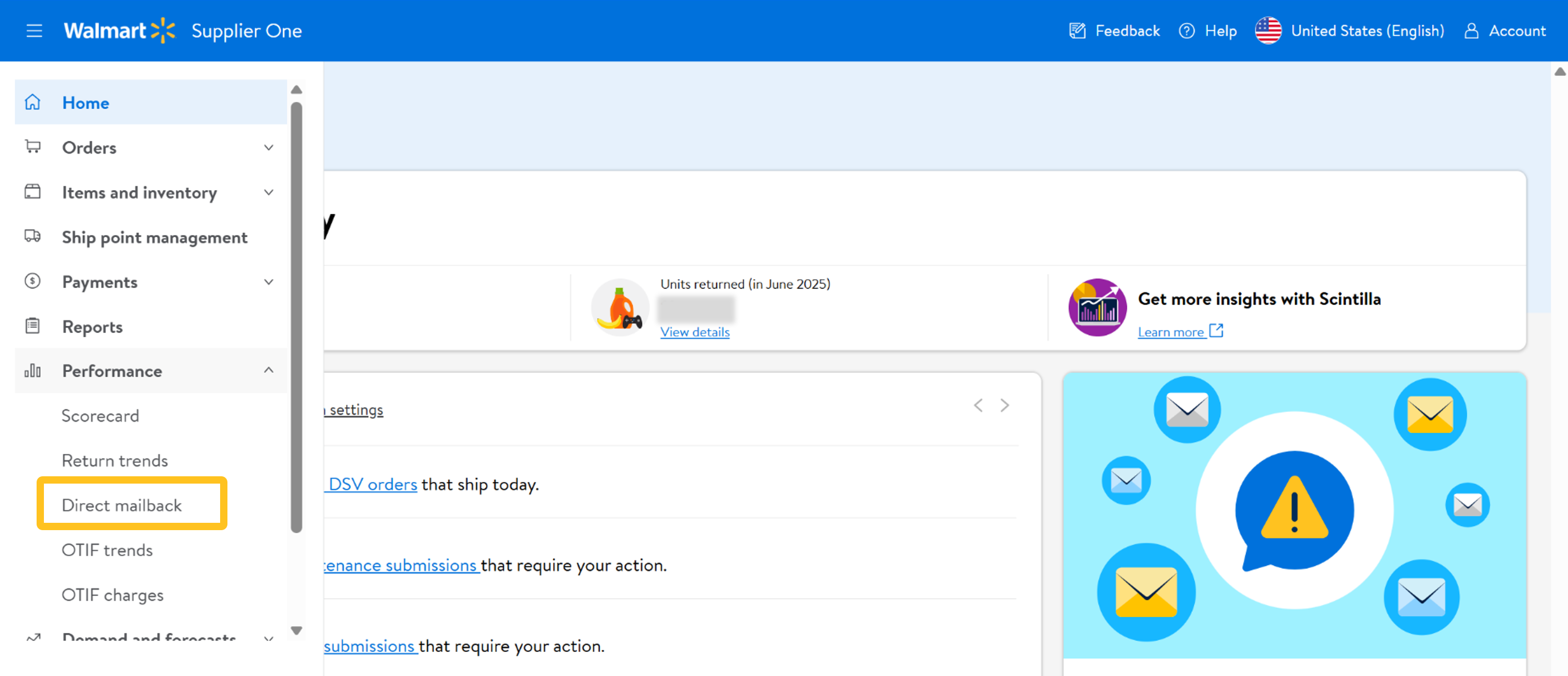
- Use the filters to view by status of returns and select Apply Filters.
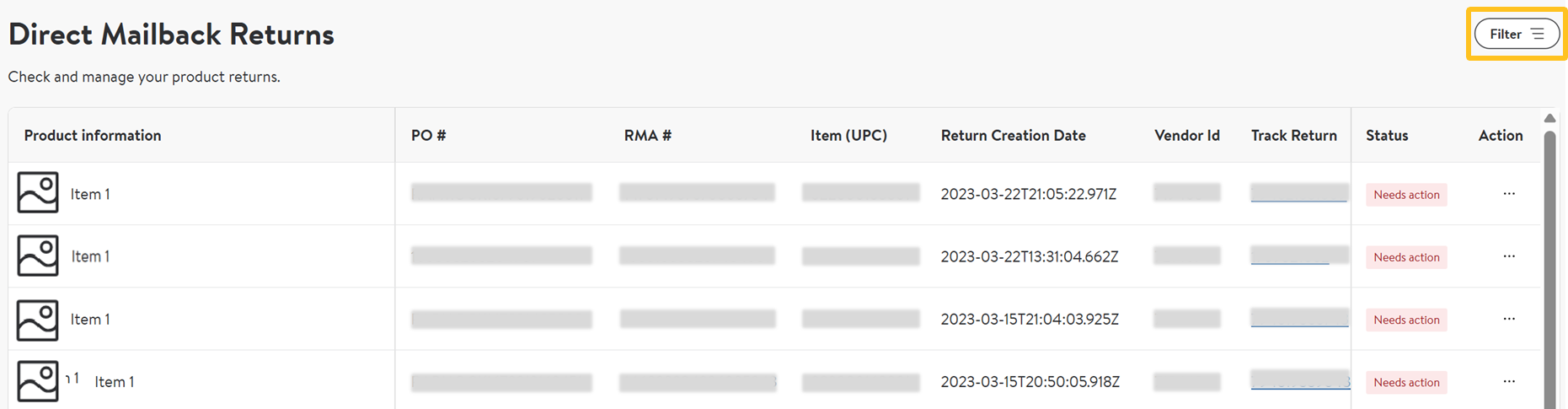
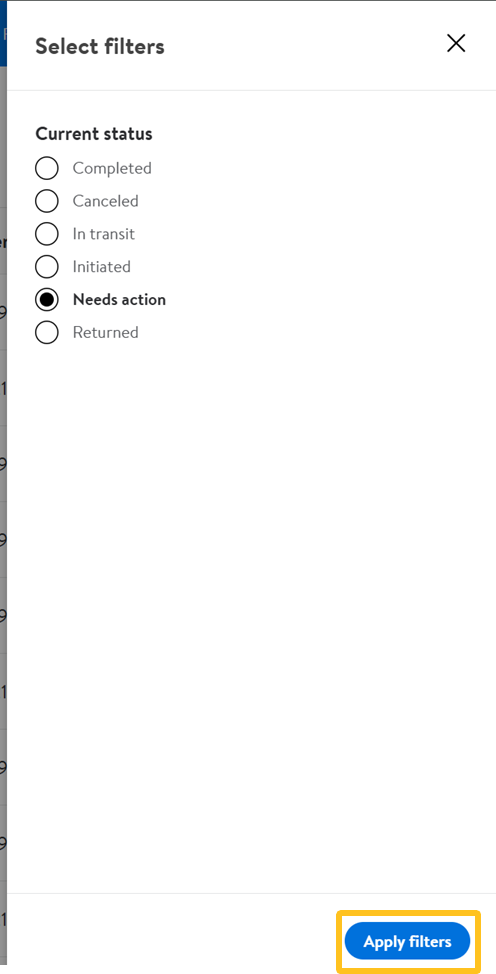
- Click the tracking number in the Track Return column to view the carrier tracking information.
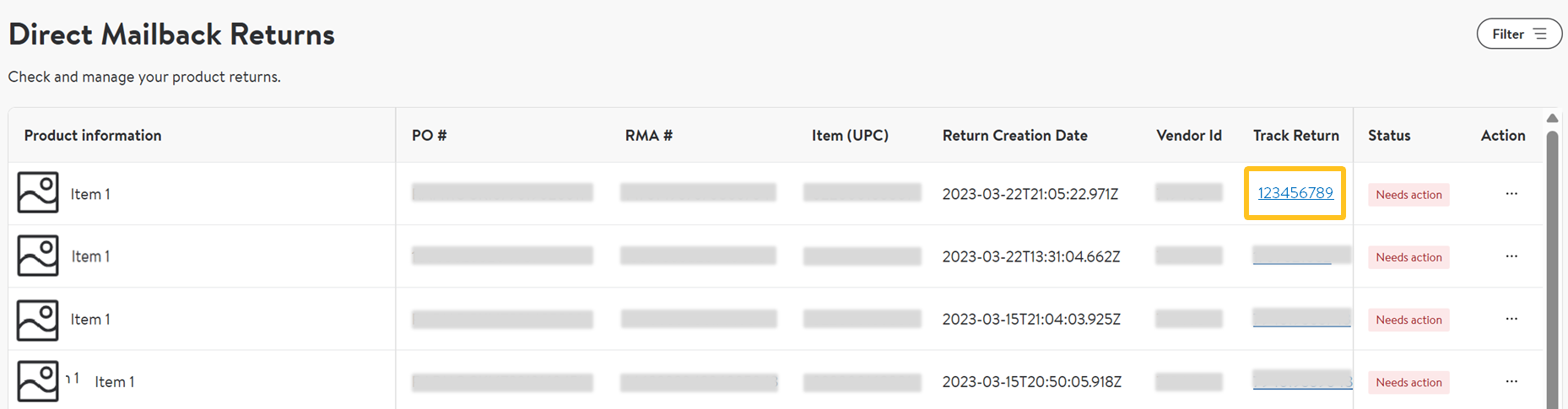
- In the Action column, click the three dots to Mark item as received.
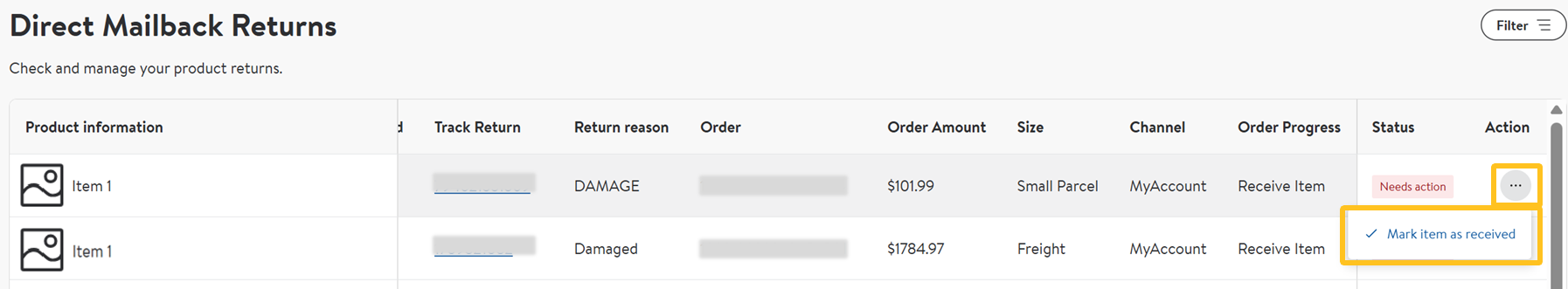
Have Questions or Need Help?
If you experience any issues using Supplier One, please click "Help" in the top navigation menu and select "Manage tickets" to file a case ticket. Or, select "Chat" to get real-time help from our chat bot or click "Search articles" to search Supplier One HelpDocs.
Make sure to select the issue type that best describes your experience.
For detailed instructions, refer to Manage Case Tickets.