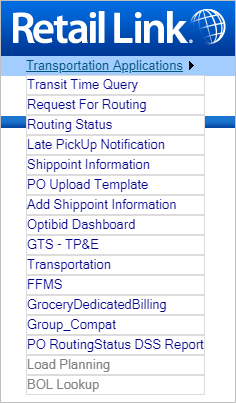Transportation Department Tools
To access the Walmart Transportation Application Portal, log into Retail Link and search Transportation under Apps and choose Walmart Transportation Management. This portal contains the tools you will need to work with Walmart's Transportation Department. Suppliers that have Collect POs, please review the Confirm Shipment instructions found here.
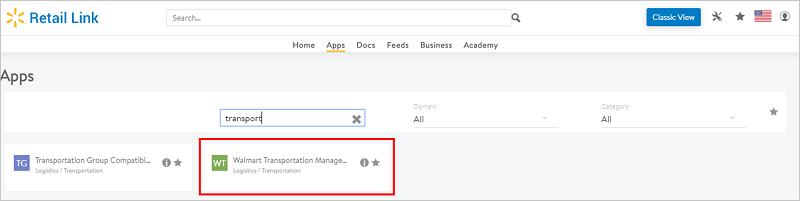
This will open the Transportation Applications Portal. To view a list of the tools, click on the Transportation Applications link located directly below Retail Link in the top-left corner. Help documentation is located in the top-right of the screen.

If you click on the Transportation Applications link, a drop-down menu will display names of the tools and reports that you have access to. The reports and templates may vary based on your partner profile and some restrictions may apply. To access a report or document, click on the tool name in the drop-down.