Supplier Onboarding: Quote - Direct Imports (GFR)
The Quote tile is enabled for direct import suppliers after you successfully complete all tasks in the Registration tile. Reference the Supplier Onboarding: Registration (GFR) article for more information.
- Click the Quote tile on the supplier onboarding dashboard to open the Quote Management System (QMS) in a separate browser tab.
- Complete the required QMS operations. Refer to the QMS help resources for more information.
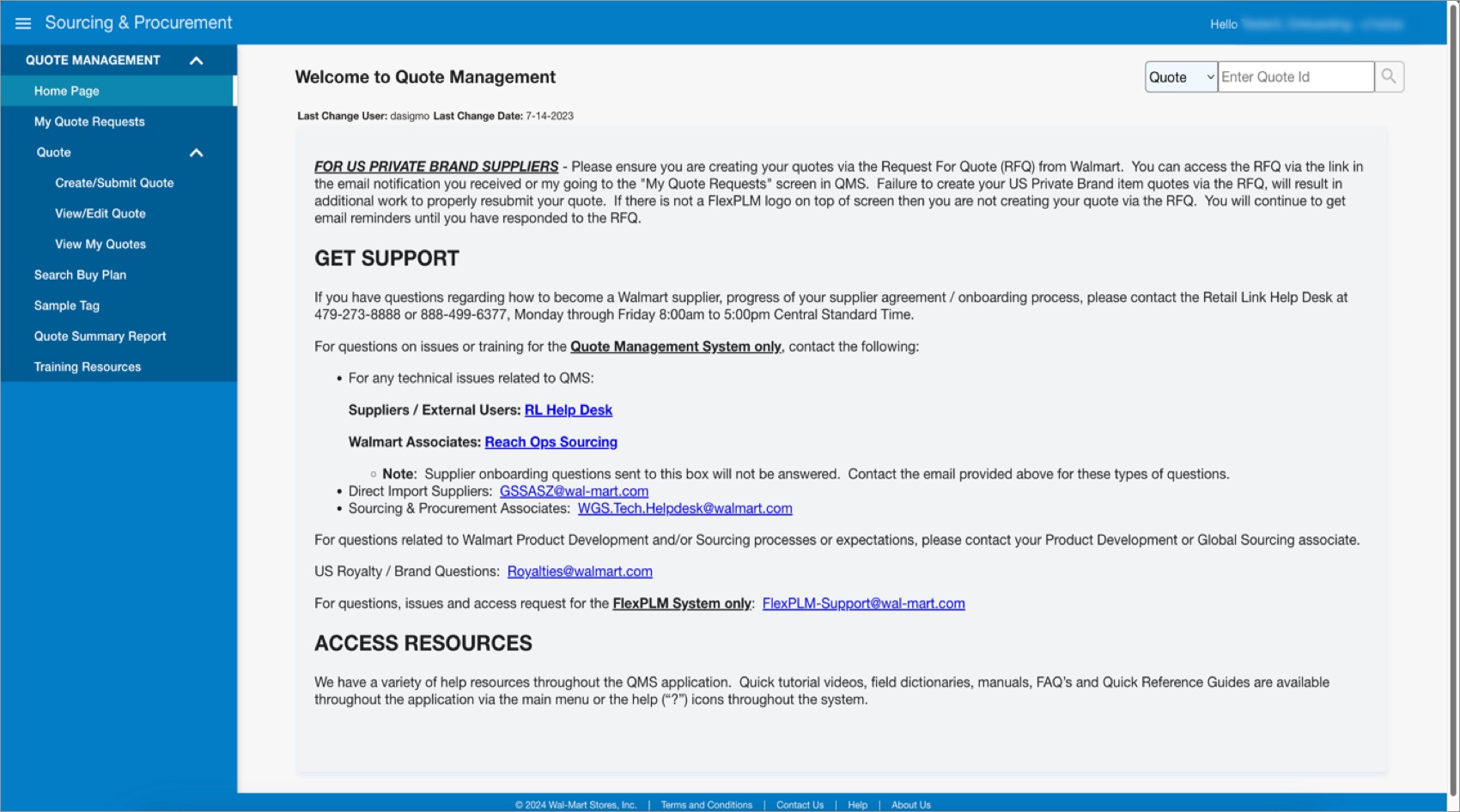
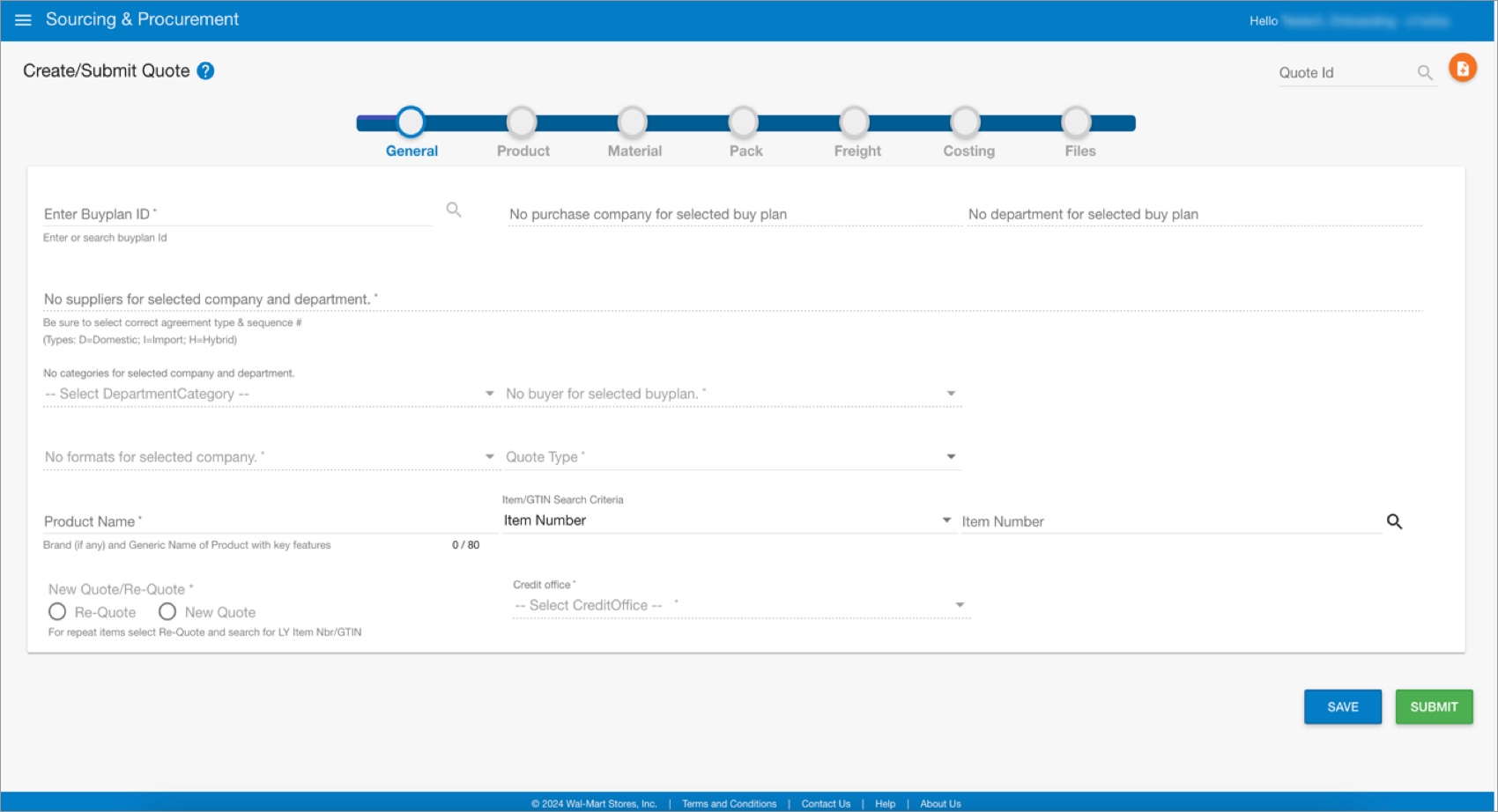 Access a variety of help resources throughout the QMS application. Quick tutorial videos, field dictionaries, manuals, FAQs and Quick Reference Guides are available in the main menu or the help ("?") icons throughout the application.If you have questions, contact the Retail Link Help Desk at 479-273-8888 or toll-free 888-499-6377 (Monday–Friday, 7 AM–5 PM CDT/CST) or email Direct Import Supplier Support at GSSASZ@wal-mart.com.
Access a variety of help resources throughout the QMS application. Quick tutorial videos, field dictionaries, manuals, FAQs and Quick Reference Guides are available in the main menu or the help ("?") icons throughout the application.If you have questions, contact the Retail Link Help Desk at 479-273-8888 or toll-free 888-499-6377 (Monday–Friday, 7 AM–5 PM CDT/CST) or email Direct Import Supplier Support at GSSASZ@wal-mart.com. - Navigate back to the browser tab for the supplier onboarding dashboard after you complete all required operations in QMS.A green check mark on the dashboard indicates you completed all tasks in the associated onboarding tile. The task progress bar increments up to reflect the current status of the supplier onboarding process.
Additional Resources
Once you have started registration, you can log into Supplier Academy to access training materials on merchandising, transportation, getting paid, replenishment, analysis and working together.
If you have questions, contact the Retail Link Help Desk at 479-273-8888 or toll-free 888-499-6377 (Monday–Friday, 7 AM–5 PM CDT/CST) or email Direct Import Supplier Support at GSSASZ@wal-mart.com. Refer to Supplier Onboarding: Support (GFR) for information that will help expedite your Help Desk experience. You can also click Help within Supplier One to get assistance from the Supplier One chatbot, manage tickets, and search articles.