How to Access Supplier Academy
We have created articles and self-paced, on-demand courses in Supplier Academy. Navigate to the courses using the instructions below. Click here to view a one-pager on accessing Supplier Academy.
Create a Retail Link Account
- Click here to access Retail Link, and click Create Account.
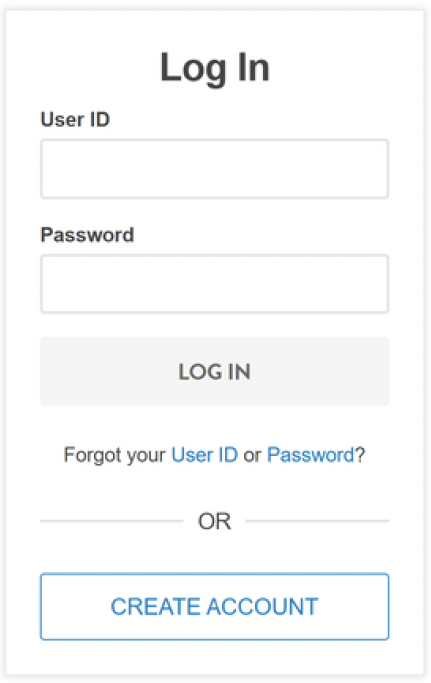
- Provide your contact information (first name, last name, email address, and phone number). Then, create and confirm your password.
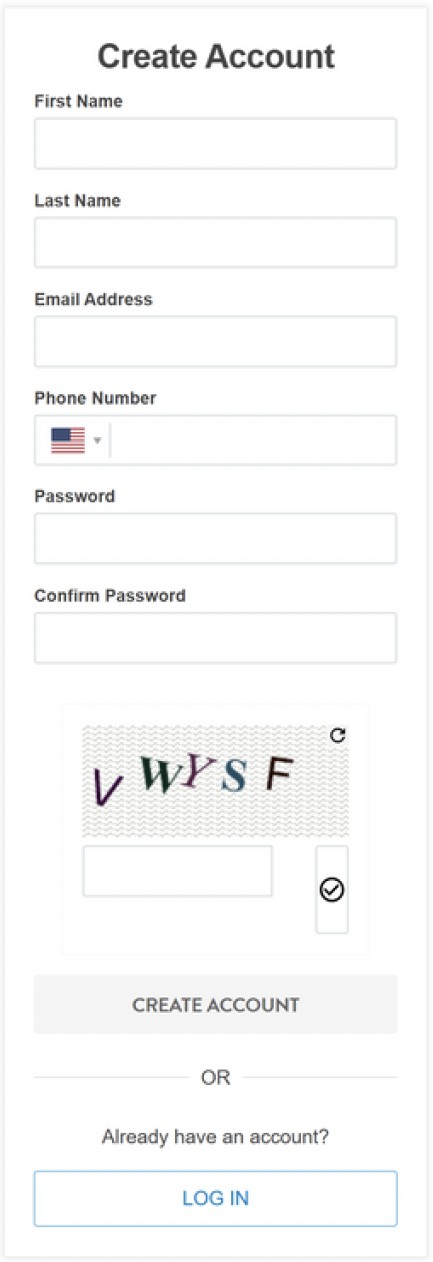
- Select your preferred security questions, and provide your answers.
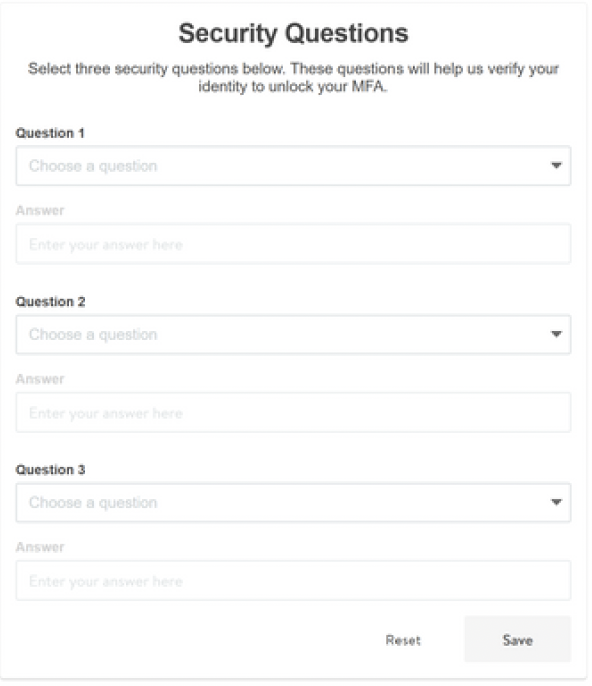
- Once your Retail Link account is created, you may access Supplier Academy. You are not required to complete the supplier registration process to use the learning and development resources.
Access Supplier Academy
- Go to https://supplieracademy.northpass.com/app.
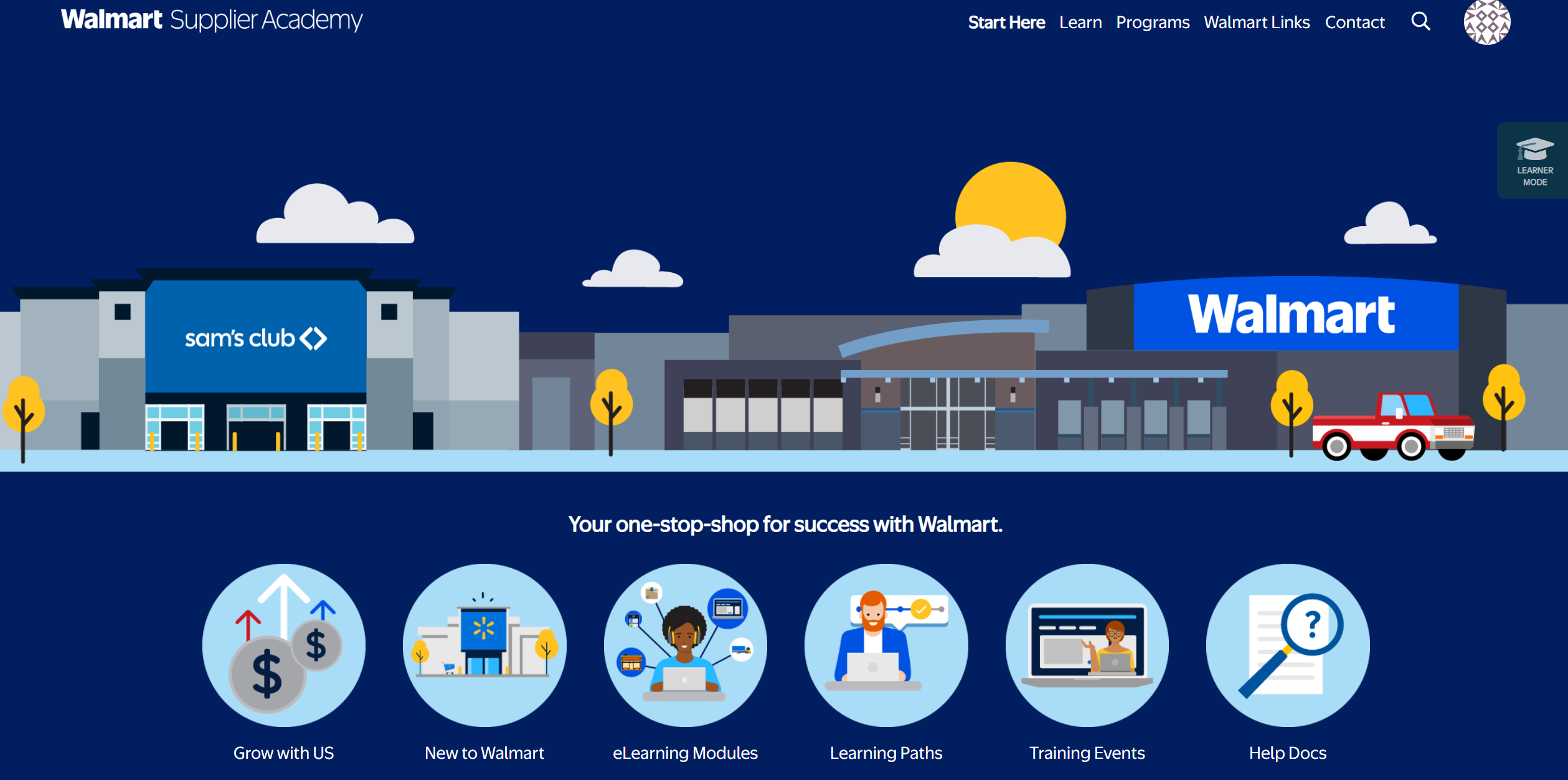
- Click the magnifier icon at the top right corner to search by keywords or phrases, or browse available courses and help documents from the home page.
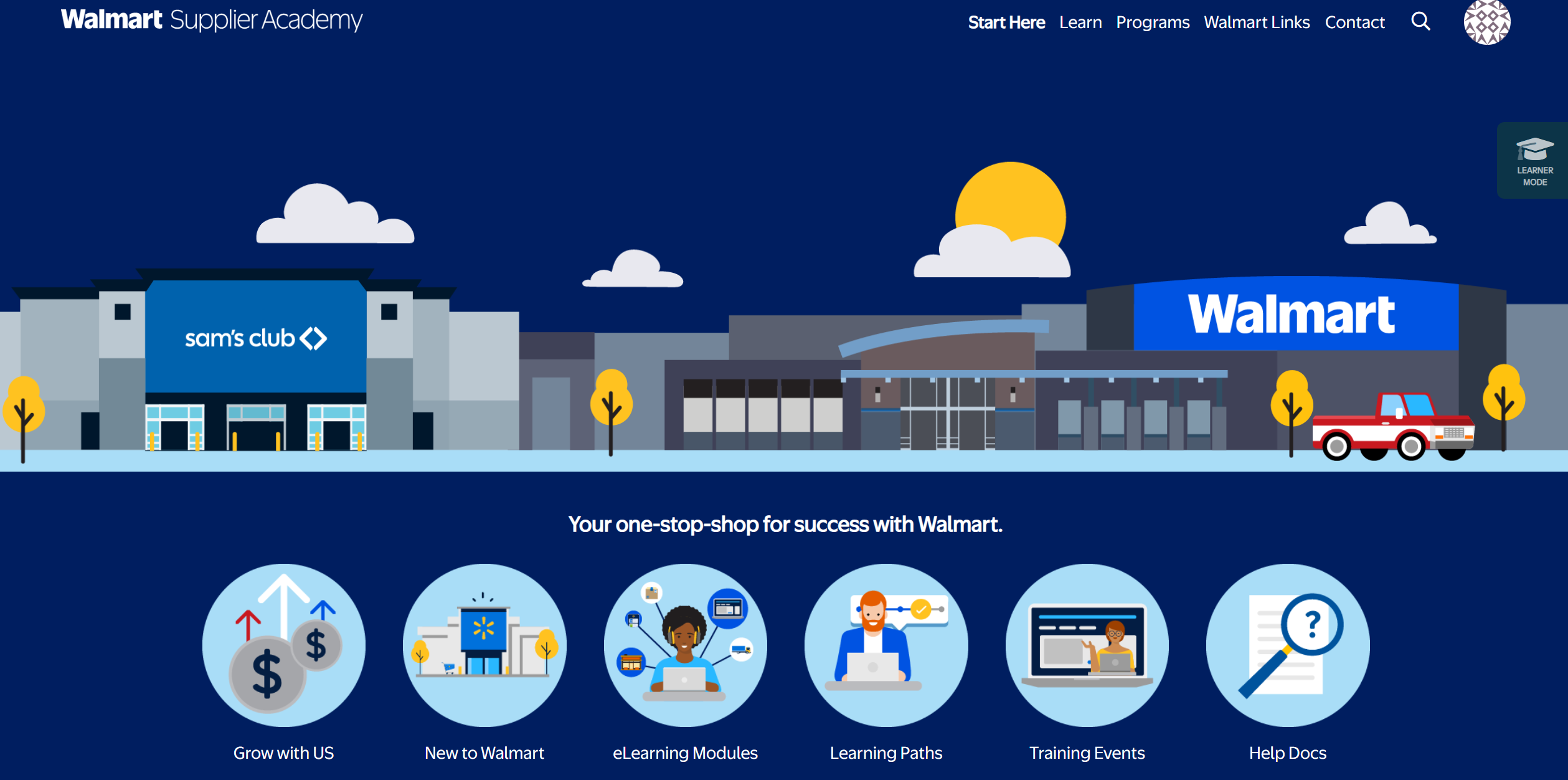
Additional Resources
Issue | How to Get Help |
Help with Supplier Academy | |
Access issues within Retail Link / help with your Retail Link account | Please call the Retail Link help desk: 1-479-273-8888 |
Issues within Supplier One (e.g., questions about order management, items and inventory, etc.) | Click "Help" in Supplier One and select "Manage tickets" to submit and manage tickets to Partner Support (see detailed instructions in this article). Or, select "Chat" to get real-time help from our chat bot or click "Search articles" to search Supplier One HelpDocs. |
Purchase Order issues | Please work with your Walmart Merchant |