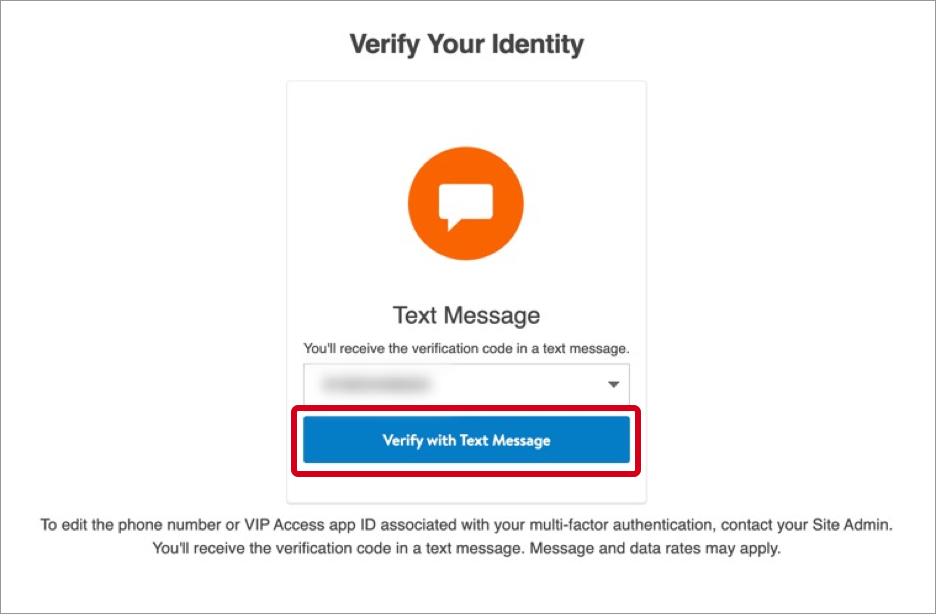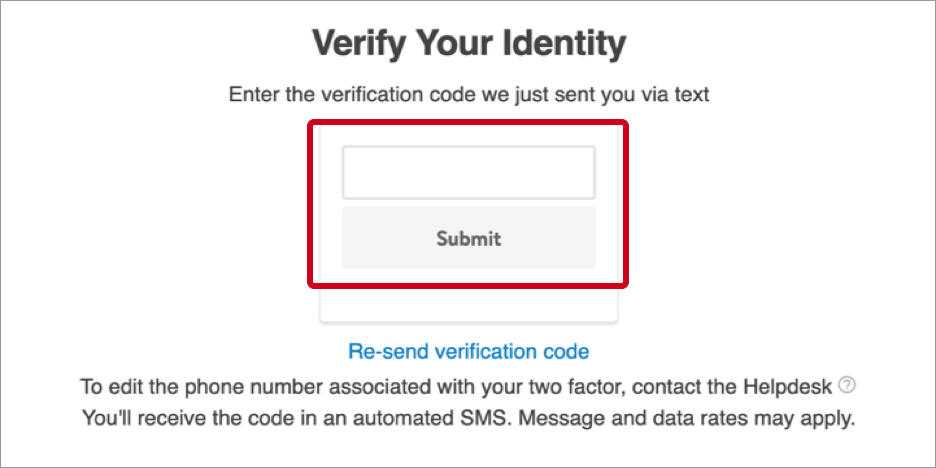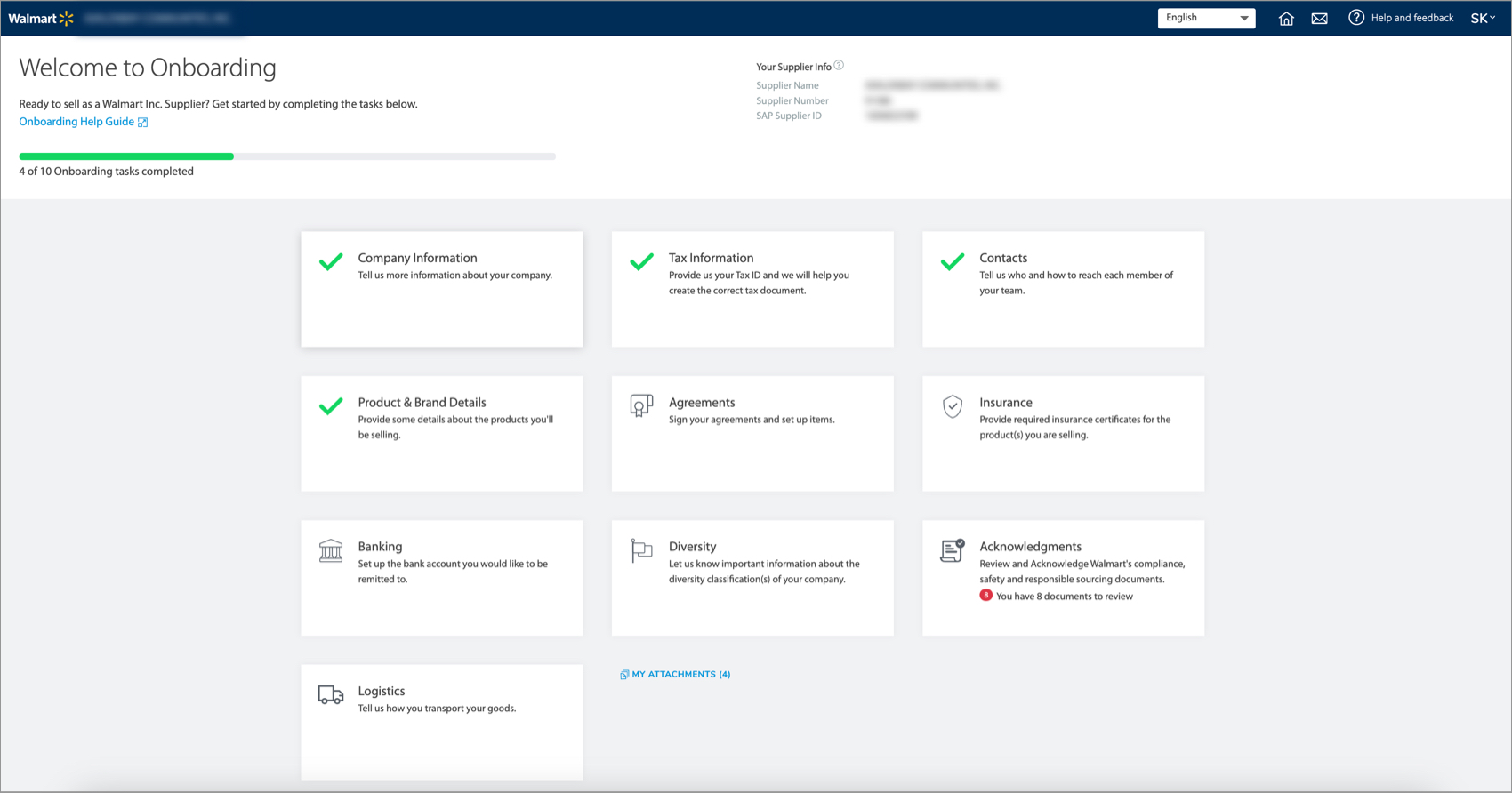Multi-factor Authentication: Supplier Profile Unlock
To view this article in other language(s), click the following link:
Supplier Profile Unlock is a self-serve capability that allows you, the user, to set up security questions to answer in the event that you reach the maximum number of ID verification attempts using one-time password (OTP) for multi-factor authentication (MFA).
- Previously, you had to work with the Retail Link Help Desk and wait 24 hours after getting locked out before you could reattempt OTP in the MFA workflow.
New User - Create Account & Save Security Questions
- Create an account in Retail Link.
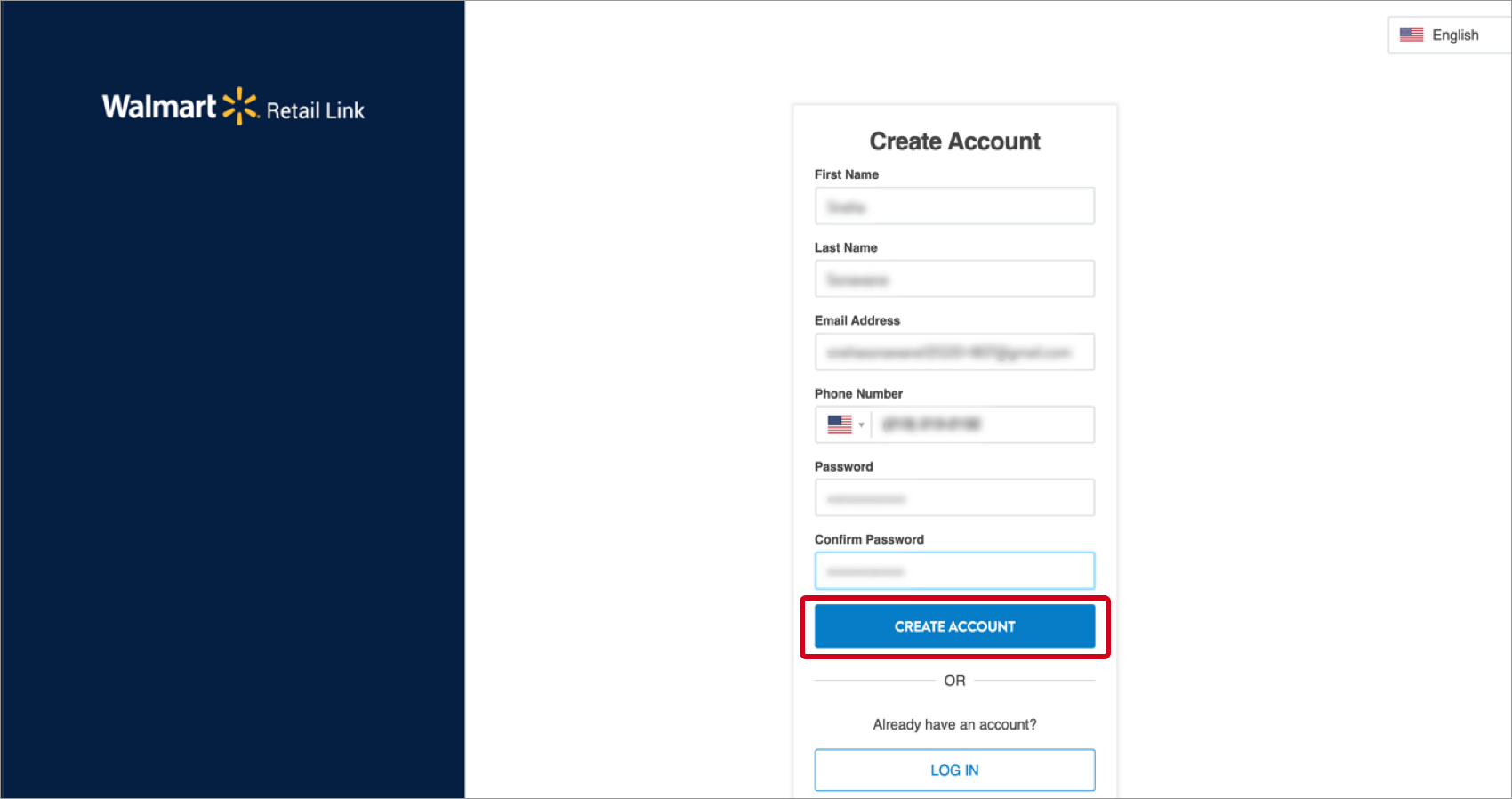
- You will be redirected to set up and save security questions after signup.
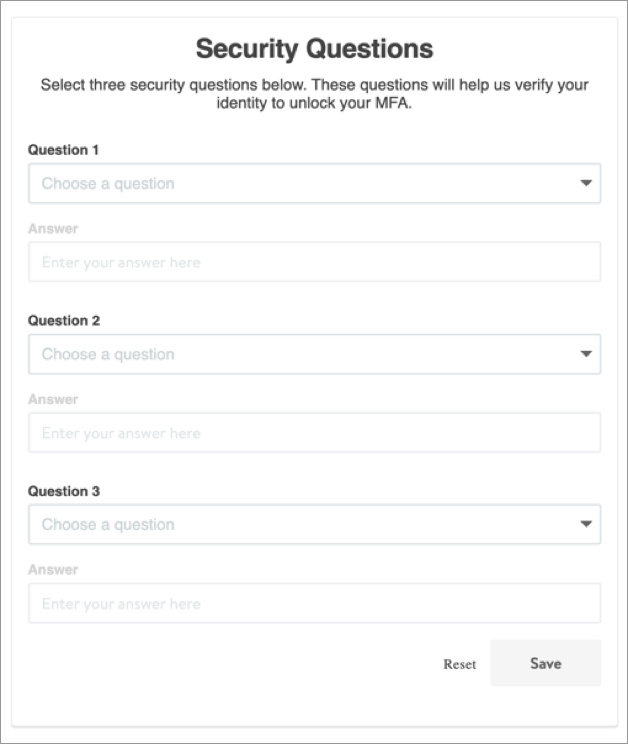
- Select your 3 preferred security questions from the pre-defined lists and provide your answers. Click Save.
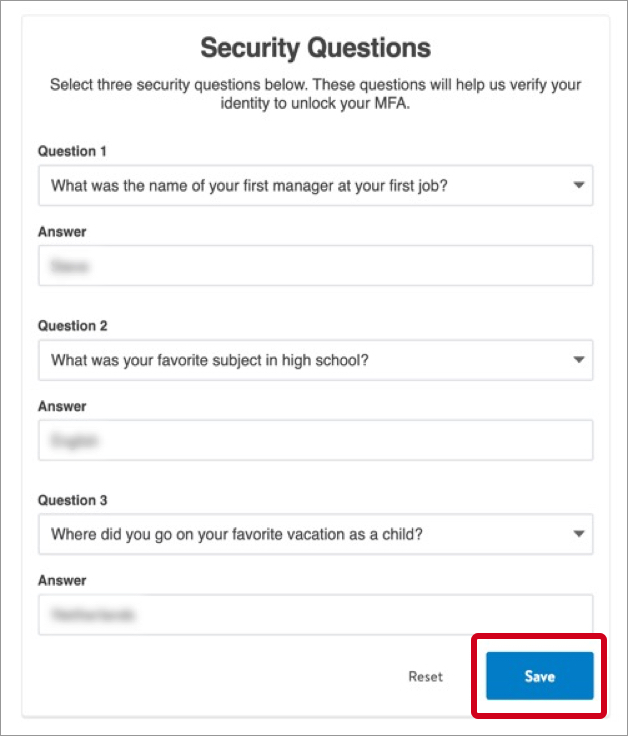
- A banner will confirm that your security questions and answers have been saved.
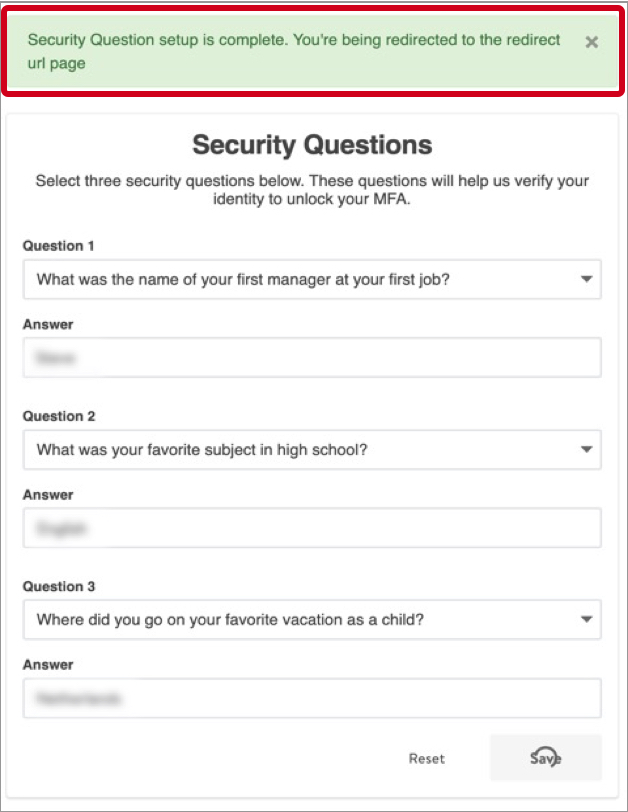
- You will be redirected to the company registration page to continue onboarding.
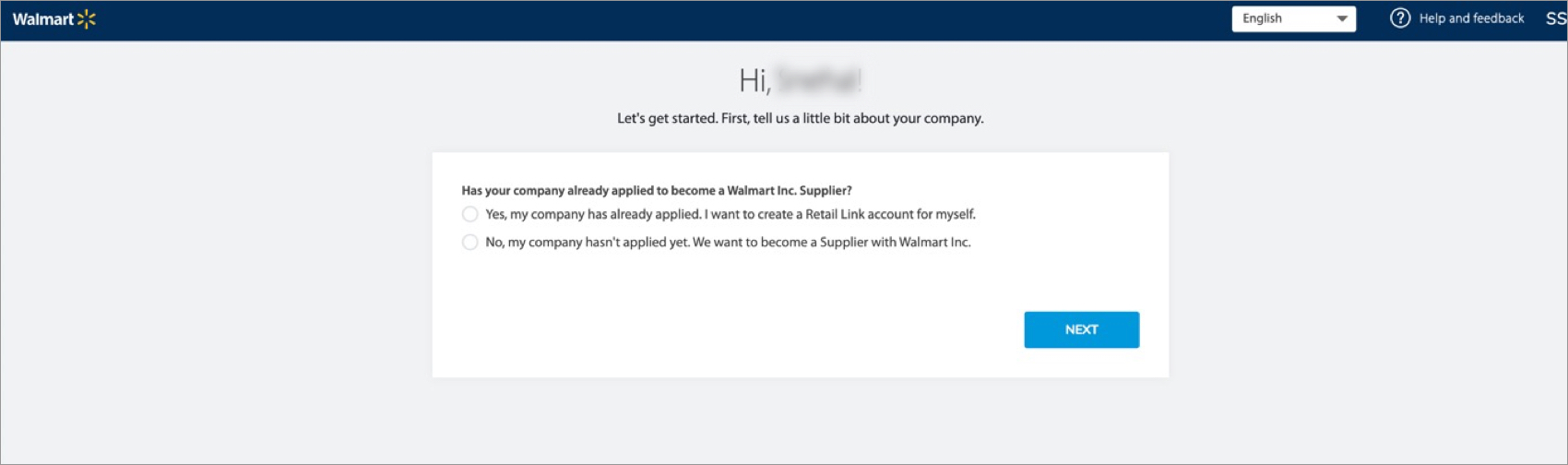
Existing User - Log in With MFA & Save Security Questions
- Enter your User ID and password to log in to Retail Link.
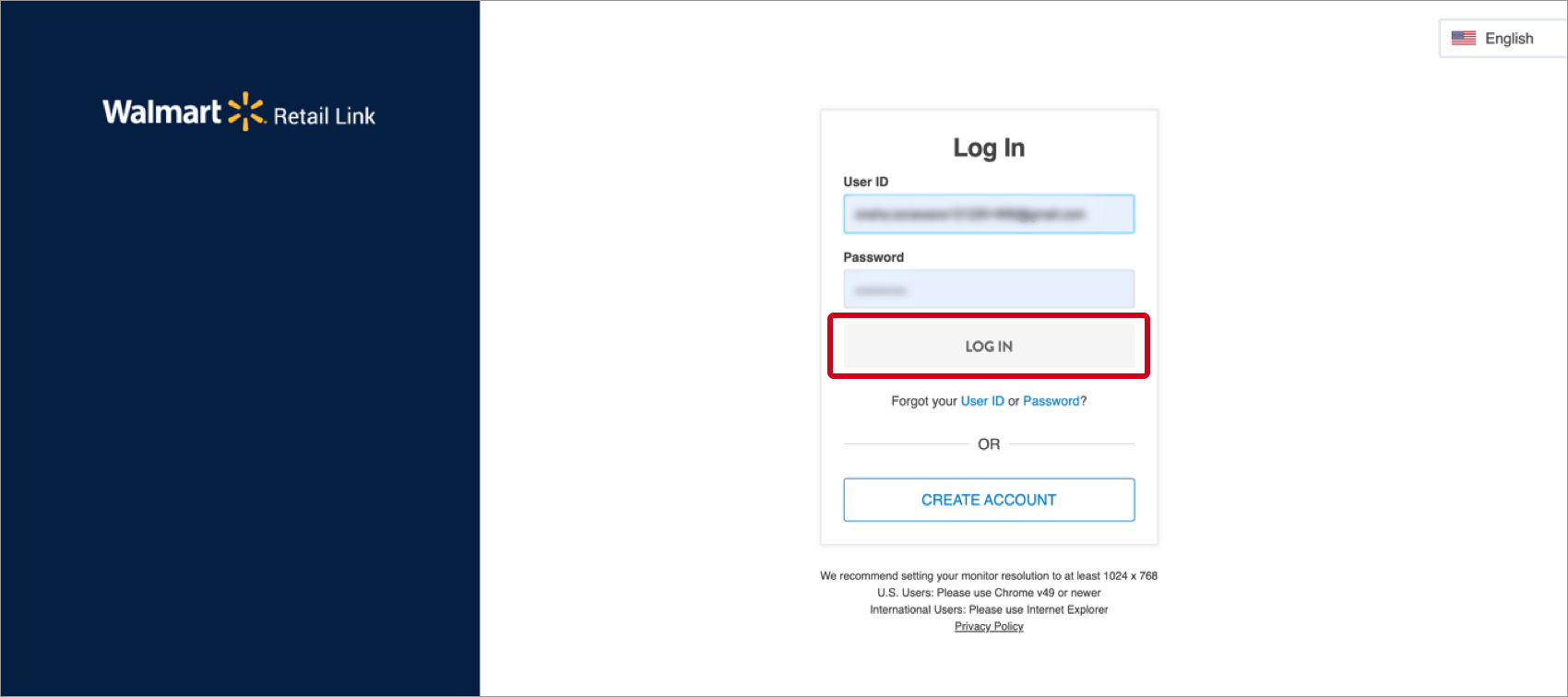
- You will be prompted to generate an OTP based on your MFA method.
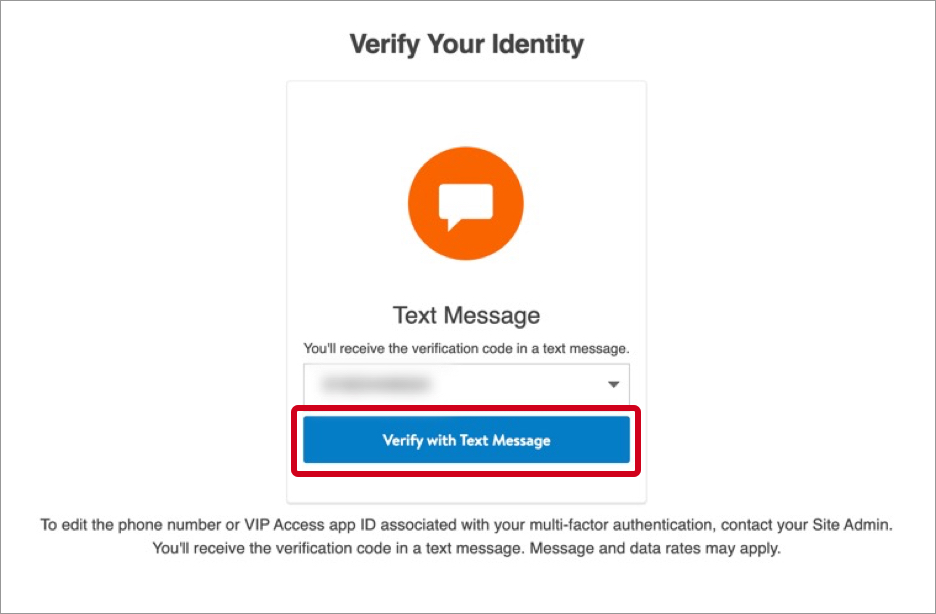
- Enter the verification code and click Submit.
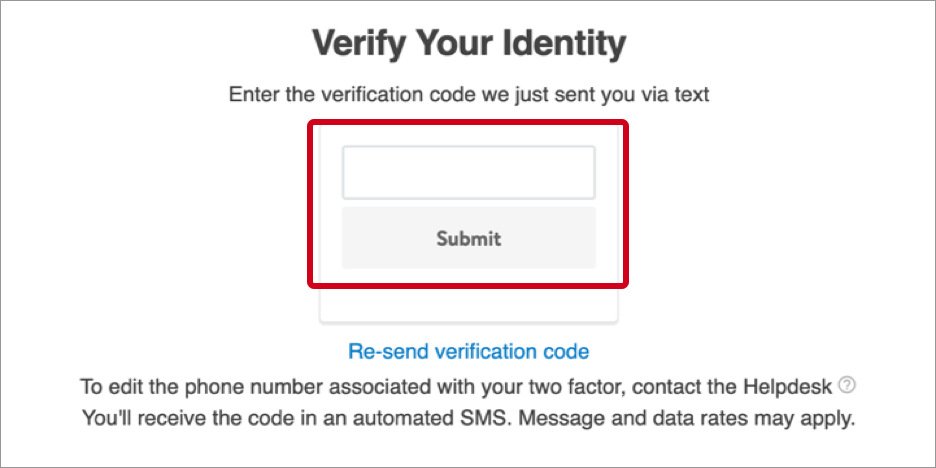
- You will be redirected to set up and save security questions. See Steps 2–4 in the New User workflow.
- After saving your security questions and answers, you will be redirected to Retail Link or the onboarding tool (VIP).
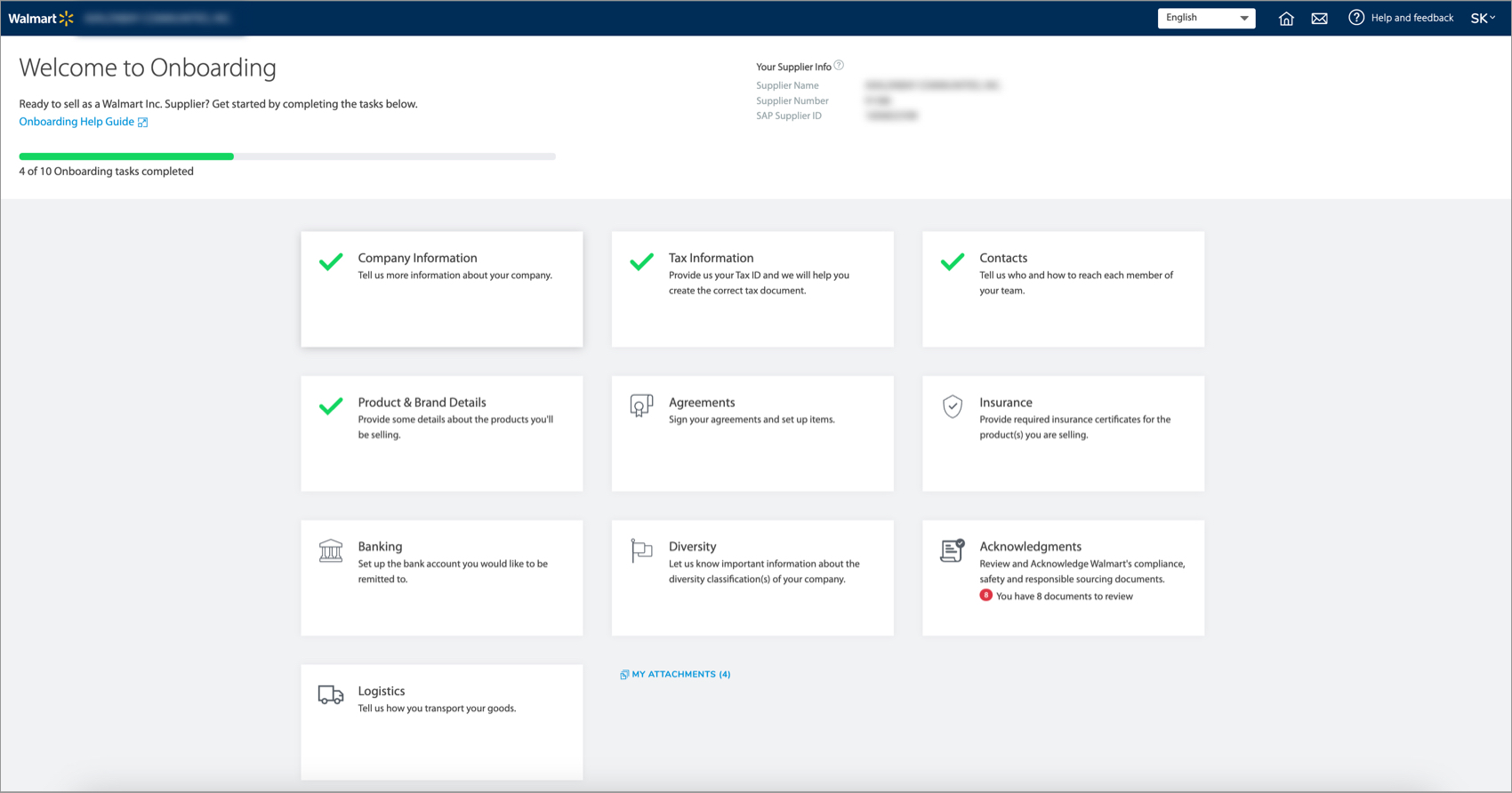
Existing User - Log in Without MFA & Save Security Questions
- Enter your User ID and password to log in to Retail Link.
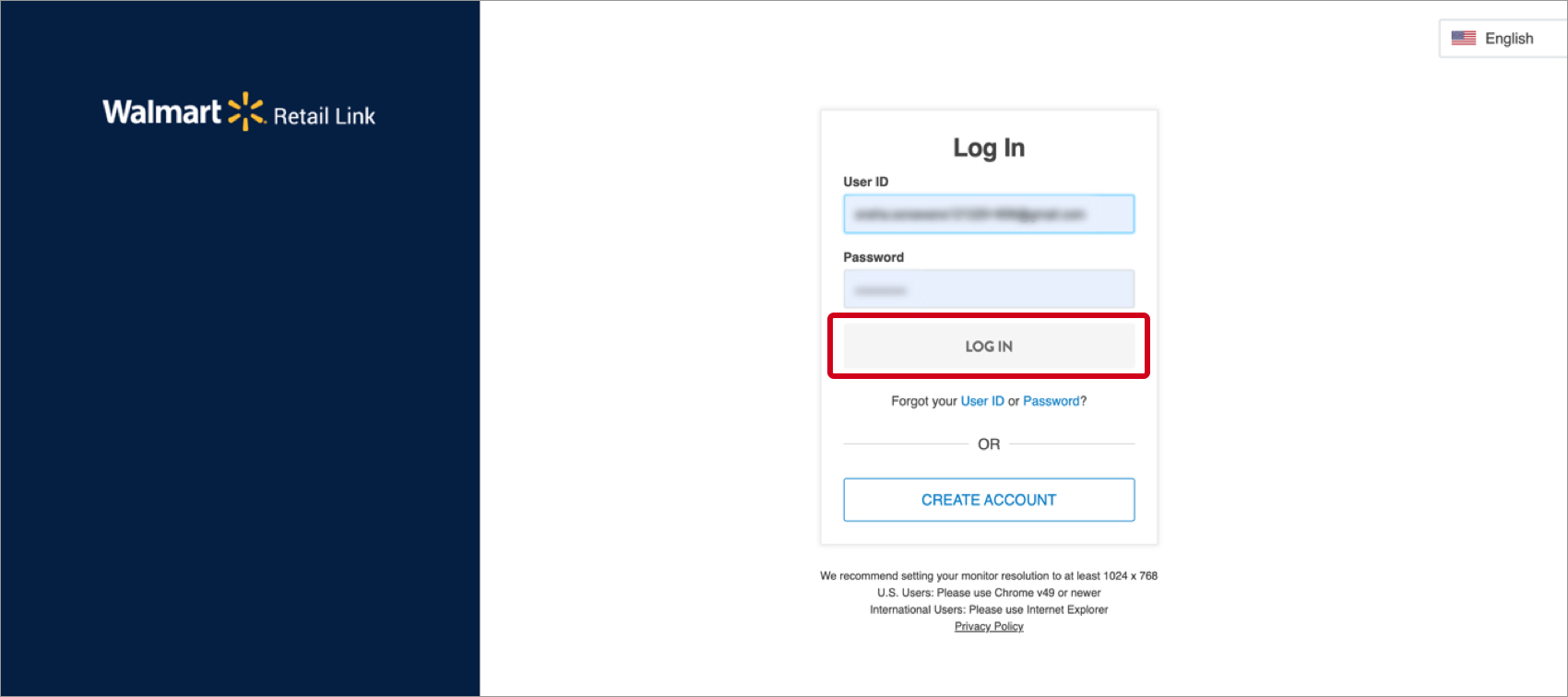
- You will be redirected to set up and save security questions. See Steps 2–4 in the New User workflow.
- After saving your security questions and answers, you will be redirected to Retail Link or the onboarding tool (VIP).
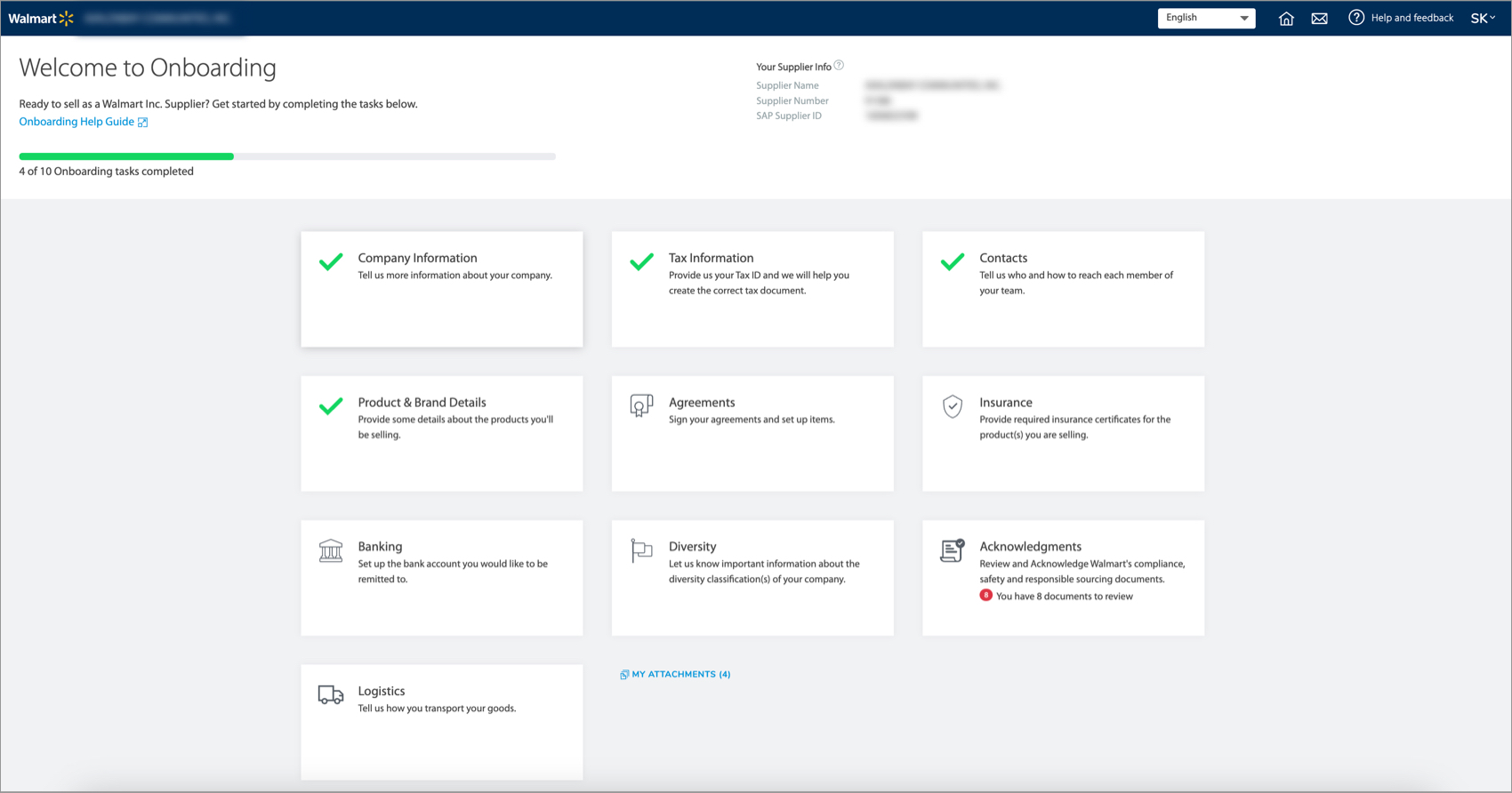
Skip Saving Security Questions
- You can skip saving security questions up to 3 times.
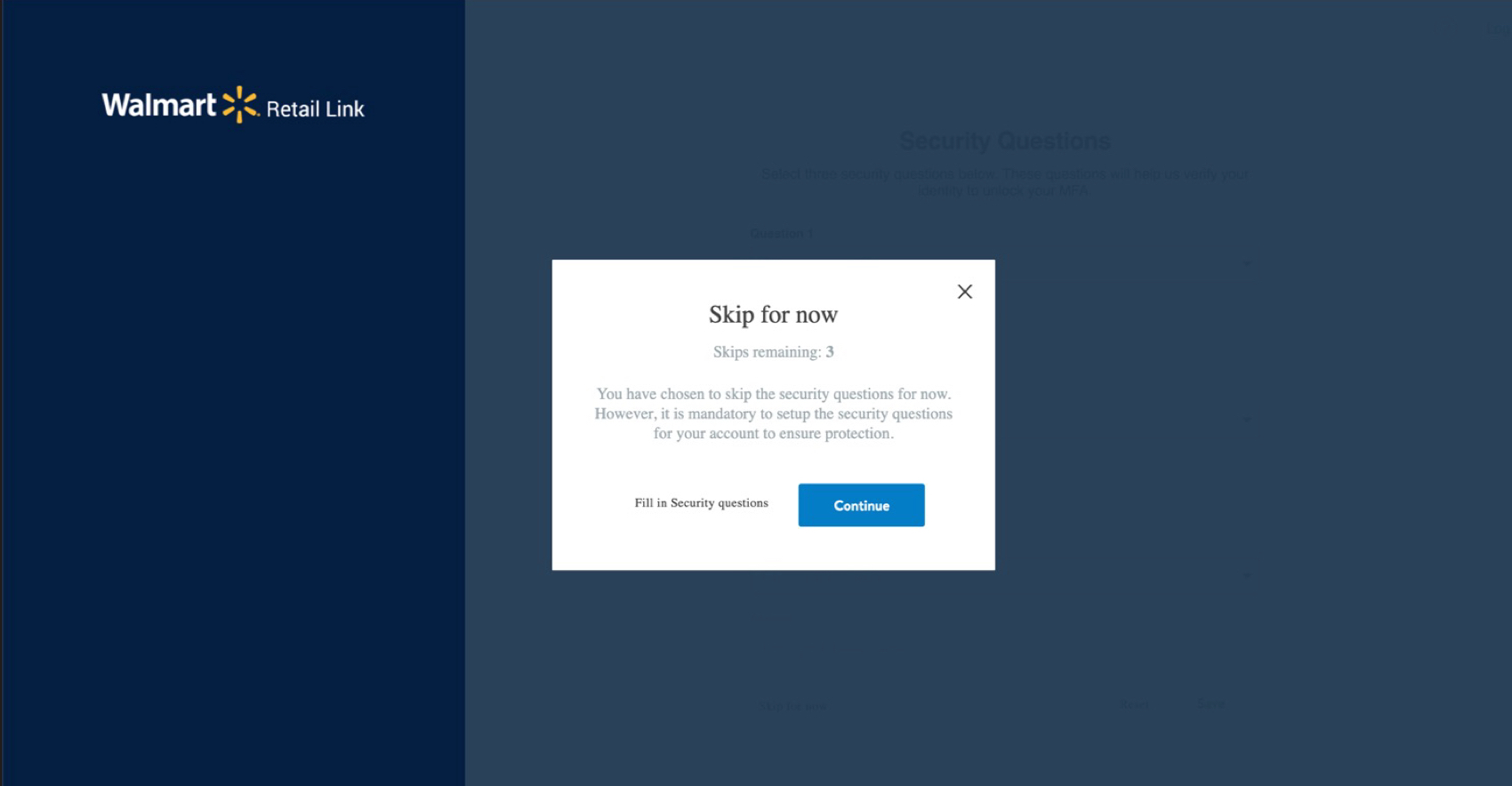
- Once you have reached the limit, you must set up and save security questions.
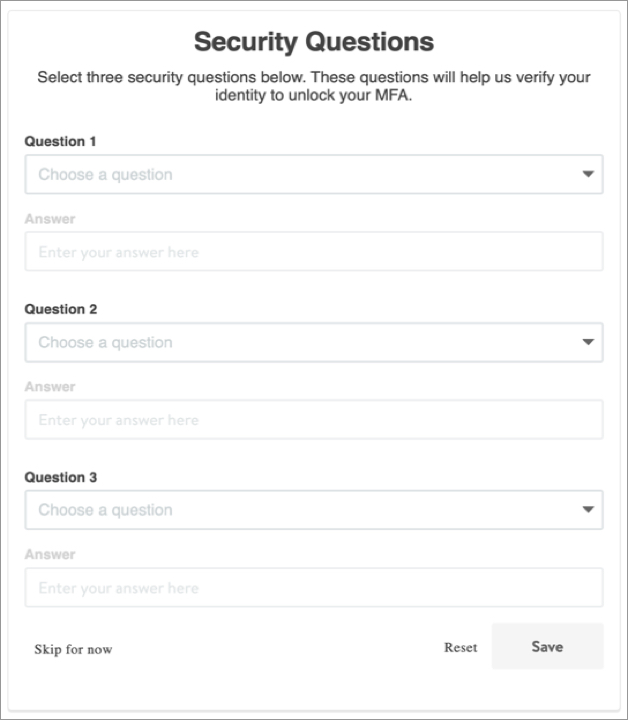
- After saving your security questions and answers, you will be redirected to Retail Link or the onboarding tool (VIP).
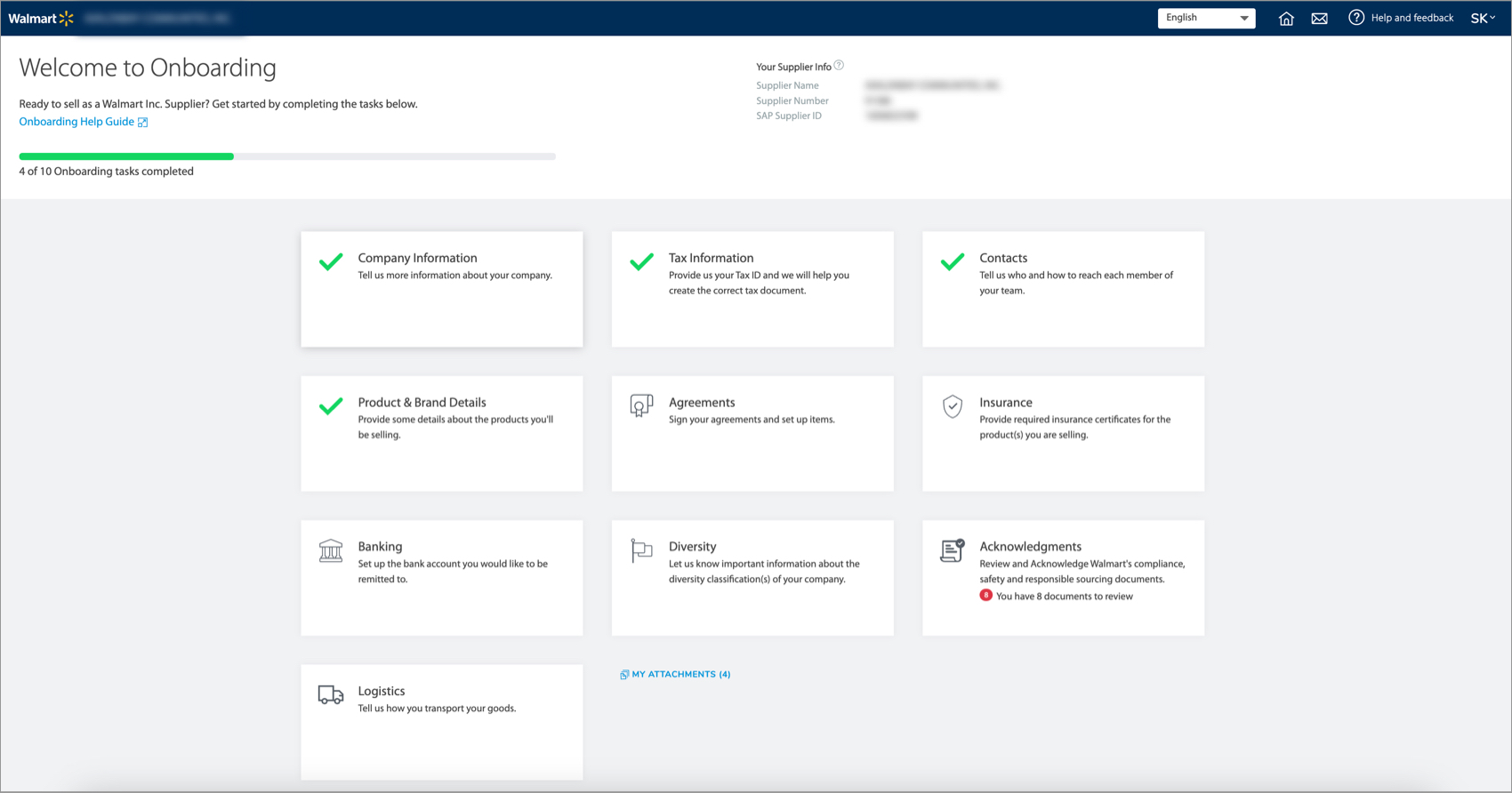
Log in to a Locked Account Using Saved Security Questions
- Enter your User ID and password to log in to Retail Link.
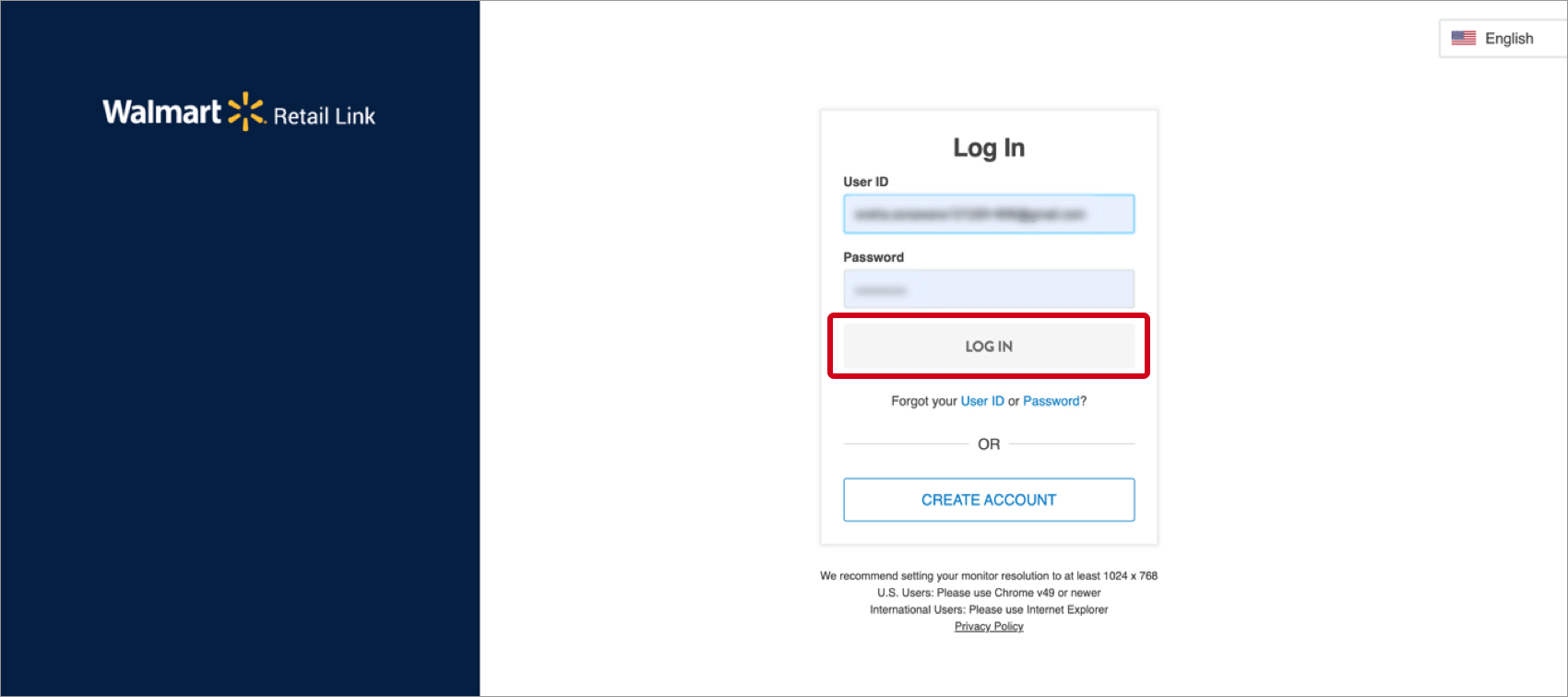
- If your MFA-enabled account is locked, you will see the message below. You must wait 24 hours before attempting OTP again. If you have saved security questions, click Unlock account to regain access sooner.
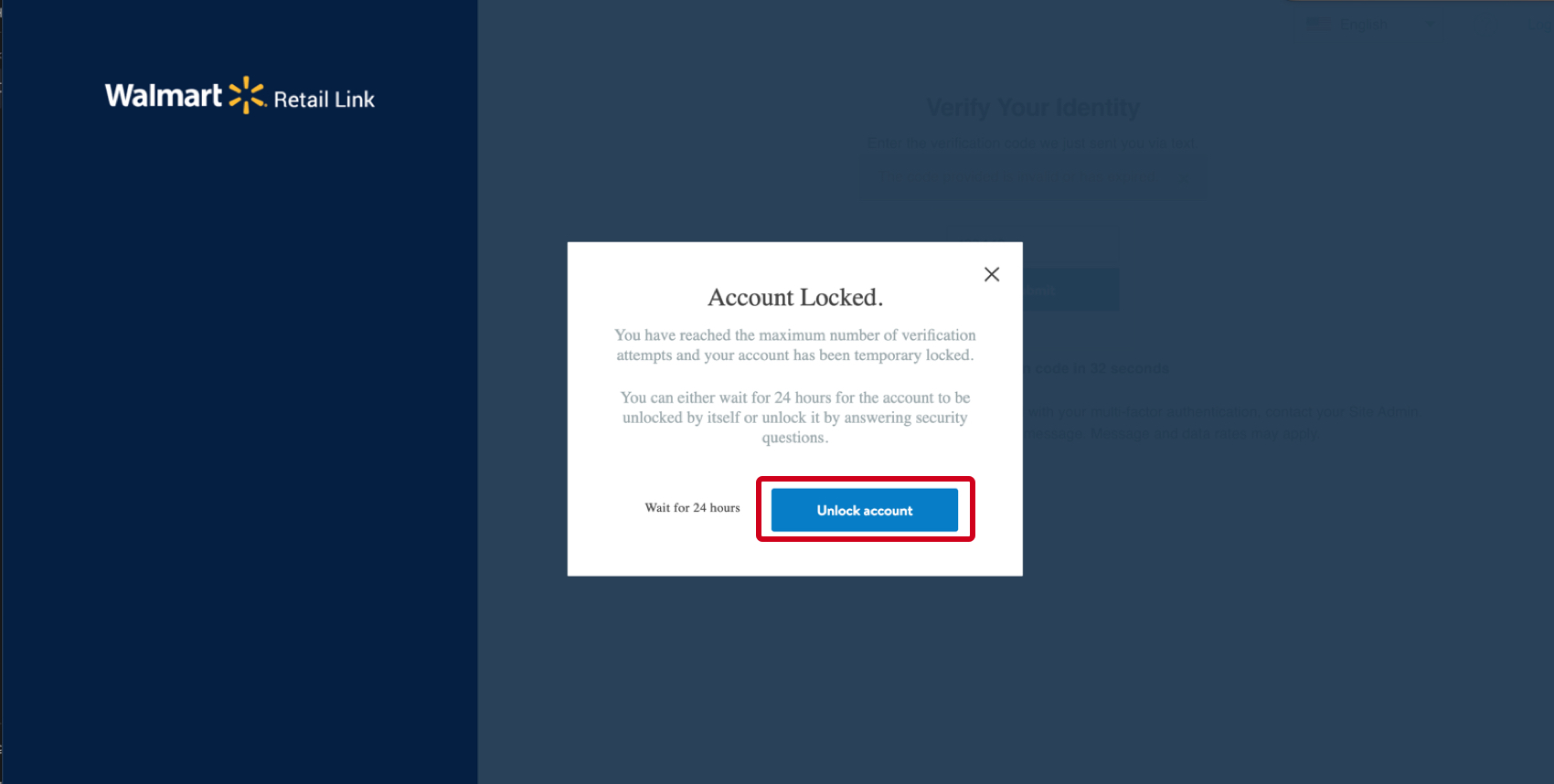
- Provide your answers to the security questions to verify your identity and click Submit.
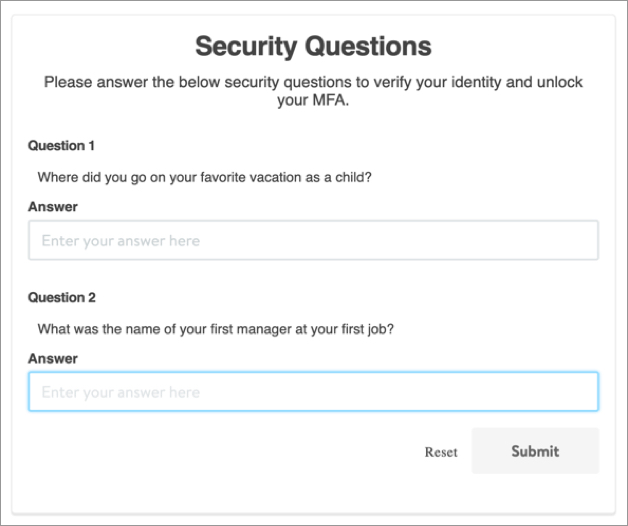
- Once your identify is verified, a banner will confirm that your MFA-enabled account is unlocked.
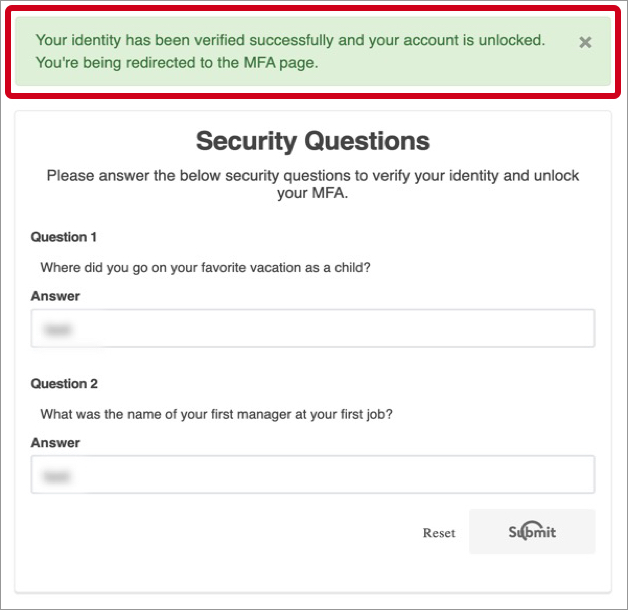
- You can now generate an OTP based on your MFA method and will be redirected to Retail Link or the onboarding tool (VIP).