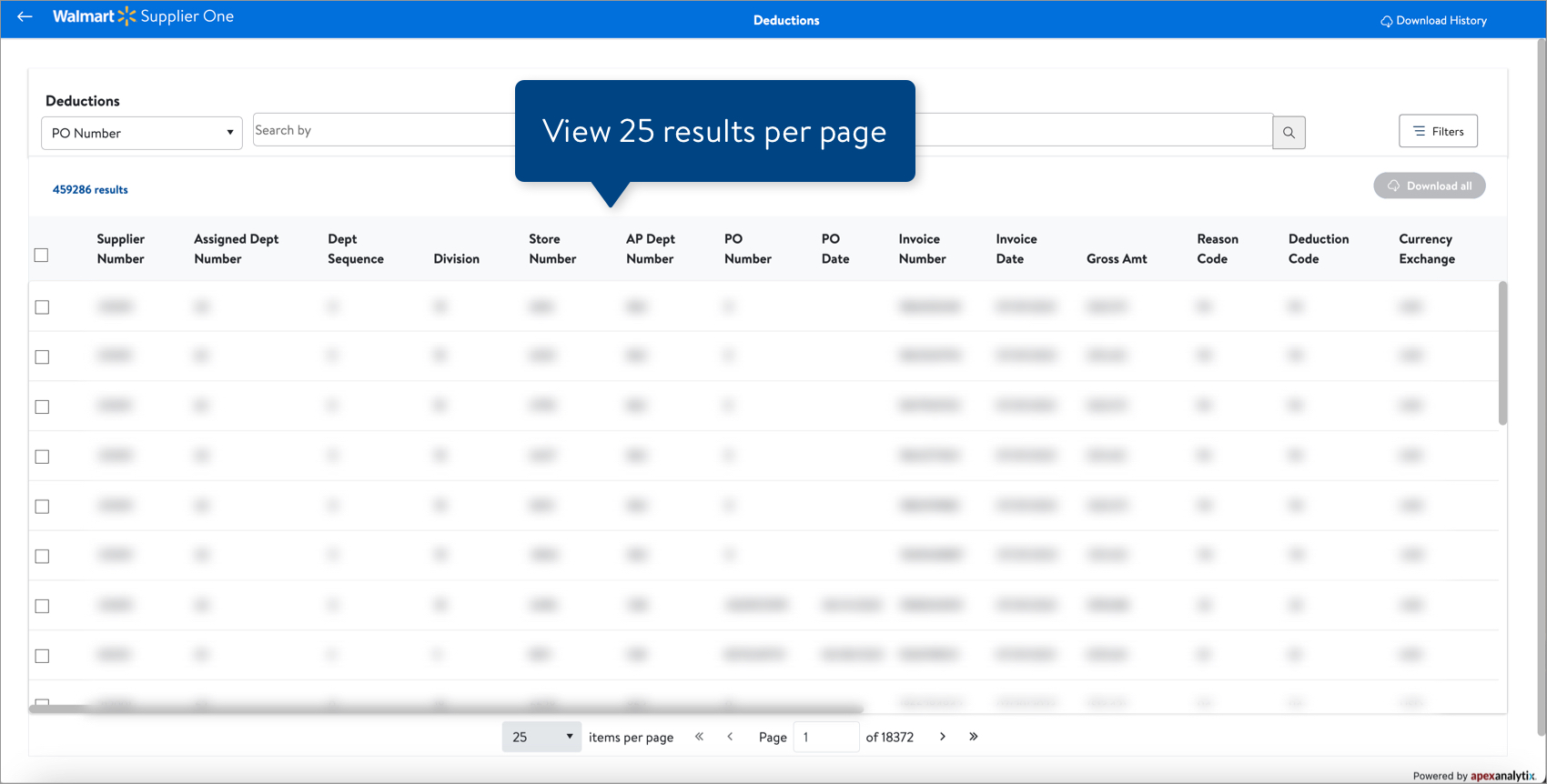What's Coming in Supplier One?
Here's a quick peek of some exciting features coming soon or recently released in Supplier One. Many of these are the result of feedback you have shared about your supplier experience.
Available as of January 23, 2025
Variant Edit
- Previously: Suppliers had to work with Merchants to edit variant items that appear together on a Walmart.com product page.
- The solution: Suppliers have the ability to edit variant groups in Supplier One. While you could previously view variants in the Catalog, you can now edit variant attributes directly in the platform if you supply all of the items in the group to Walmart.
- The benefits: Editing variant items in Supplier One saves time that you previously spent communicating changes to Merchants and following up with them to make sure the changes were implemented correctly on Walmart.com. You can track variant edit submissions in the Submissions Manager and take action if needed to correct any errors.
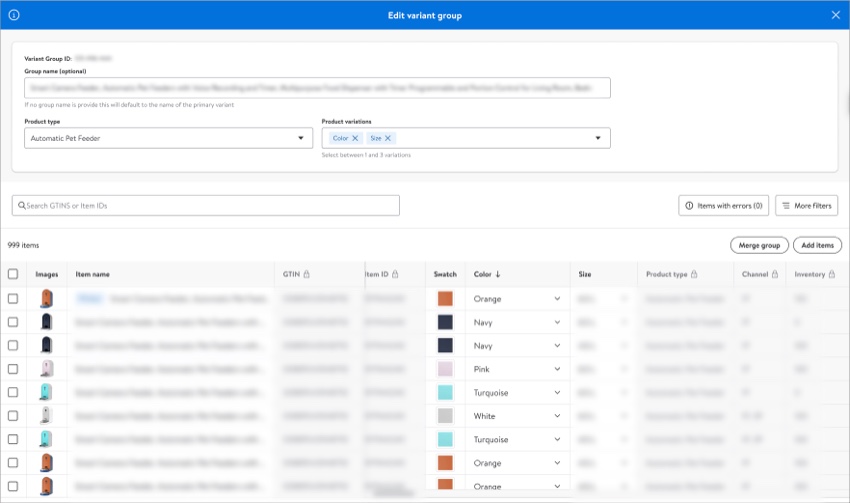
Available Now in Supplier One
Ship Point Management (also known as Aspen)
- Previously: You could only access Aspen via Retail Link to manage shipping facilities information such as order patterns, lead times, and exceptions to set up your order and replenishment settings.
- The solution: Ship point management is now integrated into Supplier One, reducing the number of tools you need to use to manage your business.
- While Aspen will be accessible via Retail Link through December, we recommend familiarizing yourself with ship point management in Supplier One now.
- The benefits: With Supplier One, our goal is to provide a unified experience that connects the different capabilities you use as part of doing business with Walmart. The ability to manage order patterns, lead times, and exceptions for your facilities in the same platform as other critical tasks helps you prioritize what to focus on.
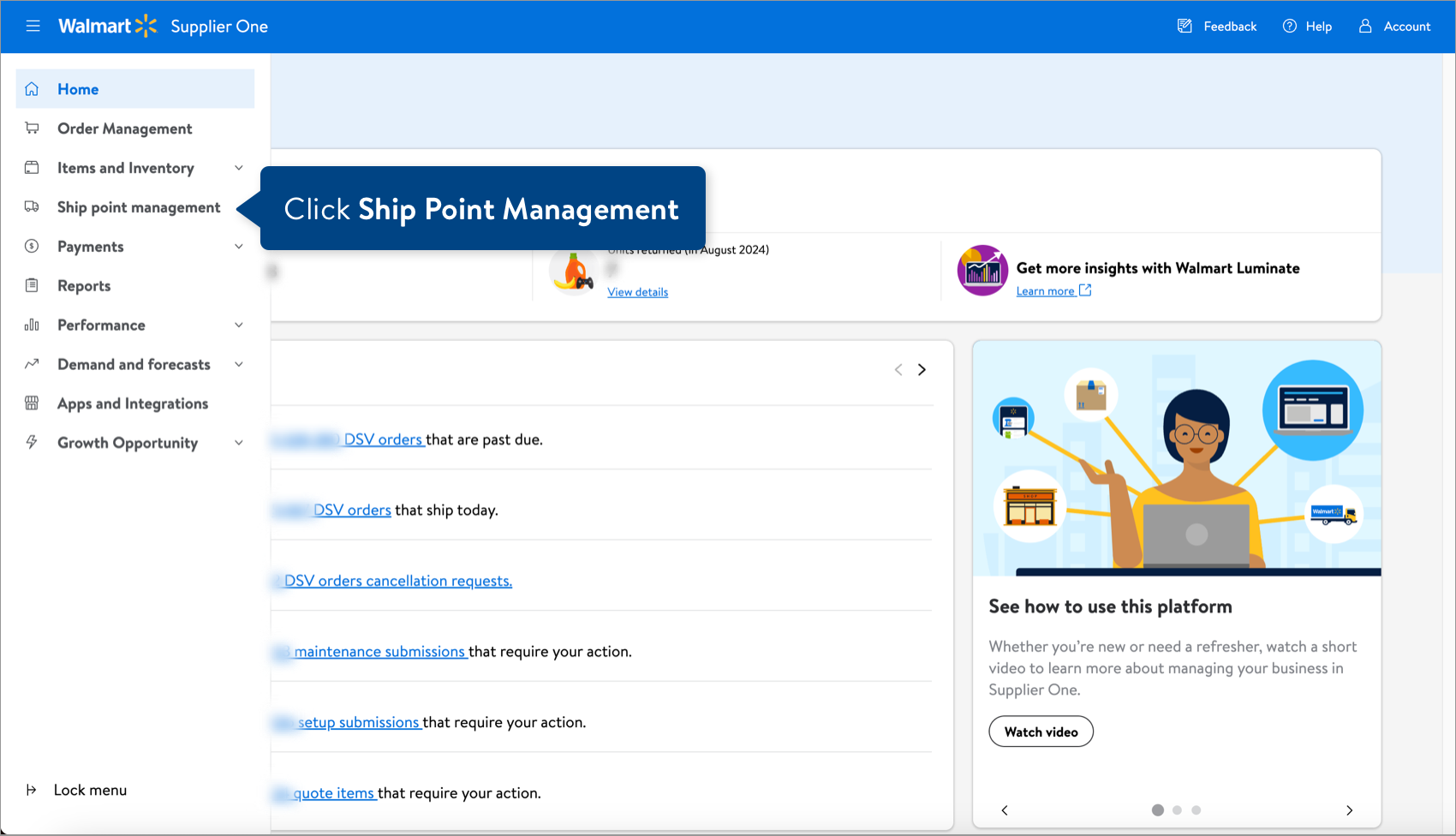
Imagery Tagging
- Previously: There was no easy way for Walmart associates and fulfillment partners to identify the optimal product image to assist with in-store fulfillment. This led to nil picks and customer dissatisfaction with orders.
- The solution: While the imagery tagging functionality is available for all product images and items, we recommend focusing on images for items sold in Walmart stores. Review your product images and make sure the optimal image is labeled for the purpose of in-store fulfillment. This just-like-shelf image (i.e., the image reflecting what a customer or store order fulfillment associate sees on the shelf when picking an order) should be identified as the "Front of Product In Packaging" image when selecting the image type.
- The benefits: Identifying images to help Walmart associates and partners pick orders is critical in various use cases like pickup or delivery. This reduces nil picks and drives customer satisfaction with in-store fulfillment.
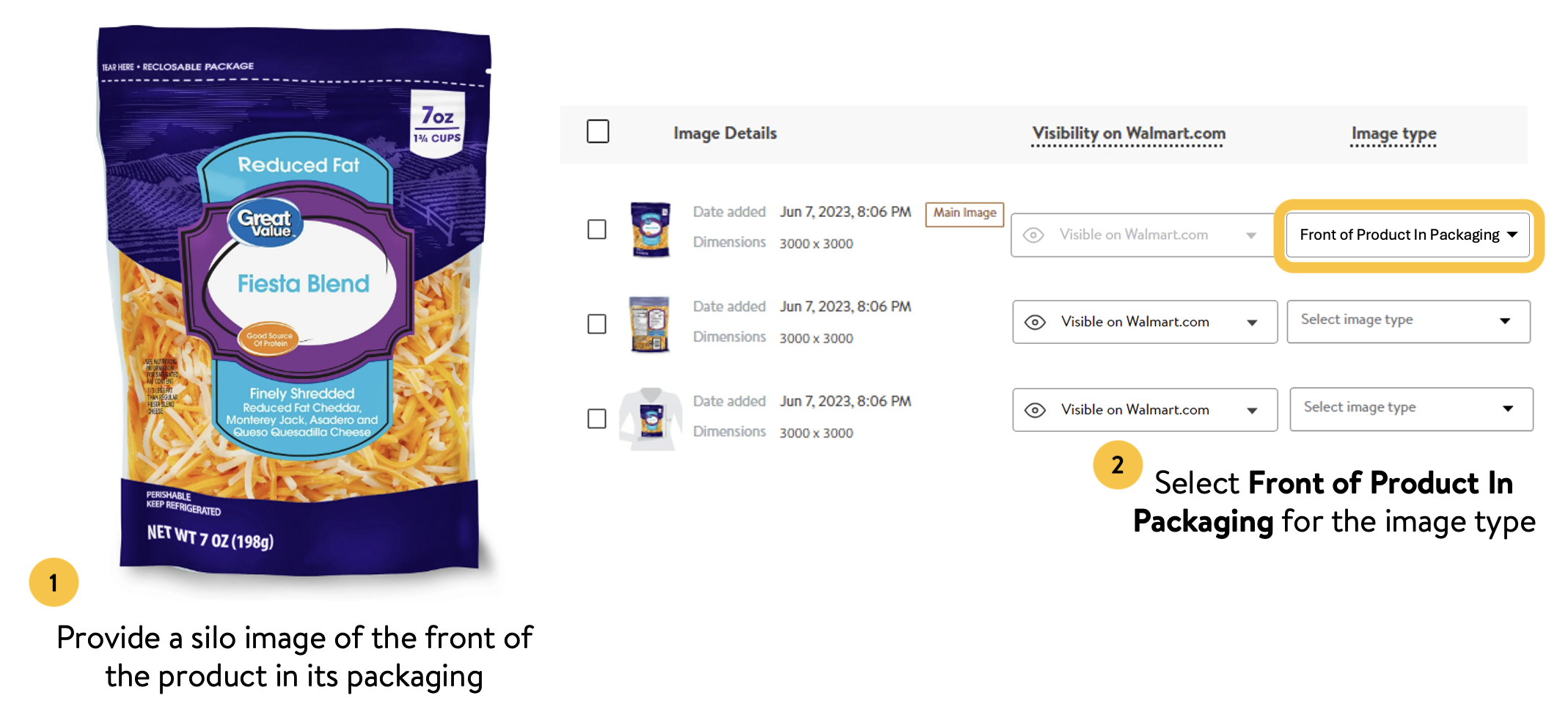
Bulk In-App Data Error Corrections
- Previously: When upfront validations caught item data errors in your file uploads, you had to download a spreadsheet to fix the errors before the setup or maintenance submission was created.
- The solution: You now have the option to fix these item data errors directly in Supplier One. Review the error messages to learn what needs to be corrected and track the error count as you make updates in the table. If your upload was for Owned or DSD items, make sure to review and correct errors on both tabs – Product Content And Site Exp and Trade Item Configurations. Once you've fixed all the data errors, submit your updates to generate the Submission ID.
- The benefits: The in-app experience helps you save time by reducing the need to use a spreadsheet. You can easily see which attributes have data errors and correct them immediately. Note that this workflow catches errors found by upfront validations. We recommend checking for additional errors in the Submissions Manager details.
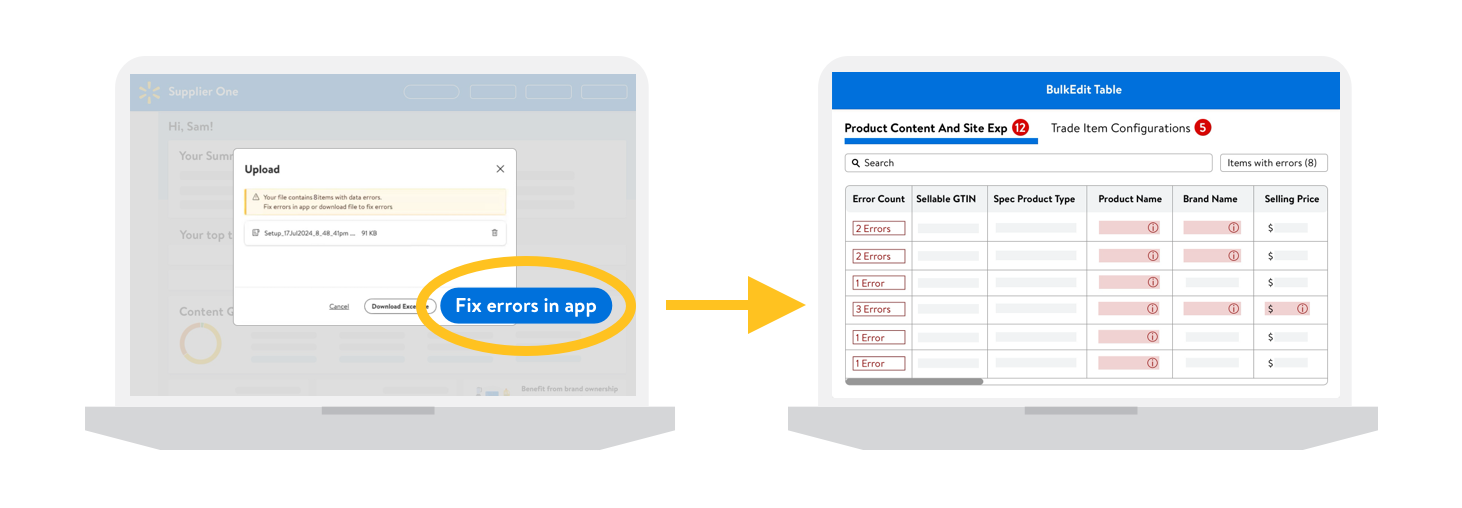
Import Order Visibility and Acknowledgment
- Previously: Suppliers had to navigate to other platforms to view and acknowledge import orders.
- The solution: The Order Management page in Supplier One includes visibility to all import orders and allows you to acknowledge them. This reduces the need to navigate to other platforms.
- The benefits: Having visibility to all orders and the ability to acknowledge import orders in Supplier One saves you time and provides a unified experience that connects the different capabilities you use as part of doing business with Walmart in the U.S. market.
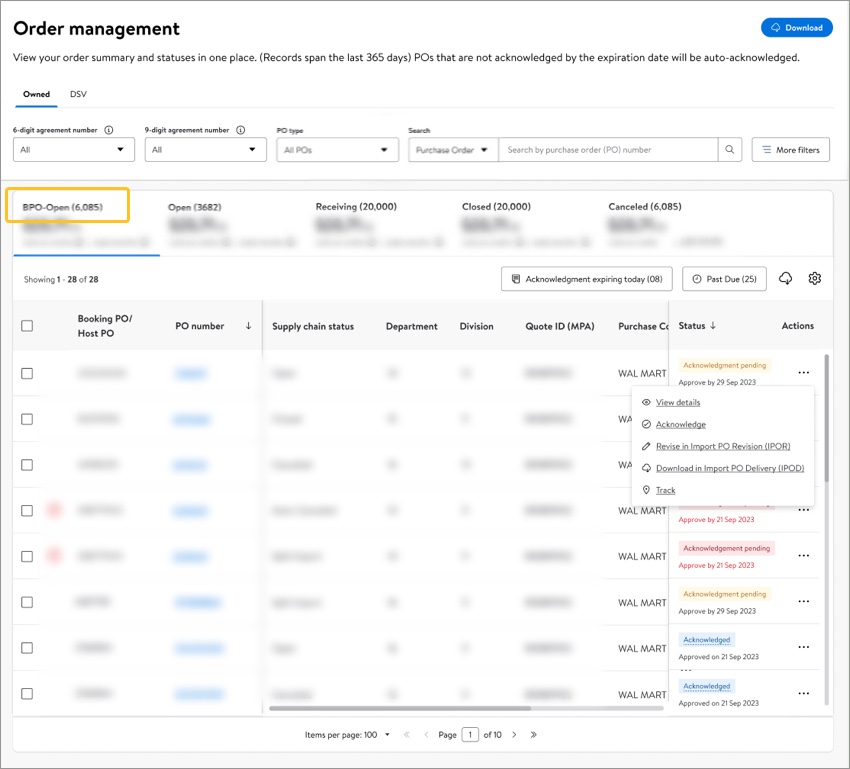
New Growth Opportunities
- Previously: Suppliers had little visibility into how you can boost conversion on Walmart.com.
- The solution: New growth opportunities help you identify potential ways to turn a customer's shopping experience into a purchase. These opportunities will include actions (e.g., enrolling items for reviews or proposing events on Walmart.com).
- The benefits: As digital shopping continues to grow, these opportunities provide insights and actions to help you convert shoppers on Walmart.com.
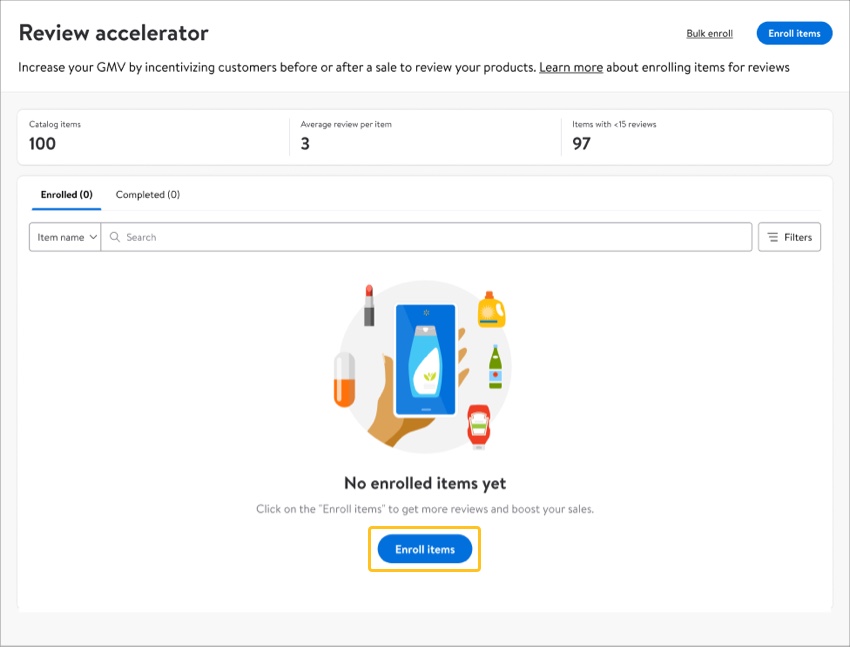
API Submission Visibility
- Previously: Supplier API submissions for item setup, item maintenance, and DSV inventory management could not be seen or tracked by Walmart business teams.
- The solution: We will include all Item and Inventory API submissions in the Supplier One Submission Manager. This will provide the submission details, including whether the submission was sent by a Solution Provider, the status of all items in the submission, and other relevant details.
- The benefits: This functionality will enable suppliers to fix errors/issues quickly by unifying submission visibility into a single location and providing details on API submissions in a familiar format. API submission visibility will include insights into updates requested by Walmart Associates.
- Want to learn more about APIs?: If you're interested in automating your workflows with Walmart APIs, click here to view the functionalities we currently offer and the Solution Providers who currently work with our APIs.
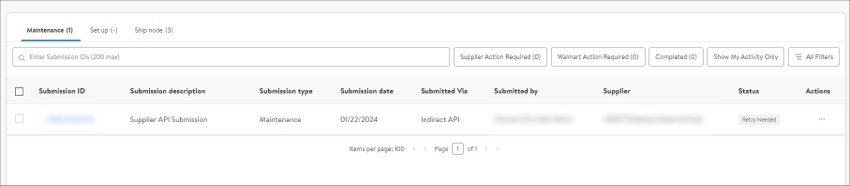
Ship Node Submission Visibility
- Previously: While you could submit DSV inventory and lag time maintenance, you had no visibility to the submission status.
- The solution: Supplier One now provides visibility to your DSV maintenance in the Submissions Manager. Click the Ship node tab to check the status of your DSV inventory and lag time submissions.
- The benefits: This visibility enables you to see if DSV maintenance submissions are processing, require action from a supplier or Walmart Associate, or complete. Click the dots under the Actions column to view more details.
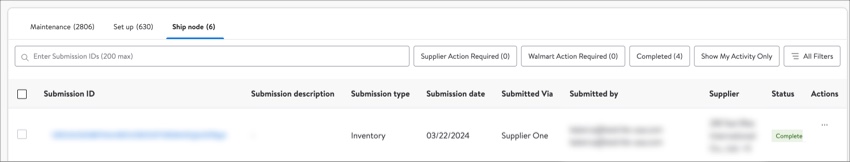
February 2024
All U.S. Domestic suppliers now have access to Supplier One. Below is an overview of what's available now in Supplier One and what's coming. Click here to view it as a PDF.
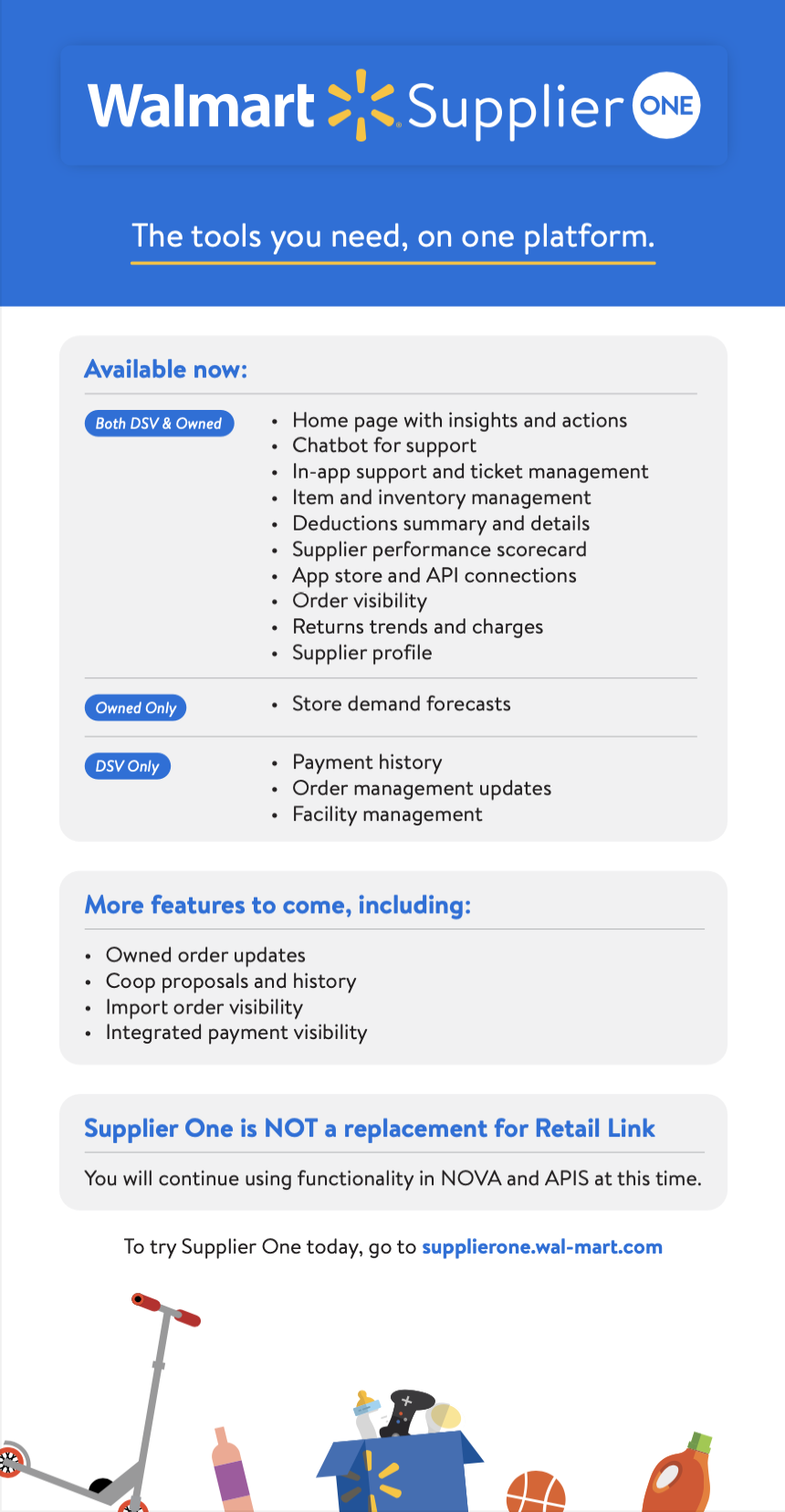
January 2024
Full Item Report
- Previously: You had to use Supplier Center to download the Full Item Report.
- The solution: You can now download the Full Item Report from the Products view of the Supplier One catalog. This report includes items that have active logistics configurations as well as current DSV inventory counts.
- The benefits: The Full Item Report allows you to download current DSV inventory counts in bulk. Previously, you had to use Supplier Center or download this data for one item at a time from the DSV Facility Overview in Supplier One.
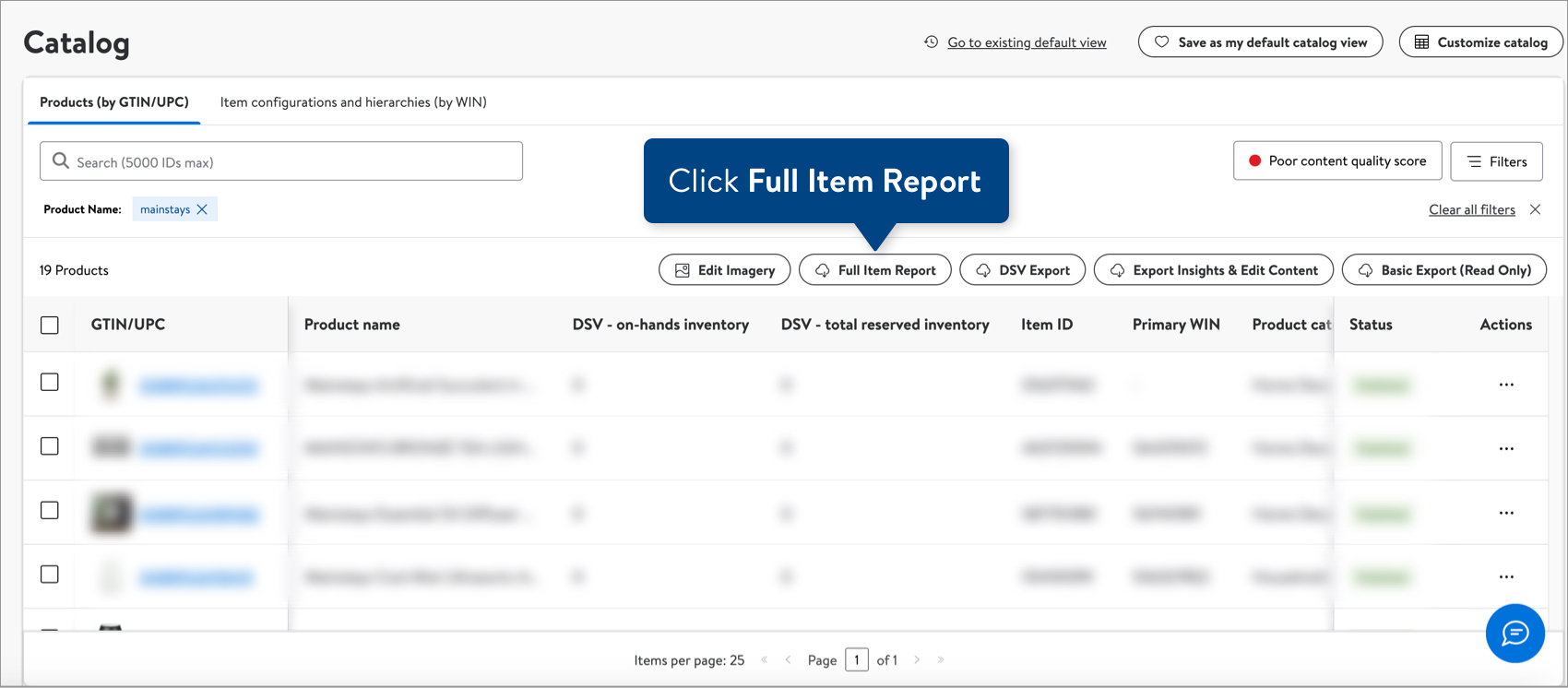
Learn more about the Full Item Report.
December 2023
Consolidated Scorecard
- Previously: You had to navigate to multiple places to view key metrics for your business.
- The solution: The new scorecard view consolidates key metrics for in full, on time, and content quality on one page within Supplier One. The data includes the current score and target score, and you can view reports for each metric to learn more.
- The benefits: This consolidated scorecard helps you easily gauge business performance and provides quick access to view reports. Use these insights to determine actions that you can take to drive your current scores up to meet or surpass the target scores.
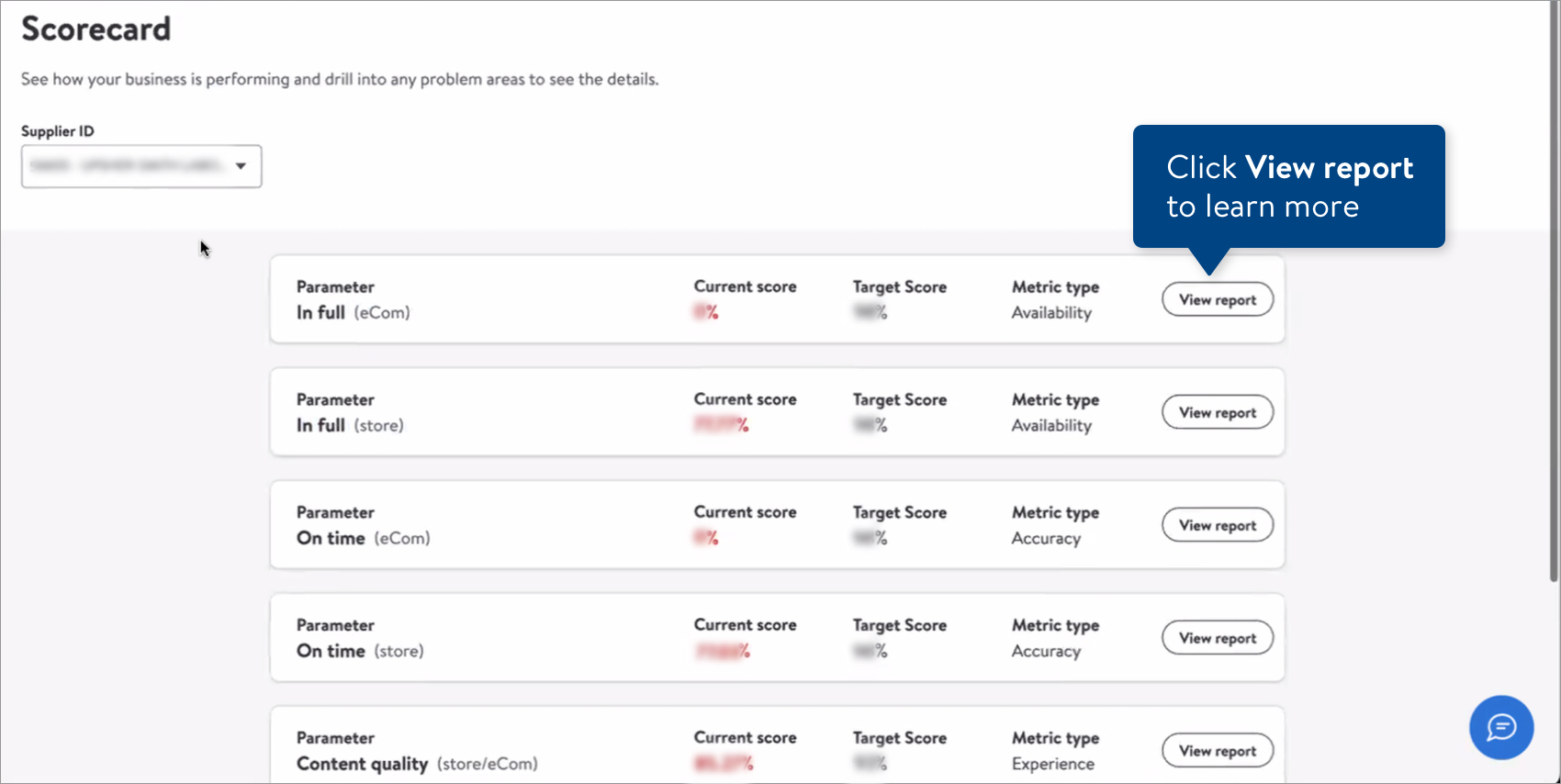
Learn more about the viewing the scorecard.
Home Page Enhancements
- Previously: The summary on your Home page showed open orders and info about Walmart Luminate, and your top tasks showed order-related alerts. You had to navigate to the return trends and items pages in Supplier One to gain insights into those areas of your business.
- The solution: The summary shows a snapshot of units returned (based on a month of data) so you can quickly see if further investigation is needed. Your top tasks now include specific item-related actions to help you prioritize item maintenance / setup submissions, quote items, item proposals, etc. Make sure to click the arrows to view all of your top tasks.
- The benefits: With Supplier One, our goal is to provide a unified experience that connects the different capabilities you use as part of doing business with Walmart. Providing visibility to units returned and item tasks on your Home page helps you prioritize which areas of your business to focus on.
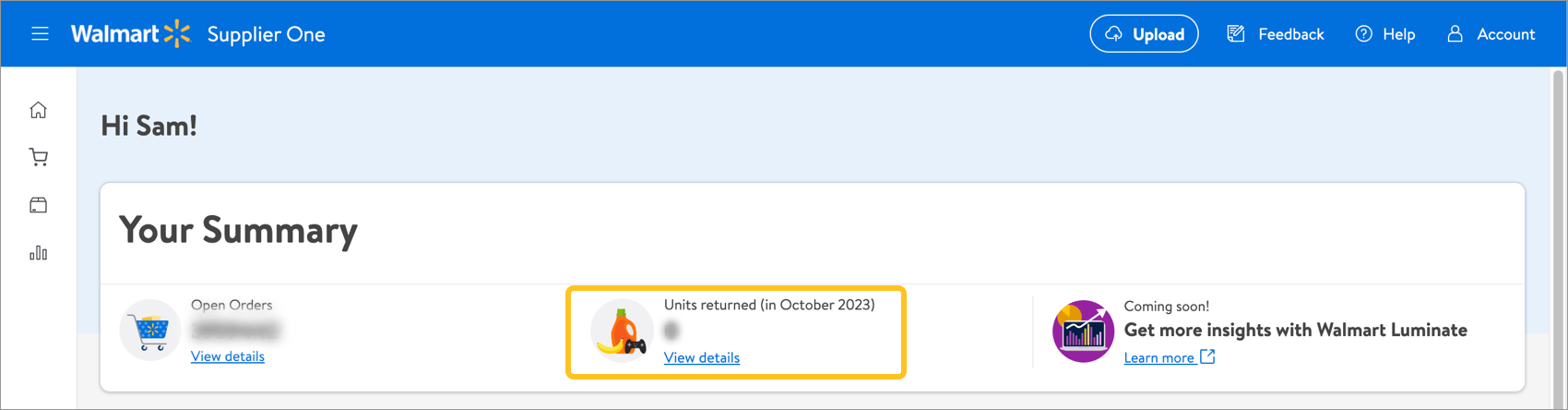
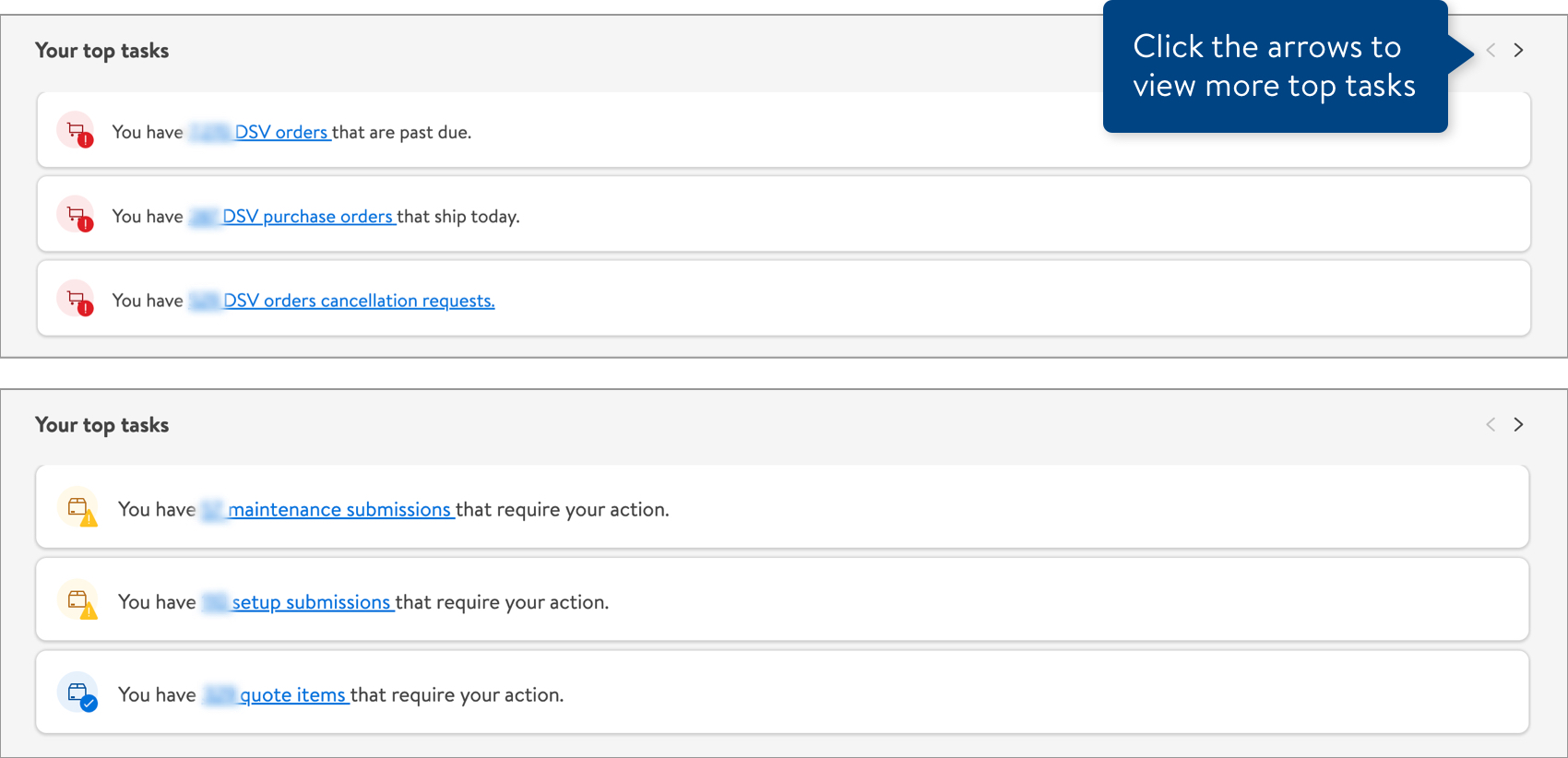
Learn more about these home page enhancements.
October 2023
Owned Orders
- Previously: You navigated to multiple tools to gain visibility into your Walmart orders. If you have eCommerce DSV orders, you used Supplier Center. If you have Owned orders for eCommerce and Stores, you used NOVA.
- The solution: We are consolidating your top tools and workflows for Owned and DSV in a single platform so you no longer have to navigate to multiple tools to view your Walmart orders.
- The benefits: Visibility to Owned and/or DSV order management in Supplier One improves your user experience and reduces confusion on which tool to use and where to go if you need support. You can view all of your orders in one place.
Learn more about viewing Owned Orders.
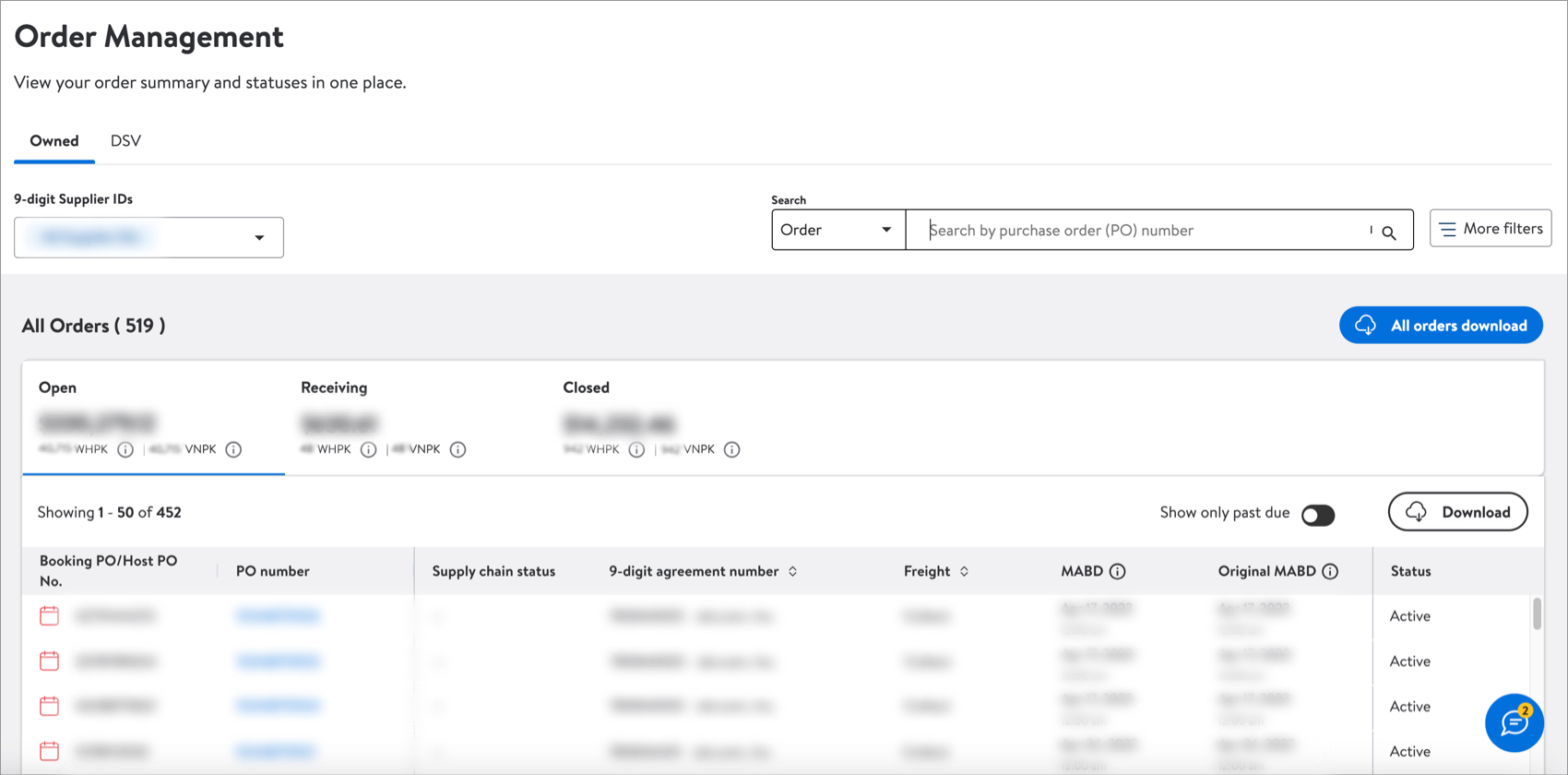
Deductions
- Previously: The Accounts Payable Inquiry System (APIS) was the tool most suppliers used to gather remittance information. Deductions are adjustments that reduce the amount a supplier is paid as a result of pre-negotiated agreements (e.g., returns, excessive defectives, coops, post payment audit deductions).
- The solution: You can gain insights about deduction reasons and view details of all deductions in Supplier One. These details and insights can help you spot trends so you can decide if action is needed.
- The benefits: Providing insights about deductions in Supplier One reduces the need to navigate to APIS, making it easier for you to manage your business in one place.
Learn more about viewing and downloading Deductions.